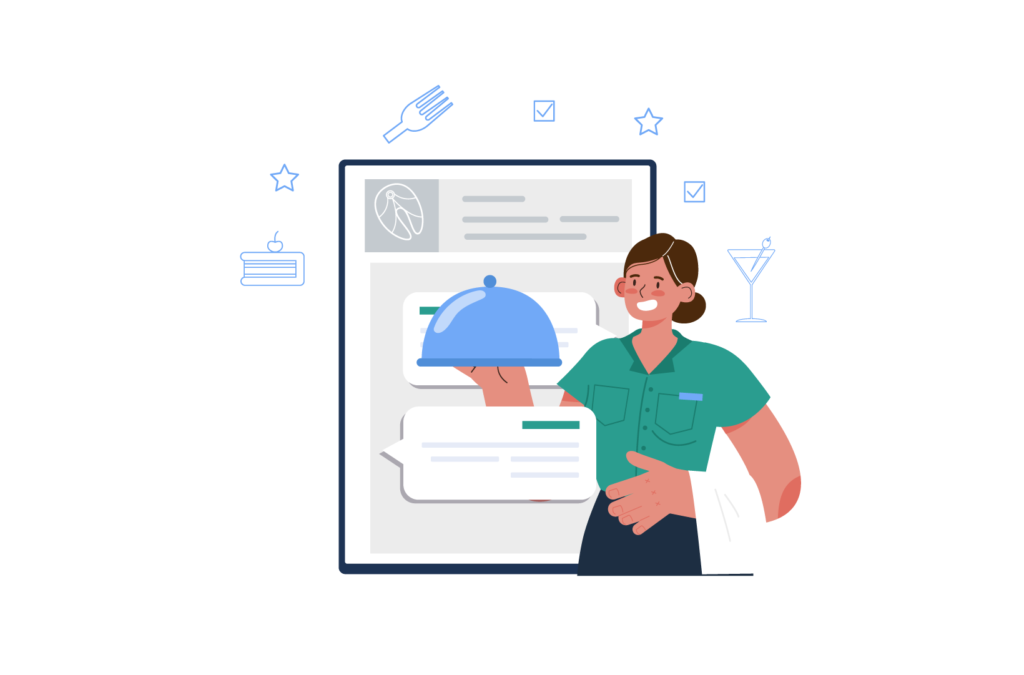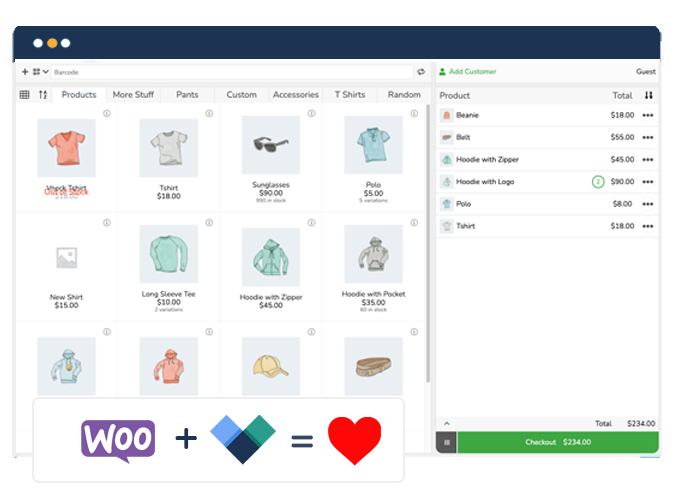Many restaurateurs struggle with handling payment processing and Point-of-Sale (POS) management. To streamline these tasks, a restaurant needs a user-friendly POS that can ensure orders are processed in real-time. The good news is that the modern approach to solving these problems can be found through WooCommerce restaurant POS integration.
WooCommerce is a plugin for WordPress, the world’s most popular website publishing platform. In fact, more than 40% of all websites on the Internet rely on this technology, including many designed for restaurants, diners, food trucks, and others in the food service industry. WordPress can power your restaurant’s public-facing website and the backend that takes, processes, and powers your orders, including the POS system.
WooCommerce itself allows for the use of plugins that can extend POS functionality and enhance the checkout experience for both restaurant owners and their customers. WooCommerce add-ons give you more power and flexibility to customize payment and order management processes, making POS plugins a must-have for any business owner who uses a WooCommerce POS system.
In this guide, we’ll discuss the advantages of having a POS system for your restaurant, provide step-by-step instructions for setting up restaurant POS systems with WooCommerce, and outline their essential features. Let’s dive in!
Why do you need a POS system for your restaurant?
While the kitchen takes care of your customers’ meals, your POS system manages your money. Here are a few benefits of using a POS system for your restaurant:
- Flexible financial management: A POS system allows you to take payments either at a specific payment point or manage orders, extend discounts, and track cash flow through reporting.
- Caters to various business models: Whether you’re running a digital-only restaurant focused on online orders, operating physical locations, or managing a mobile delivery food service, a good POS system powered by a WooCommerce POS plugin offers you the flexibility to adapt to your customers’ needs, manage orders, track inventory, and streamline your checkout process.
- Improves food order accuracy: A POS system eliminates the need for staff to memorize customer orders, significantly reducing the risk of errors. It also facilitates clear communication between your front-of-house staff and kitchen personnel, ensuring orders are accurately prepared every time.
- Enhances operational efficiency: Your POS system’s reporting features can offer high-level insights into your restaurant’s productivity, helping you identify areas of success and opportunities for improvement.
Restaurant POS systems in everyday dining
In a typical transaction, the POS allows diners to place an order and pay for it using their preferred payment method. This can be done at a register station, of which there may be several operated by multiple cashiers.
Self-checkout has also become popular in all types of dining environments, meaning it’s more important than ever to offer patrons the choice to handle their own checkout process. This can be done using kiosks, which can be managed directly within a POS plugin interface.
At a fast food restaurant, customers traditionally place and pay for their orders before receiving them. The best POS plugins can streamline the whole process by:
- Allowing customers to place and pay for orders before receiving them.
- Enabling table-side ordering using mobile devices or iPads.
- Supporting on-the-go ordering wherever you are.
- Sending orders to the kitchen with special requests about custom items.
- Prioritizing orders to ensure timely preparation and delivery.
- Processing payments efficiently, reducing wait times for customers.
- Allowing for refunds and discounts to be issued when needed.
- Ensuring customers receive their orders quickly and efficiently.
WooCommerce restaurant POS plugins operate similarly. They provide access to multiple payment stations or registers for order placement, print receipts, make changes to orders, and monitor station activity.
Some WooCommerce restaurant POS plugins can also handle the transfer of orders to line staff to speed up customer experience. In short, a WooCommerce restaurant POS solution allows you to streamline all of the processes required to make your food service business a success.
Jovvie: An all-round solution
As powerful as adding a WooCommerce restaurant POS plugin can be for your business, you may feel overwhelmed with the number of choices out there. This is where Jovvie comes in.
Jovvie is an incredibly powerful and versatile WooCommerce restaurant POS plugin from BizSwoop. Here’s a rundown of its standout features:
1. Mobile-friendly POS system
While similar POS solutions only let you sell through a physical POS register, Jovvie lets you sell from anywhere with a mobile internet connection. It’s available on desktops, laptops, tablets (including iPads), smartphones (including iOS and Android), and other connected devices.
2. Versatile menu availability
Make your entire menu accessible at your restaurant, food truck, pop-up kiosk, or events, with the ability to manage multiple POS stations simultaneously.
3. Secure payment processing
Any station powered by the Jovvie app can scan the barcodes of food items and accept credit card Swipe, Tap, or Scan payments on the go.
4. Custom access controls
Assign different levels of access to stations and employees. Whether you want to give someone full access to a station or limit a station’s functions entirely to serve as a customer-operated kiosk, Jovvie has the tools to make it happen.
5. Deep native integration with BizPrint
BizPrint, by BizSwoop, lets you automatically print out new WooCommerce orders, making it an excellent companion for restaurant POS systems. Your new order placed through Jovvie can be automatically printed as a receipt for the customer at the POS station and in the kitchen for immediate processing.
6. Efficient order management
Handle custom order information, such as dietary requirements, and increase your restaurant’s efficiency and reliability.
7. Stable design and integration
Jovvie is built with REACT (a cutting-edge coding language created by Meta Inc.), and customers cite it as “incredibly stable.” As a modern WooCommerce product, it integrates deeply with all your products, product variations, and orders, which are handled natively through WooCommerce.
8. Pricing and availability
Jovvie is available from $99/year, and there are no additional payment gateway fees. It integrates with over 1,000 WooCommerce payment gateways, including Stripe and PayPal, plus the Stripe Terminal for in-person card payments. Customers can also pay with cash or check.
How to set up restaurant POS systems with WooCommerce
To simplify the POS system installation process, we’ve broken it down into easy steps that you can follow:
1. Install the plugin
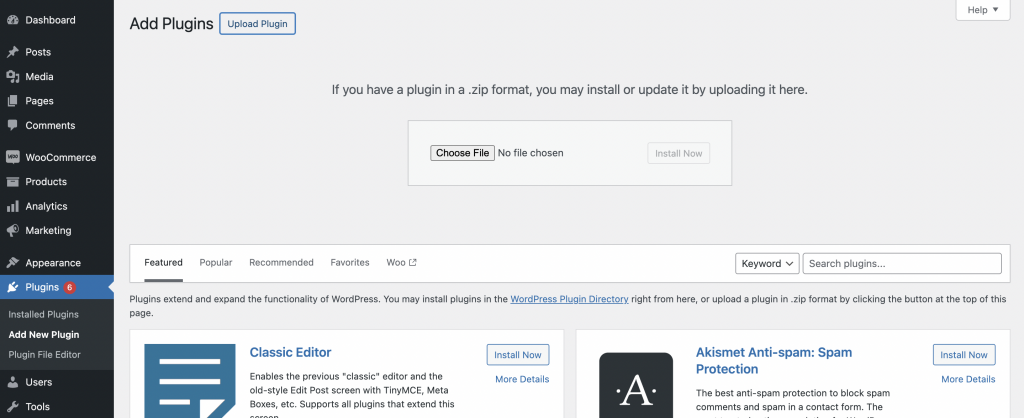
- Go to your WordPress website’s dashboard > Plugins > Add New Plugin.
- Click on Upload Plugin > Choose File.
- Once the plugin is uploaded, click on Install Now > Activate Plugin.
2. Set up admin features and add food items
After setting up your WooCommerce restaurant POS plugin, you can start adding users by visiting Users > Add New Users.
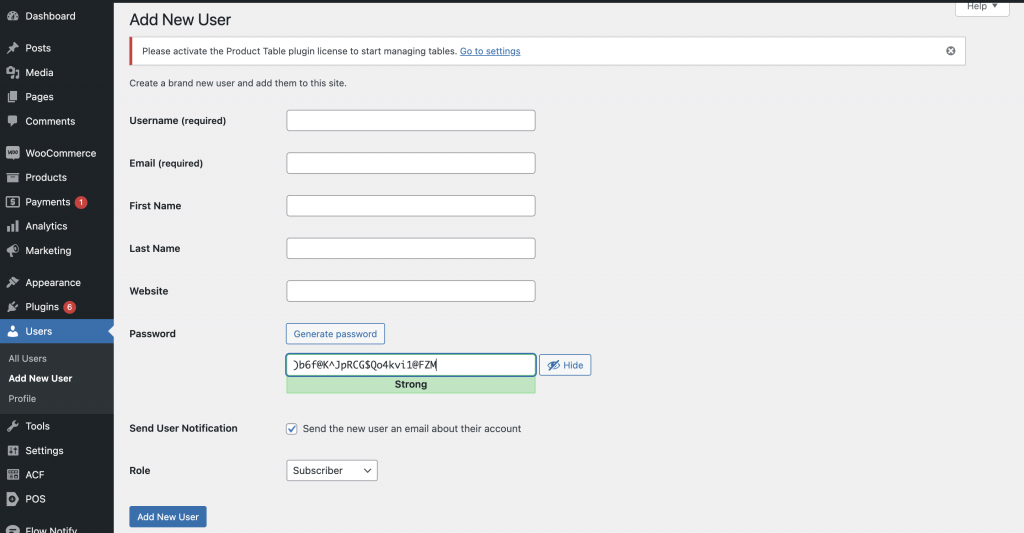
- Start assigning user roles by visiting POS > Settings.
- Click the Users tab at the top.
Here, you can customize user roles for your staff to suit your specific needs. For example, if you want your restaurant manager to have access to almost everything except the power to edit other users’ access, you can do so by unchecking their box.
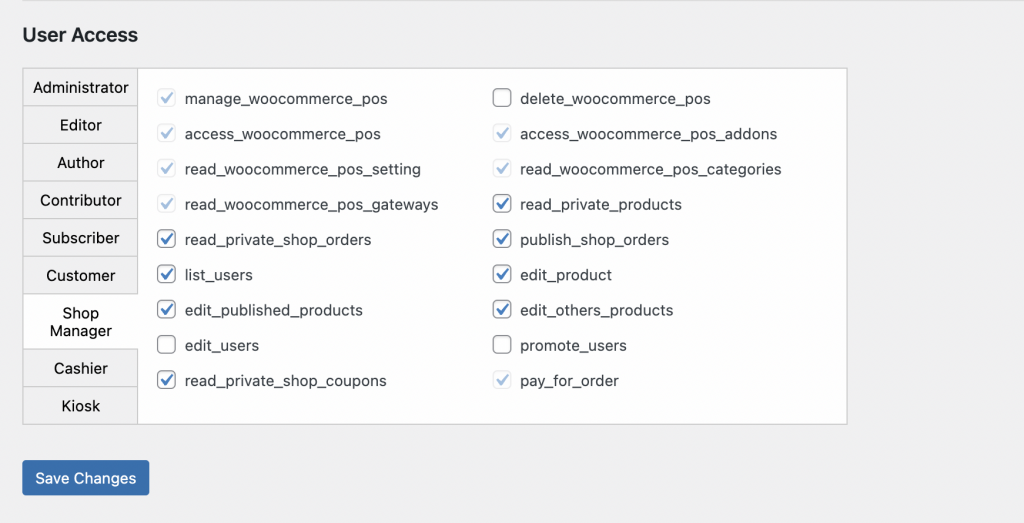
Now, it’s time to add food items. Add individual food items as WooCommerce products to set up your menu.
- Click Product > Add New to enter the product details, including the item name, a brief description of the dish, product category, and image.
- Add the price of your item and click the Publish button to continue.
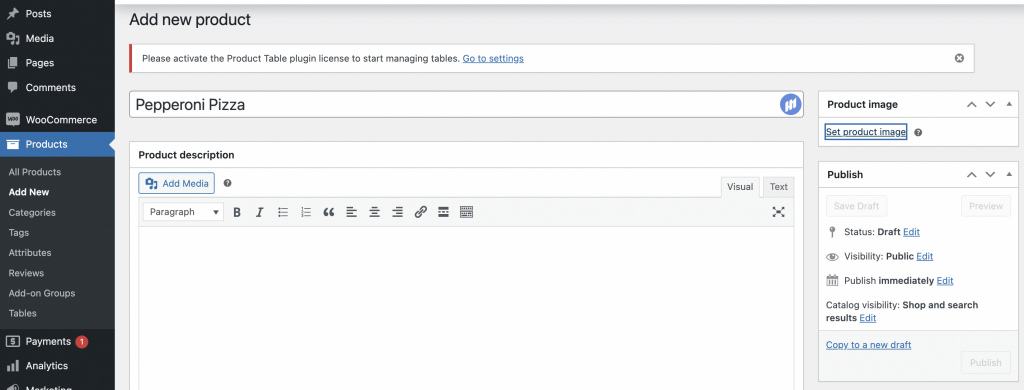
3. Set up POS hardware for the wait staff
If you’re looking to offer credit card and contactless payment options for your dine-in customers, it’s important to find a WooCommerce restaurant POS plugin that’s compatible with your device.
Fortunately, the Jovvie POS plugin supports the Stripe payment gateway and Stripe Terminal, which allows you to take credit card payments for orders directly in the POS via Stripe’s API. To enable Stripe, you just need to install and activate the WooCommerce Stripe payment gateway plugin. Then, the Stripe payment gateway option will be automatically enabled in the POS payment options as a payment tile.
To connect the POS hardware, go to POS > Settings > Gateway. From there, you’ll have the freedom to enable multiple payment methods and set one as the default.
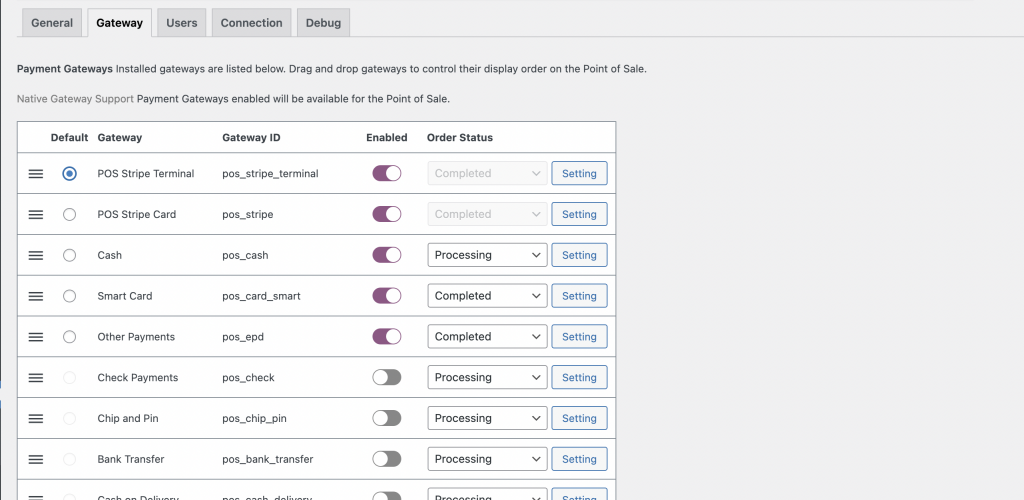
4. Optimize checkout for faster customer service
You can ensure greater customer satisfaction by simplifying your checkout processes. Here are some things to keep in mind:
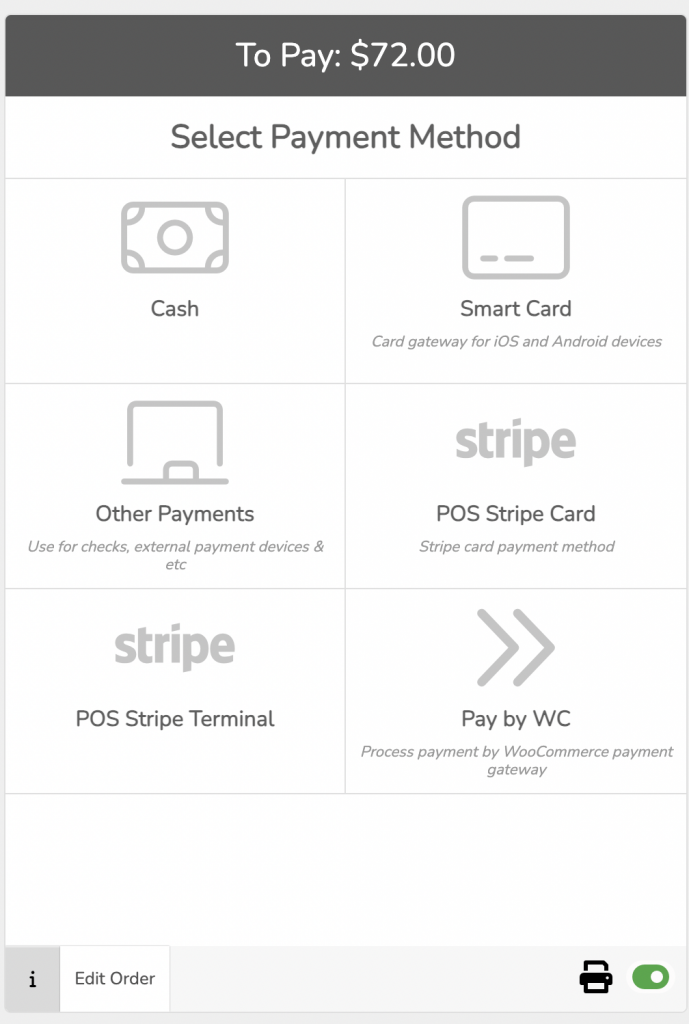
- Use a single-page checkout system. This allows customers to complete their purchases quickly.
- Keep your checkout form short and to the point. Request only the most essential information from your customers.
- Offer multiple payment options. The last thing you want is for your customers to abandon their carts halfway through because they can’t pay with their preferred payment method.
Essential features of a WooCommerce restaurant plugin
If you’re new to restaurant POS systems, it can be confusing to know what to look for. Let’s explore some essential features to help you streamline your restaurant operations and enhance your customers’ experience.
1. Hardware compatibility for your WooCommerce setup
You might need to use different kinds of hardware with your WooCommerce restaurant POS plugin, including checkout hardware, a card reader, a barcode scanner, and a printer.
As we’ve discussed before, choosing a plugin that works with your existing hardware is crucial to avoid unexpected costs. With Jovvie, a lightweight, reliable, and user-friendly plugin, you won’t need much additional hardware to get started.
For example, to accept card or device payments, you’ll need a physical card reader that integrates with your POS plugin. Jovvie’s POS is compatible with the Ingenico Smart Card and Stripe Terminal gateway and supports several device readers, including Moby/8500, Moby/3000, RP457c, G5X, BBPOS, Stripe M2 Reader, and WisePad 3.
2. Table management and live order synchronization
Choose a WooCommerce plugin that enables easy table assignment, order tracking, and real-time synchronization between front-of-house and kitchen staff. This ensures accurate order fulfillment and enhances overall dining experiences for your customers.
With Jovvie, every time a customer makes a purchase online or in-store through your POS plugin, inventory updates are automatically synchronized across all your shopfronts. This feature ensures that your inventory remains accurate and up-to-date, regardless of where the transaction occurs.
3. Intuitive POS design
An intuitive design makes it easy for staff to learn how to use the POS system quickly, reducing training time and minimizing errors during transactions. A user-friendly interface also leads to faster processing times, which in turn leads to shorter wait times for customers.
Additionally, intuitive POS systems often offer customizable features and settings, allowing businesses to tailor the system to their specific needs and workflows. If you’re looking for an all-in-one solution to manage your online restaurant and physical sales, Jovvie is exactly what you need. It allows you to set up multiple POS stations suited to your store.
Take your restaurant to the next level with Jovvie
Running a food service business can be challenging, but with a WooCommerce POS plugin for restaurants, you can streamline your operations and focus on what matters most – providing excellent service and delicious food to your customers.
A WooCommerce restaurant POS plugin can allow you to take orders, process payments, and keep track of customer data easily from one dashboard. In some cases, you can also use the functionality included with these solutions to monitor item availability and update inventory as needed. This can be great if you need to track things across multiple stations or even across multiple storefront locations.
Additionally, some WooCommerce restaurant plugins, like Jovvie, allow you to integrate with other solutions to achieve functionalities like receipt printing, which can help manage food sales more easily while providing the kitchen staff with fast access to orders. This ultimately means more productivity, faster customer service, and better management of your food service business.
Each restaurateur’s needs will be different, but Jovvie’s competitive pricing, easy-to-use interface, and powerful features make it a top choice among food service professionals who are ready to grow their business. And, with its 30-day money-back guarantee, you can try Jovvie risk-free and see the difference it makes for your business.
Ready to transform your restaurant experience? Get started with Jovvie today and experience how its POS options can elevate your business operations!