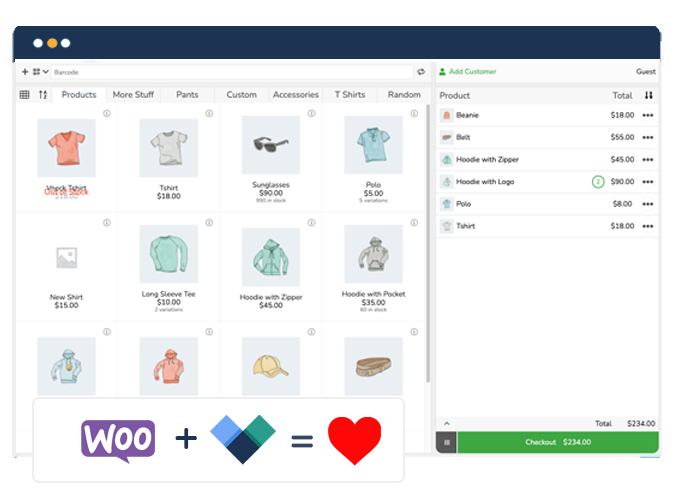Want to know the best free point of sale (POS) software for WooCommerce?
WooCommerce powers over 4 million websites and 39% of all online stores, but lacks built-in features for physical retail like checkout options, card reader support, and receipt printing. WooCommerce POS systems bridge this gap, allowing online businesses to sell in person at retail stores or restaurants while managing inventory, processing orders, and creating invoices – from a single, centralized system.
In this post, we take you through the best free WooCommerce POS plugins that make in-store sales and operations efficient and discuss their pros and cons so you can choose the best option for your business.
Quick comparison: Top free POS systems at a glance
| POS | What’s free | Key features | Limitations | Best for | When to upgrade |
| Jovvie | Free plan + 30-day full-feature trial | WooCommerce sync, Stripe Terminal, mobile access, unlimited users (Pro), 36+ languages | Free plan limited to basic processing, full receipts need BizPrint | Retailers, nonprofits, event sellers needing omnichannel tools | From $29/mo for staff, locations, and advanced inventory |
| Square | Full POS app, magstripe reader, no monthly fee | Card + contactless payments, real-time stock, analytics, WooCommerce plugin | Syncing issues, limited customization, transaction fees | Small shops needing free POS with simple setup | Upgrade to Plus ($29/mo) for advanced team tools and reports |
| PayPal Zettle | Free POS app, Tap to Pay, no setup fees | WooCommerce sync, QR payments, mobile checkout, sales dashboard | Higher fees, limited country/feature support | Sellers already using PayPal who want a free POS | Switch when selling >$10K/mo or need deeper WooCommerce integration |
| WooCommerce POS | Fully free open-source core | Local product search, real-time sync, browser access, full code control | Limited gateways, no mobile apps, lacks analytics | Tech-savvy users wanting custom, zero-cost POS | From $129/year for multi-store, analytics, extra gateways |
| wePOS | Free plan with unlimited items/customers | Fast REST API, barcode-ready, basic receipts, cash payments | No card support, limited roles/reports, no offline mode | Small stores with fast checkout and cash-only needs | Starter plan ($99/year) adds card support and receipt tools |
| Loyverse | Full POS suite, no fees, 15-day WooCommerce sync trial via SKUPlugs | Offline mode, loyalty, analytics, kitchen display, staff tracking | WooCommerce sync requires third-party, limited advanced reports | Cafés, QSRs, shops needing mobile-friendly POS | $25/mo via SKUPlugs to sync WooCommerce and expand features |
How we evaluated free POS softwares
We carefully assessed each POS solution based on what matters most to WooCommerce store owners looking to expand into physical sales.
Our evaluation focused on:
- What’s truly free: Whether it’s a limited free plan, free trial, or transaction-based model.
- Key features: What essential tools are included without paying extra.
- Limitations: The restrictions that might impact your daily operations.
- Target business types: Which solutions work best for specific business models.
- Upgrade considerations: When and why you might need to move to a paid plan.
Let’s show you exactly what each free POS offers, so you can make the right choice for your business without wasting time or money.
Best free POS software options
Here are six WooCommerce POS solutions that offer real value without upfront costs. Each provides different features for various business needs – from full-featured trials to permanent free plans with basic functionality.
1. Jovvie: Best full-featured free trial
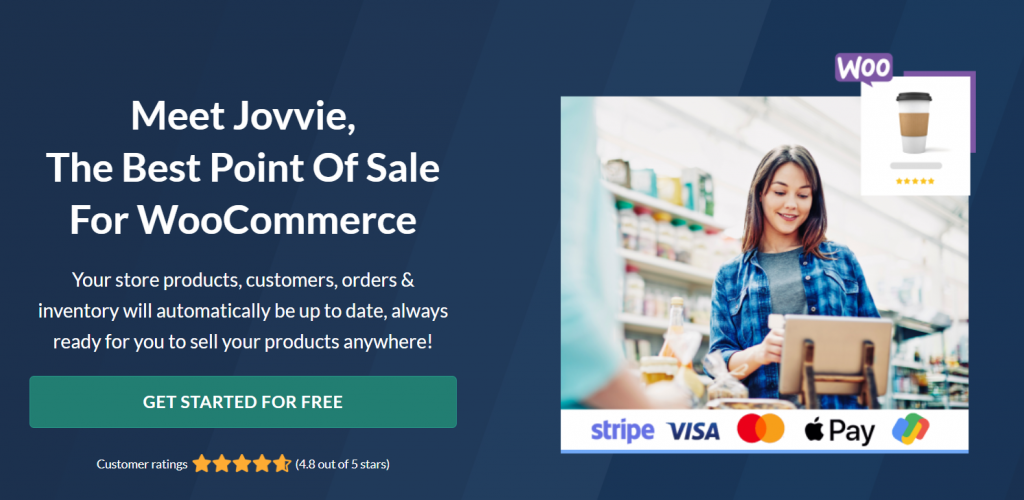
Jovvie is a free POS software created by BizSwoop. This WooCommerce solution is easy to use and customizable.
What’s free:
Jovvie provides a FREE plan ($0/month) that lets you accept in-person payments through WordPress, WooCommerce, GiveWP and more. For businesses wanting more functionality, the 30-day free trial gives complete access to premium features with a no-risk guarantee – you won’t be charged if you don’t see benefits.
Key features:
- Real-time WooCommerce inventory synchronization.
- Multiple payment options including Stripe Terminal integration (supporting 23+ countries).
- Works on any device through browsers and BizSwoop app (iOS/Android).
- Unlimited cashiers, managers and locations (on Pro plan).
- Customizable user roles with different access levels.
- Available in 36 languages and 100+ currencies.
Limitations:
- Free plan limited to basic payment processing.
- Premium features require subscription after trial period (starting at $29/month).
- Full receipt printing functionality requires integration with its sister plugin BizPrint.
Best for:
Retailers, restaurants, nonprofits, and event organizers needing a modern POS with omnichannel capabilities.
When to upgrade:
Move to BASIC ($29/month) for essential POS features with 1 staff member and location, or PRO ($49/month) for unlimited orders, locations and staff plus advanced inventory management.
“This was very easy to set up and works great. Other plugins cost a lot just to do what this one offers free.” – @juanraortiz
2. Square: Best basic free plan
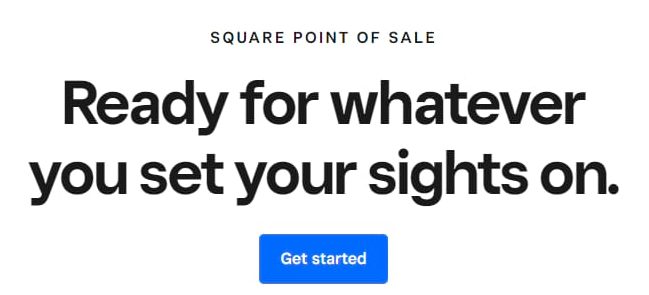
With over 3.3 stars on WooCommerce.com, Square offers a truly free POS system with transaction-based pricing rather than subscription fees.
What’s free:
The complete Square POS app, a free magstripe card reader, dispute management, and next-business-day fund transfers – all without monthly subscription costs.
Key features:
- Accept multiple payment methods including credit/debit cards, digital wallets, and contactless payments.
- Basic inventory management with real-time stock tracking.
- Customer directory to save payment information for repeat customers.
- Team management features for scheduling and tracking employee hours.
- Integrated WooCommerce plugin to connect Square to your store.
- Sales reporting and analytics dashboard.
- Works on iOS and Android devices.
Limitations:
- Transaction fees of 2.6% + $0.15 per in-person transaction (rates vary by country).
- Reported syncing issues between Square and WooCommerce inventory.
- Limited customization options compared to dedicated WooCommerce POS systems.
- Expensive as you scale.
- Hidden costs of additional modules.
Best for:
Small businesses with simple inventory need to look for a free solution with no monthly fees. Ideal for merchants who process lower transaction volumes and want an easy setup process.
When to upgrade:
Consider Square Plus ($29/month) when you need industry-specific features, advanced team management, or when transaction volumes increase enough that a monthly fee with potentially lower per-transaction costs.
3. PayPal Zettle: Best for occasional sellers
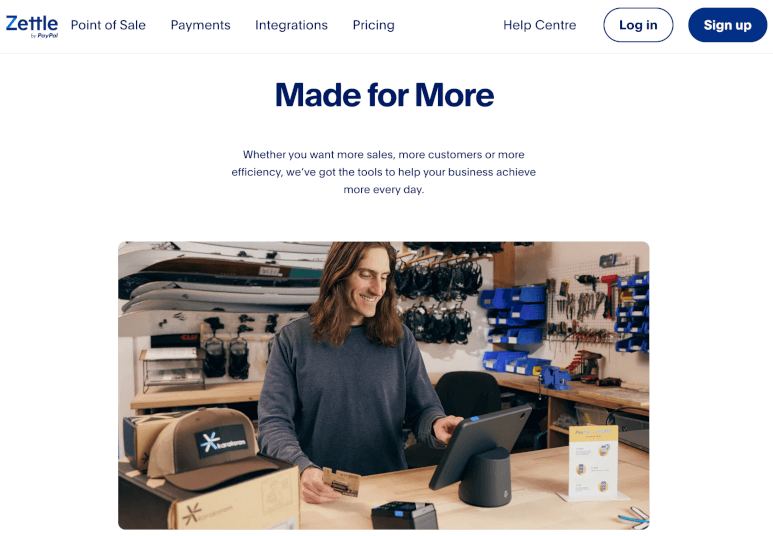
PayPal Zettle provides a no-monthly-fee POS solution that integrates with WooCommerce to synchronize your online and in-store operations.
What’s free:
The Zettle POS app is completely free with no monthly subscription or setup fees. You only pay per transaction (2.29%+$0.09 for in-person payments, rates vary by country), and funds typically arrive in your PayPal account within minutes.
Key features:
- Accept payments using just your phone with Tap to Pay (no hardware needed).
- Single inventory management that syncs automatically between WooCommerce and in-person sales.
- Accept multiple payment methods including cards, contactless, and mobile payments.
- PayPal and Venmo QR code payments (US, UK, and Germany only).
- PayPal Business account integration for fast access to funds.
- Reports and sales insights in one dashboard.
Limitations:
- Higher transaction fee than some competitors.
- Not available in every country and some features are available only in a few of them.
- Some users report hardware reliability issues and customer service challenges.
Best for:
Small businesses and occasional sellers who already use WooCommerce and PayPal, need occasional in-person sales capabilities, and want unified inventory management across online and physical channels.
When to upgrade:
Consider a more robust POS if you start processing over $10,000 monthly, need more advanced inventory management, or require deeper WooCommerce integration.
4. WooCommerce POS: Best open-source solution

WooCommerce POS by Kilbot is a truly free, open-source option that provides core functionality without monthly subscriptions.
What’s free: The base version of WooCommerce POS is completely free and open-source with no monthly fees. It uses your existing database and provides essential POS functionality.
Key features:
- Self-hosted solution with full data ownership.
- Real-time inventory synchronization with your WooCommerce store.
- Fast local product inventory storage for quick searching and filtering.
- Client-side cart for instant feedback when adding or adjusting products.
- Translation-ready interface available in multiple languages.
- Clean, open-source code hosted on GitHub for customization.
- Works across platforms via browser or desktop application.
Limitations:
- Limited payment gateway options in the free version.
- No support for multiple POS stores without the Pro upgrade.
- No dedicated analytics for POS sales.
- Development of advanced features like iOS/Android apps and card reader integration requires Pro.
- May require technical knowledge to set up and customize.
Best for: Small businesses with technical capabilities looking for a customizable POS solution they can fully control without recurring costs. Ideal for store owners who value data ownership and open-source flexibility.
When to upgrade: Consider the Pro version ($129/year or $399 lifetime) when you need multiple payment gateways, want to create multiple POS stores, need dedicated analytics for POS sales, or require priority support.
5. wePOS: Best for unlimited free inventory
wePOS is a free WooCommerce POS solution that requires just a simple Application Programming Interface (API) connection setup within your WordPress dashboard to sync your entire product catalog and begin processing in-store sales.
What’s free:
wePOS offers a completely free version with unlimited products and customers, basic receipt generator, and cash payment acceptance.
Key features:
- API-based for fast performance.
- Attractive user interface optimized for quick checkout.
- Tax calculation included.
- Admin and Shop Manager can handle POS orders.
- Unlimited products and customer database.
- Minimal receipt generator.
- Customizable interface.
- Compatible with any barcode reader supported by your device.
Limitations:
- Free version only supports cash payments (no credit cards).
- No offline mode available.
- No Outlet & Counter Management in free version.
- No Advanced Receipt Builder in free version.
- Cashiers can’t handle POS orders in the free version.
- Limited reporting capabilities.
Best for:
Small retailers and quick-service businesses looking for a fast, no-cost POS solution with WooCommerce integration and who primarily accept cash payments.
When to upgrade:
Consider the Starter plan ($99/year) when you need to accept card payments, want multiple cashiers, require outlet and counter management, or need an advanced receipt builder.
6. Loyverse: Best free quick-service features
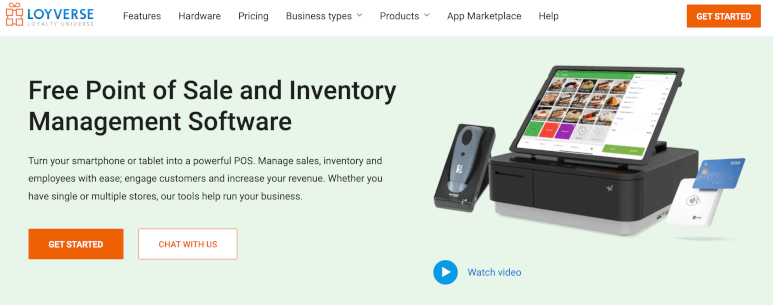
Loyverse provides a comprehensive free POS system that can connect to WooCommerce through third-party integration with a free trial.
What’s free:
The entire core Loyverse POS software is completely free with no monthly fees or transaction charges. For WooCommerce integration, SKUPlugs offers a 15-day free trial with no setup fees, allowing you to test the full synchronization capabilities before committing to a subscription ($25/month).
Key features:
- Works on smartphones and tablets (iOS and Android).
- Offline mode allows continued operation without the internet.
- Inventory management with real-time stock tracking and low stock alerts.
- Sales analytics with revenue, average sale, and profit reporting.
- Employee management with time tracking and performance reports.
- Customer loyalty program to reward repeat customers.
- Kitchen Display System for restaurant order management.
- Compatible with receipt printers, barcode scanners, and cash drawers.
Limitations:
- WooCommerce integration requires SKUPlugs third-party service (15-day free trial, then paid subscription).
- More limited WooCommerce sync than native options.
- Some advanced features like inventory forecasting are not available in the free version.
- Advanced reporting requires paid add-ons.
Best for:
Restaurants, cafes, coffee shops, and quick-service retail businesses that want a comprehensive free POS with the option to later integrate with WooCommerce as they grow.
When to upgrade:
Consider purchasing the SKUPlugs integration when you need to synchronize inventory between your physical store and WooCommerce online store, or add advanced features like employee scheduling or advanced inventory management.
How to choose the right free POS software
Selecting the right free POS solution for your WooCommerce store requires understanding several key factors that will impact your daily operations and long-term growth.
Understanding free vs trial features:
Know what you’re getting – some solutions offer genuinely free plans with limitations, while others provide full-featured trials that eventually require payment. Consider how long your “free” option will actually remain free based on your business needs.
Essential features to look for:
Prioritize features that directly impact your operations: inventory management that prevents overselling, payment flexibility that matches your customers’ preferences, and reporting tools that give you actionable insights about your business performance.
Hardware compatibility:
Evaluate whether the POS works with your existing hardware or requires specific devices. Some solutions work on any device through a browser, while others need dedicated equipment, impacting your initial investment.
Integration requirements:
Consider the complexity of connecting the POS with your WooCommerce store. Look for solutions with straightforward setup processes and two-way synchronization to ensure your online and physical stores remain in harmony.
Free POS software FAQs
What can I get in a free POS system?
Free POS systems typically offer core functionalities like basic inventory management, simple checkout processes, and essential reporting. Many include the ability to accept cash payments, while some also allow card payments with transaction fees. The level of WooCommerce integration varies significantly between providers.
What’s the difference between free plans and free trials?
Free plans offer permanent access to limited features at no cost, while free trials provide temporary access to premium features before requiring payment. Free plans often restrict certain capabilities or charge per-transaction fees, while trials give you a chance to test full functionality before deciding to invest.
Which free POS has the most features?
Jovvie stands out with the most comprehensive feature set during its 30-day free trial, giving you complete access to premium capabilities like omnichannel inventory sync, unlimited locations, and multiple payment options. This generous trial period lets you experience enterprise-level POS features without initial investment, making it ideal for businesses wanting to test advanced functionality.
Do I need to upgrade eventually?
Most businesses outgrow free POS limitations as they scale. Consider upgrading when you need advanced inventory management, multiple user accounts, deeper analytics, or when transaction volumes make a monthly fee more economical than per-transaction costs.
Choosing the best free POS for your business
The right free POS solution depends on your specific business needs and growth plans. While all options offer value, Jovvie’s 30-day trial provides the most comprehensive experience with full access to premium features, allowing you to properly test how a robust POS system can transform your operation before making a commitment. For businesses serious about effectively connecting their WooCommerce store with in-person sales, Jovvie offers the most complete solution with the flexibility to grow alongside your business.
WooCommerce POS for free: Jovvie is the best solution
Each free WooCommerce POS solution serves different business needs. For the most comprehensive test experience, Jovvie’s 30-day free trial offers complete access to all premium features – inventory synchronization, multiple payment options, and unlimited locations.
This risk-free approach lets you evaluate how a full-featured POS system connects your online and physical stores before making any commitment. Start your free Jovvie trial today to see how it can transform your WooCommerce business.