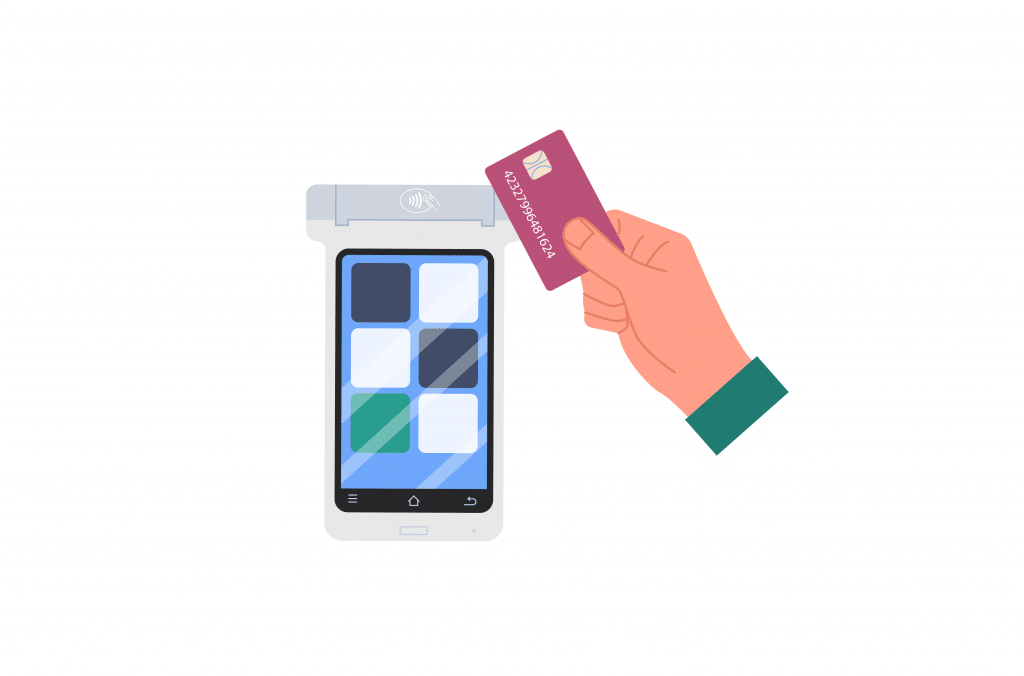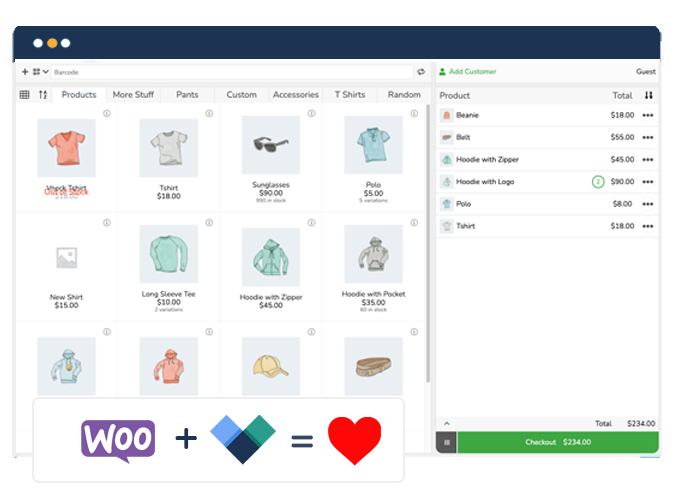Need a better way to handle sales and manage your small business? The right Point of Sale (POS) system can make all the difference! But with so many options out there, finding the perfect fit for your business can be tricky.
We’ve made it simple by comparing seven of the most popular POS systems that small businesses use today. You’ll learn which ones are best for stores, restaurants, and service businesses. We’ll show you exactly what each system costs, what features you get, and their pricing. Let’s start!
Best POS systems for small business: Features and costs compared
1. Jovvie
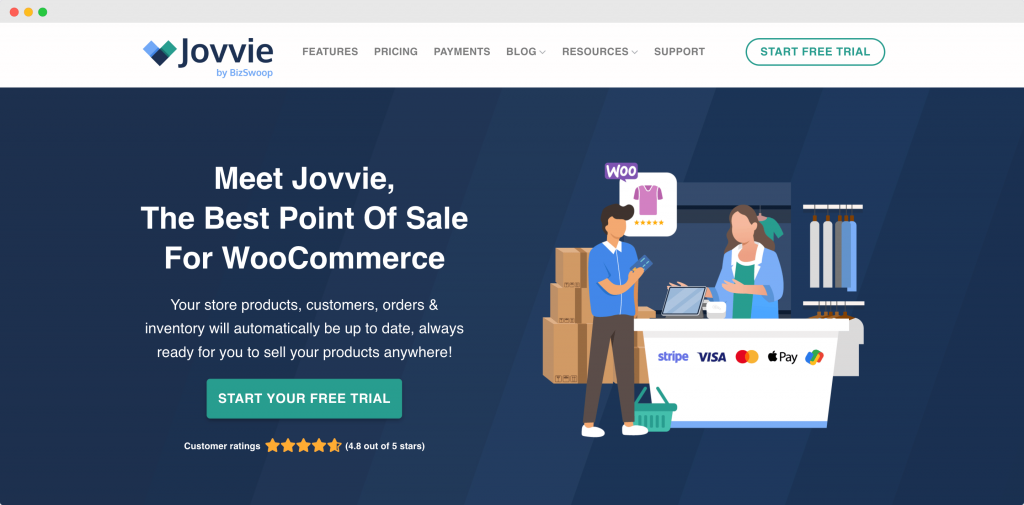
Jovvie by BizSwoop is a versatile POS system that directly integrates with WooCommerce, making it ideal for businesses that want to unify their online and in-person sales. What sets Jovvie apart is its flexibility – you can run it on virtually any device you already own, from tablets to smartphones, without investing in specialized hardware.
Don’t use WordPress or WooCommerce? No problem – Jovvie One provides an all-inclusive platform that works independently.
Features
- Smart inventory management: Keep your online and in-store inventory perfectly synchronized. Jovvie performs real-time stock checks at key moments to prevent overselling, whether customers are shopping in person or on your website.
- Complete customer management: Track customer purchase history, add new customers on the spot, or process quick guest checkouts. Access customer profiles instantly when repeat buyers visit your store.
- Native WooCommerce integration: Jovvie works directly within your WordPress dashboard, automatically inheriting your settings and supporting plugin extensions to enhance functionality.
- Secure payment processing: Payments are processed reliably with Stripe Terminal integration. The simple 0.5% transaction fee keeps costs predictable and affordable for businesses of all sizes.
- Kiosk mode capability: Looking to reduce checkout lines and improve efficiency? Any device can become a self-checkout kiosk, complete with BizPrint integration for automatic receipt printing. It’s perfect for reducing wait times and improving customer satisfaction!
Best for
Jovvie is an ideal solution for WooCommerce store owners expanding into brick-and-mortar sales, retail shops seeking flexibility in their selling locations, and businesses looking to minimize upfront costs.
The platform’s ability to run on existing devices and sync with WooCommerce makes it especially valuable for growing businesses that need a scalable, cost-effective POS solution.
Take CasaCano Farms, for example. This small family-owned agricultural business needed a solution that would allow them to manage both their physical and online stories efficiently. Before implementing Jovvie, CasaCano Farms relied on a manual, pen-and-paper system to manage its retail operations. Now, the farm uses Jovvie’s powerful inventory management features to synchronize inventory across both online and physical stores, ensuring that products are always available to customers.
Pricing
Jovvie offers a free 30-day trial. Once you’re ready to commit, you can choose between two flexible options: a self-hosted plugin at $19 monthly or a cloud-based solution for $29 per month. Or, if you don’t use WordPress or WooCommerce, Jovvie One offers an all-in-one POS platform at custom pricing.
2. Square POS
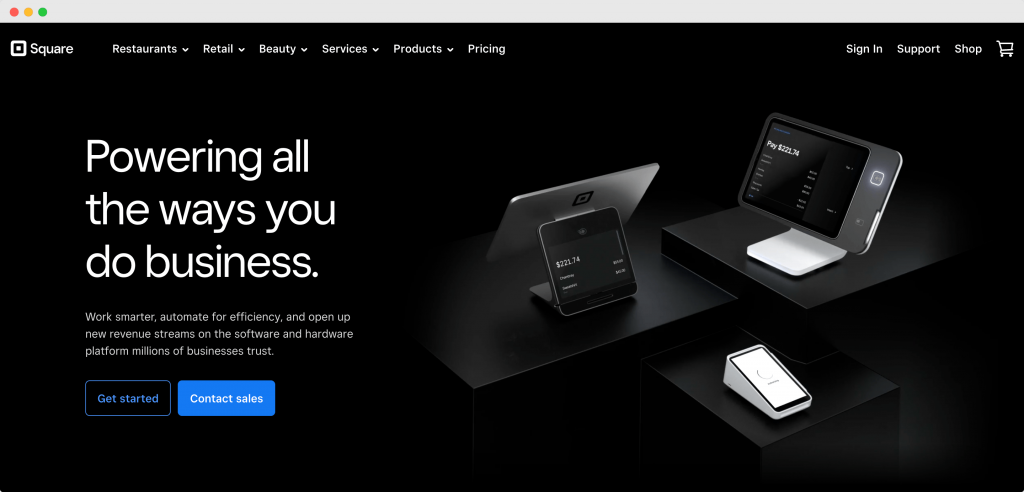
Square offers a straightforward POS system that works well for both new and growing businesses. Originally known for its mobile card reader, Square now provides a complete set of business tools that make it popular with shops, cafes, and service businesses.
Features
- Offline processing power: Keep selling during internet outages or power failures. Square’s offline mode automatically syncs all transactions once you’re back online, and with iPad integration, you can even run on battery power during outages.
- Tap to pay on iPhone: You can turn any iPhone into a payment terminal instantly without needing any extra hardware. This feature can save new businesses hundreds in startup costs.
- Customer engagement tools: Track customer interactions through a built-in directory and collect private feedback through digital receipts, helping you maintain better customer relationships.
Best for
Square works especially well for retail shops, cafes, and service businesses that want a reliable system with minimal setup. It’s particularly valuable for businesses that need to accept payments in multiple locations or on the go.
Pricing
Square offers three flexible pricing tiers to match different business needs. The Free plan includes essential features with no monthly fee. However, you will have to pay processing fees when you make a sale.
For growing businesses, the Plus plan starts at $29 monthly and adds advanced features tailored to restaurants, retail shops, or appointment-based businesses. Larger operations can opt for the Premium plan with custom pricing and processing rates.
3. Shopify
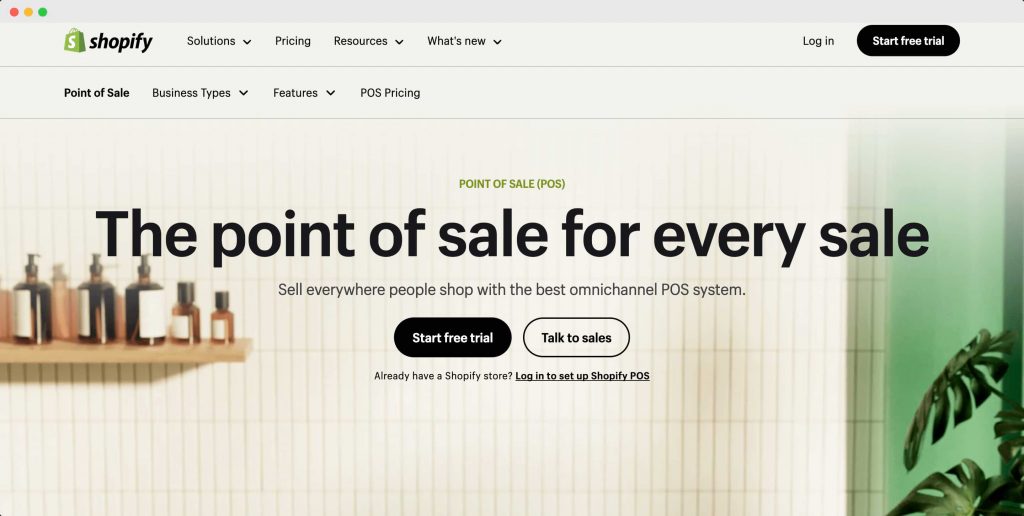
As an extension of the Shopify eCommerce platform, Shopify POS brings the same tools that power online stores to brick-and-mortar locations, making inventory and customer management more efficient across all sales channels.
Features
- Unified commerce platform: Run your online and physical stores as one with Shopify POS. Save abandoned in-store shopping carts and email them to customers, add QR codes to products for easy mobile shopping, and manage all your inventory from one simple dashboard.
- AI inventory assistant: Get help managing your stock with Stocky, Shopify’s smart inventory tool. It predicts what you’ll need based on seasonal trends, warns you when stock is running low, and tells you which items need markdowns. It even rates how well each product sells to help you make better buying decisions.
- Staff management tools: Keep your store running smoothly with clear staff permissions, easy performance tracking, and automatic commission calculations. Set exactly what each employee can do in the system and watch all store activity in real time.
Best for
Shopify POS works best for merchants who want to create a smooth shopping experience between their website and physical store, especially those focused on building long-term customer relationships.
Pricing
Shopify offers two pricing plans: one for selling in person and one that lets you sell anywhere. The in-person plan starts at $5 per month, whereas the Sell Everywhere plan starts at $25 per month.
4. Clover
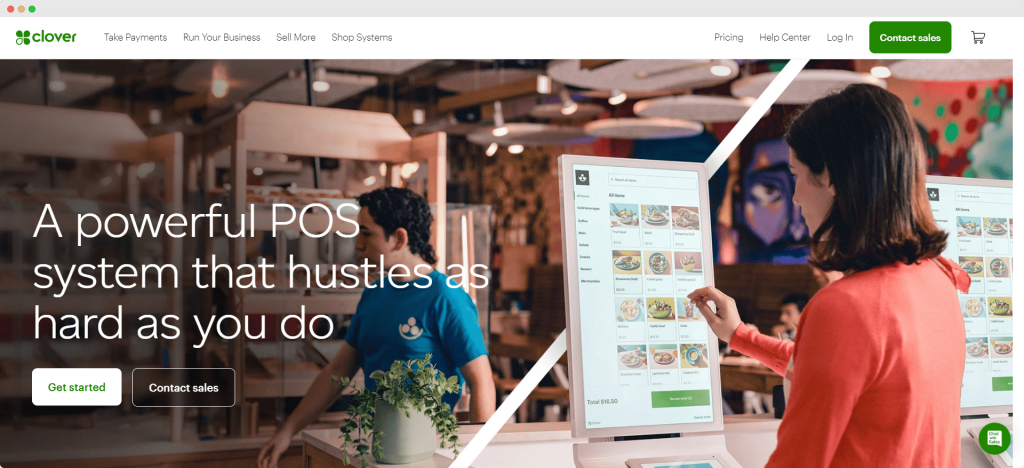
Clover offers POS solutions that work across different business types, from restaurants to retail stores. The system combines payment processing with business management tools, letting you handle everything from sales to inventory in one platform.
Features
- Real-time business insights: Track your performance instantly with detailed reports on sales, revenue, customer trends, and top-selling items. Access all your business data from any device, whether you’re using a phone, tablet, or laptop.
- Cloud-based management: Get automatic software updates through the cloud at no extra cost. Monitor your business from anywhere and keep your system running with the latest security features.
- Customizable setup: Build your ideal system by choosing from various hardware options and accessories. Add new features and expand your setup as your business grows through Clover’s app market.
Best for
Clover is great for small to medium-sized restaurants, retail stores, and service businesses that need a flexible, all-in-one payment system. Its customizable setup and variety of hardware options make it especially good for businesses that want to start simple and add features as they grow.
Pricing
Clover’s pricing varies depending on your business type. The plan for retail shops starts at $13 per month, while the plan for quick-service restaurants starts at $105 per month, both for a period of three years.
5. Lightspeed
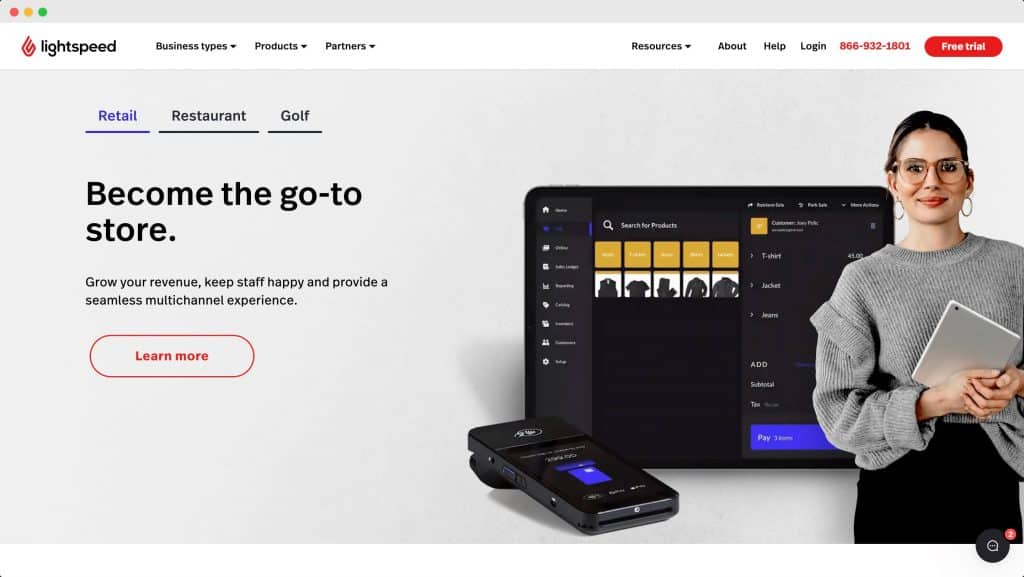
Lightspeed’s POS system combines advanced management tools with detailed analytics, offering solutions for both single and multi-location businesses. With features built specifically for different industries, Lightspeed can help businesses improve efficiency and make data-driven decisions.
Features
- Advanced management tools: Handle complex operations with multi-location inventory tracking, automated purchasing, and integrated vendor catalogs. The system adapts to fit different business types and sizes.
- Detailed business analytics: Get clear insights into your business performance with reports on sales, profits, employee performance, and customer behavior. Access data that helps you make better business decisions.
- Unified commerce platform: Run both online and in-store sales from one system. Manage inventory, track orders, and update product information across all sales channels from a single dashboard.
Best for
Lightspeed is best suited for established retail businesses with complex inventory needs, especially those managing multiple locations or selling both online and in stores. The system works best for merchants who want to make data-driven decisions and focus on building long-term customer relationships.
Pricing
Lightspeed’s basic plan starts at $109 per month, making it one of the more expensive options for small businesses.
6. Toast
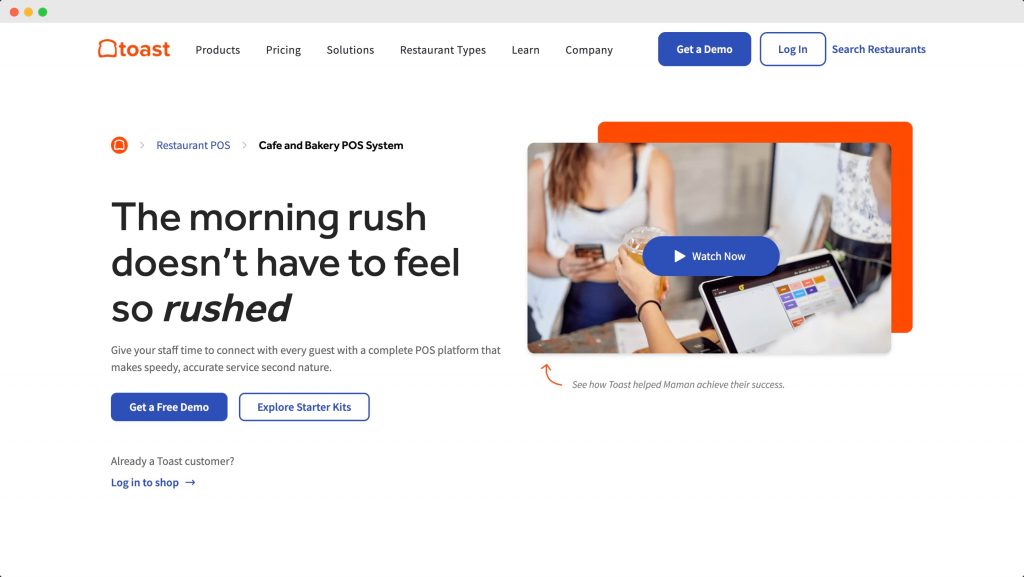
While originally designed for restaurants, Toast also offers solutions for retail businesses as well. The system is well-known for adapting to different service styles, whether you’re running a quick-service cafe, a full-service restaurant, or a hybrid business model.
Features
- Extensive integration options: The system connects with more than 200 different business tools through the POS. You can easily integrate your preferred scheduling software, accounting programs, and delivery platforms to create a complete restaurant management system.
- Works offline: Your business stays running even during internet outages thanks to Toast’s reliable offline mode. The system continues to process orders and automatically syncs all data once the connection returns, ensuring you never lose a sale.
- Manage from anywhere: Toast’s cloud-based system lets you monitor and manage your business from anywhere. Whether you’re at home or traveling, you can check sales, adjust menus, and manage staff schedules from any device with internet access.
Best for
Toast works well for business models that need flexible setups, like food trucks, restaurants with multiple locations, and hybrid businesses like cafe-retail shops. Its offline mode and durability make it especially good for high-volume restaurants that can’t afford system downtime.
Pricing
Toast offers three pricing plans. The free Starter Kit comes with basic features and one payment terminal at no monthly cost. The Point of Sale plan costs $69 per month and includes more features, but you’ll need to buy your own hardware.
For bigger restaurants that need more tools, Toast has a Custom Build plan. You pick which features you want, like online ordering, inventory tracking, staff scheduling, and customer rewards programs.
7. TouchBistro
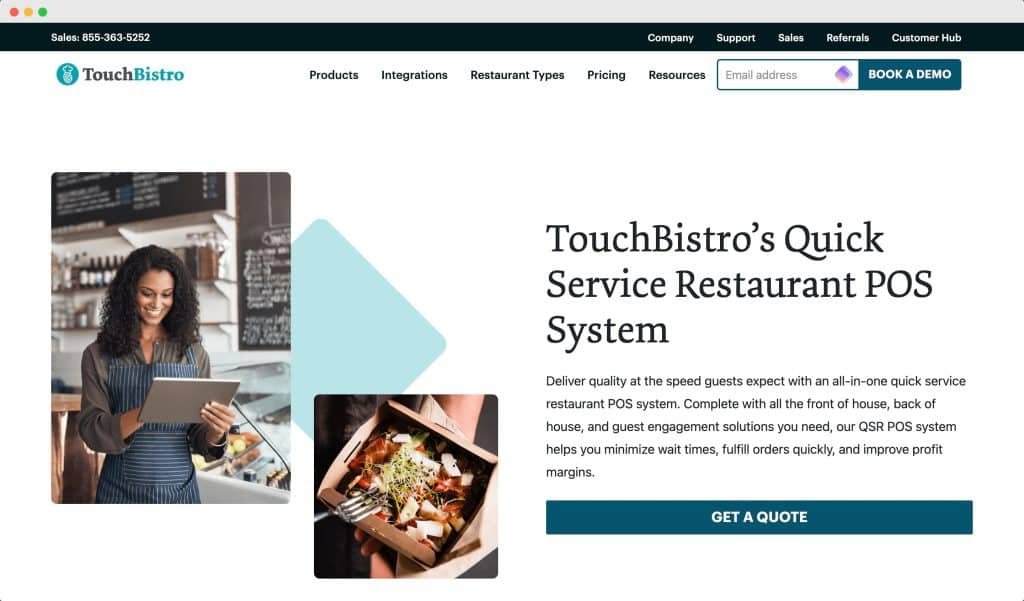
TouchBistro is a restaurant POS system that combines front-of-house and back-of-house operations in one platform. The system helps restaurants manage everything from taking orders and tracking inventory to handling online orders and delivery. It includes tools for both dine-in service and takeout operations, plus features to help track staff performance and reduce waste.
Features
- Smart table management: Create and adjust your restaurant’s floor plan easily. Keep track of how long guests have been seated, monitor table spending, and manage the flow of service. The system helps you handle both reservations and walk-ins smoothly.
- Flexible menu control: Set up different menus for different times of day, and choose which items are available for dine-in versus takeout. Update your menus from anywhere and make changes quickly when items run out.
- Mobile ordering systems: Take orders right at the table using iPads protected with durable cases that handle restaurant spills and drops. This helps speed up service and reduce order mistakes.
Best for
TouchBistro works especially well for restaurants with table service, multiple menus throughout the day, and servers taking orders tableside. The system is a good fit for both single-location restaurants and small chains that need detailed staff tracking and want to manage both dine-in and takeout orders from one platform.
Pricing
TouchBistro’s POS system starts at $69 per month. This is the base price for their core restaurant management system, which includes the main POS features like table management, menu controls, and basic reporting.
How to choose your ideal POS system
Picking the right POS system doesn’t have to be complicated. Here’s what you should think about before making your choice:
- Make a list of what your business absolutely needs. If you run a restaurant, you might need table management and kitchen display systems. For retail, you might need inventory tracking and customer loyalty programs. Don’t get distracted by fancy features you won’t use.
- Check the hardware requirements. Some systems need specific hardware that can be expensive. Others work with iPads or Android tablets you might already have. Think about how many payment terminals you need, whether you want portable devices, and if you need extras like receipt printers. Also consider how durable the equipment needs to be in your environment.
- Consider all the costs. The monthly fee isn’t the only cost to consider. Remember to factor in hardware costs, installation fees, payment processing rates, training costs, and any additional fees for extra features or users. Getting the full picture of costs upfront will help you avoid surprises later.
- Think about the other business tools you already use, like your accounting software, online ordering platforms, employee scheduling tools, and eCommerce platforms. Make sure your new POS can work with these or includes features to replace them.
Essential small business POS features
Certain POS features are must-haves for managing your business effectively. Let’s break them down:
Smart inventory tools
Your POS should help you track stock levels automatically, warn you when items are running low, and make reordering simple. Good inventory management prevents you from running out of popular items or ordering too much of slow sellers.
Omnichannel store options
Today’s customers shop both online and in stores, so your POS needs to handle both. Look for systems that can track inventory across all sales channels, process both online and in-store returns, and keep product information consistent everywhere you sell.
Features specific to business type
Restaurants need features like table management, split checks, and kitchen display systems. Retail stores need barcode scanning and product variant tracking. Make sure your POS has the right tools for your specific business type.
Clear reports and insights
Your POS should show you how your business is doing without needing an accounting degree. Look for systems with easy-to-understand sales reports, customer purchasing trends, and staff performance tracking. These insights help you make better business decisions.
Reliable support
Things can go wrong at any time, so good customer support is crucial. Look for POS systems that offer 24/7 support, offline mode when the internet goes down, and regular system updates. The best systems also provide training resources to help your staff learn the software quickly.
Start boosting your business performance with Jovvie today
Picking a POS system is a big decision. You need one that fits your business, works with your other tools, and doesn’t break your bank. Different businesses need different features – restaurants need good table management, while shops need strong inventory tracking. The right system will make running your business much easier.
That’s what makes Jovvie such a good choice. You can use it on phones and tablets you already have, it works perfectly with WooCommerce, and it keeps track of all your sales both online and in your store. At just $19 per month with a simple 0.5% fee on sales, Jovvie gives you all the important features without the big price tag of other POS systems.
Ready to see how Jovvie can help your business? Try it free for 30 days and see the difference a good POS system can make!