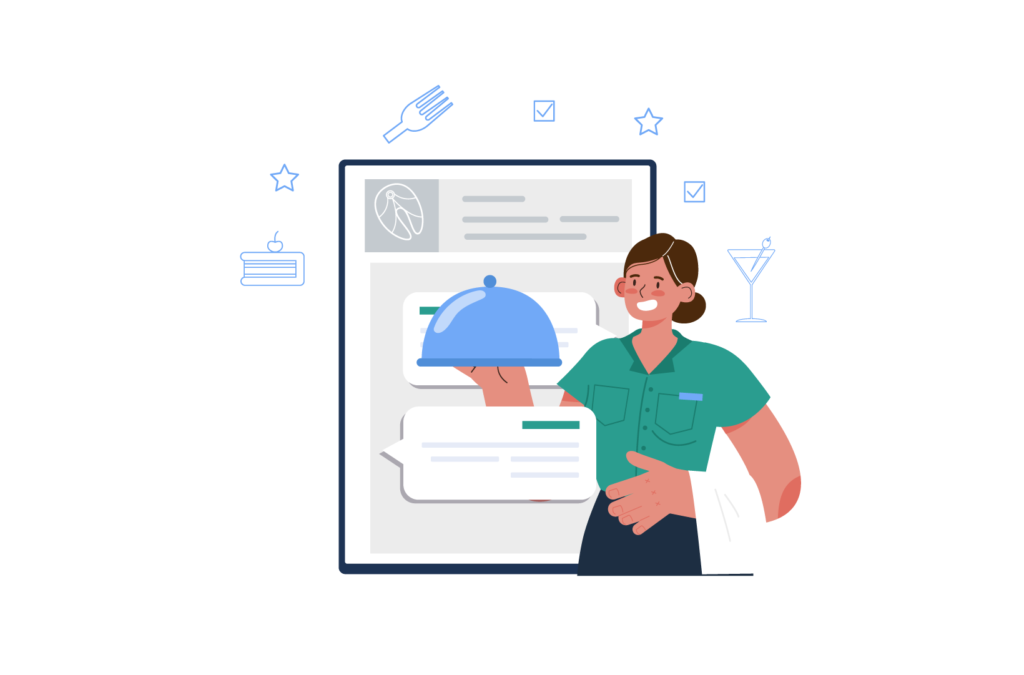Looking for the right WooCommerce barcode scanner plugin to improve your business operations? Barcode scanning technology has become essential for businesses that need to manage inventory, process sales, and track products efficiently. For WooCommerce store owners who also operate physical locations, finding a plugin that can scan barcodes and QR codes is essential for connecting […]
Category Archives: Tutorials
Many restaurateurs struggle with handling payment processing and Point-of-Sale (POS) management. To simplify these tasks, a restaurant needs a user-friendly POS that can ensure orders are processed in real-time. The good news is that the modern approach to solving these problems can be found through WooCommerce restaurant POS integration. WooCommerce is a plugin for WordPress, […]
Want to know the best free point of sale (POS) software for WooCommerce? WooCommerce powers over 4 million websites and 39% of all online stores, but lacks built-in features for physical retail like checkout options, card reader support, and receipt printing. WooCommerce POS systems bridge this gap, allowing online businesses to sell in person at […]
QuickBooks can integrate with WooCommerce through multiple methods, including the official WooCommerce Connector by Intuit, third-party plugins, and custom solutions. These solutions automate the transfer of orders, customer data, and financial information between systems. Running a WooCommerce store requires managing many moving parts – orders, inventory, taxes, and financial records. Connecting your store to QuickBooks […]
Customizing and printing WooCommerce order receipts both legally and efficiently is a real challenge, but finding the right solution isn’t easy. While there are many plugins available to print receipts and invoices in WooCommerce, not all of them are suitable for every store. Most businesses require a solution that can remove the stress and human […]
Ready to take your WooCommerce store beyond the digital space? An iPad-based point of sale (POS) system can transform how you manage inventory and process sales across both online and physical channels. While WooCommerce excels at online sales, the right POS plugin lets you: In this guide, we’ll compare the top WooCommerce POS plugins that […]
Expanding your online WooCommerce store with a point-of-sale (POS) system to sell in person is a great way to capture more revenue – but figuring out the right hardware first can feel confusing. What equipment do you actually need to handle sales seamlessly while keeping costs in check? In this guide, we’ll break down essential […]
Need to print WooCommerce order receipts quickly and efficiently? A thermal printer plugin for WooCommerce can transform how you handle order processing and customer receipts. The key components you need are simple: a thermal printer and a compatible WooCommerce print plugin that works with your point of sale (POS) system. Thermal printers are the most […]
Are you a WooCommerce store owner looking to open a physical store or restaurant? Perhaps you want to start selling products at events or trade shows. Or maybe you want to be able to make in-person sales on the fly. In any of these scenarios, you’ll need to set up WooCommerce in-person payments. WooCommerce Payments, […]
Looking for a way to add tips at checkout in WooCommerce? Although there are a number of checkout features built within WooCommerce, accepting tips at checkouts isn’t one of them. For this, you’ll need to extend the functionality of the core plugin. In this post, we show you how to let customers add tips at […]
- 1
- 2