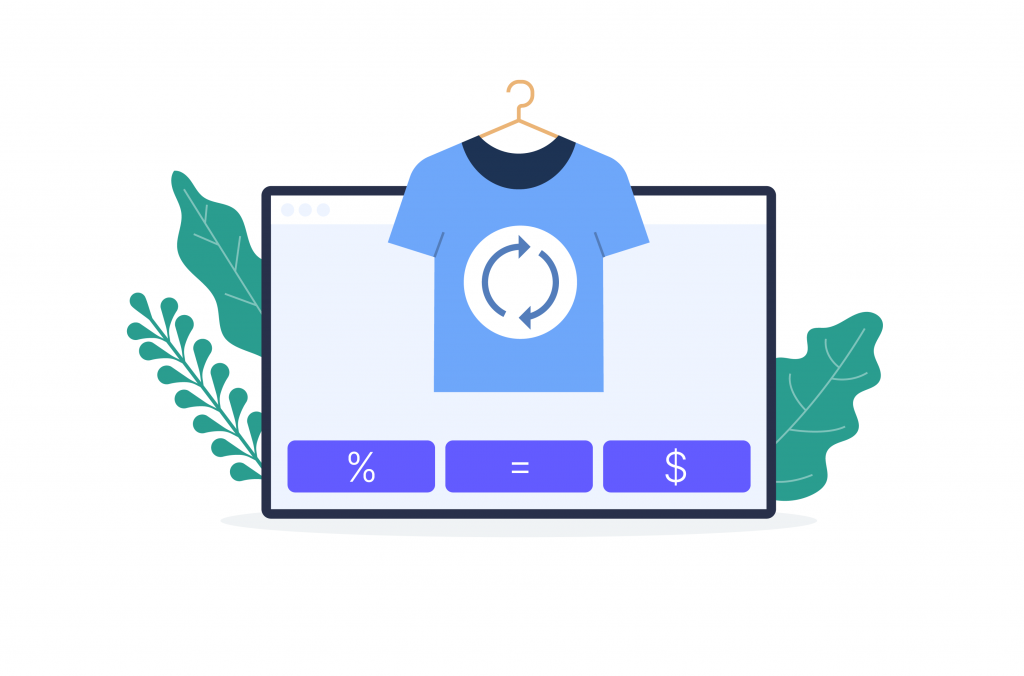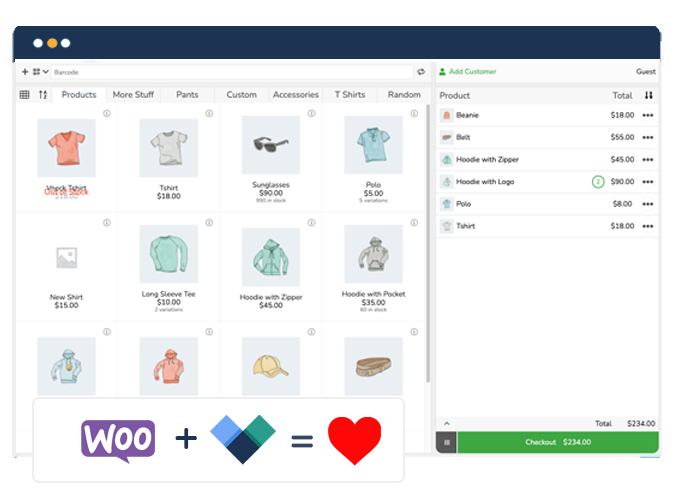Running a thrift store comes with its unique set of challenges. Unlike traditional retail, your inventory is as unpredictable as it is diverse. One day, you might receive a vintage leather jacket, and the next, a rare vinyl record. This makes sorting and pricing difficult, especially for stores with limited staff.
Beyond inventory management, thrift stores face pressure to expand their reach and stay competitive. Keeping up with larger retailers means offering various payment options, running effective promotions, and even considering an online presence. It’s a lot to manage for small to medium-sized operations.
Additionally, the volatile nature of donations and sales makes financial tracking complex. Monitoring expenses, income, and profit is important for success, but it’s not always straightforward in a thrift store environment.
To address all of these challenges and more, thrift stores need specialized tools and systems, like a Point of Sale (POS) solution. In this article, we’ll share tips to help you choose the right POS system so you can streamline your operations, boost your competitiveness, and keep your finances in check.
Unlocking efficiency: The role of POS systems in thrift stores
A good POS system can be incredibly useful for tackling some of the challenges we’ve covered. Let’s explore how the right POS can make a difference.
Taming unpredictable inventory
What if you knew exactly what was in your store at any given moment? A great POS system makes this possible by tracking inventory in real time.
This means you can easily see how many summer dresses you have when planning a seasonal sale or quickly identify which categories need more donations. It should also simplify the categorization of new items, saving you time and energy.
Increasing the scope of sales with minimum expenses
To stay competitive, thrift stores need a POS system that can support various payment methods and integrate with eCommerce platforms like WooCommerce. This way, you can sell in-store and online and reach more customers without paying hefty commissions.
💡 If you are using WooCommerce, check our specific best free POS plugins guide.
Additionally, a good thrift store POS should be able to support discounts and campaigns so you can attract more customers and boost sales. Finally, given the fluctuations in thrift store businesses, your POS system should be cost-effective and budget-friendly.
Keeping an eye on metrics
As you know, running a thrift store means dealing with ups and downs. The right POS system will provide clear, easy-to-understand reports on your sales, expenses, revenue, and profit. These insights can help you make smart decisions about when to run promotions, adjust prices, or even consider expanding your business.
Top 5 POS systems for thrift stores
1. Jovvie
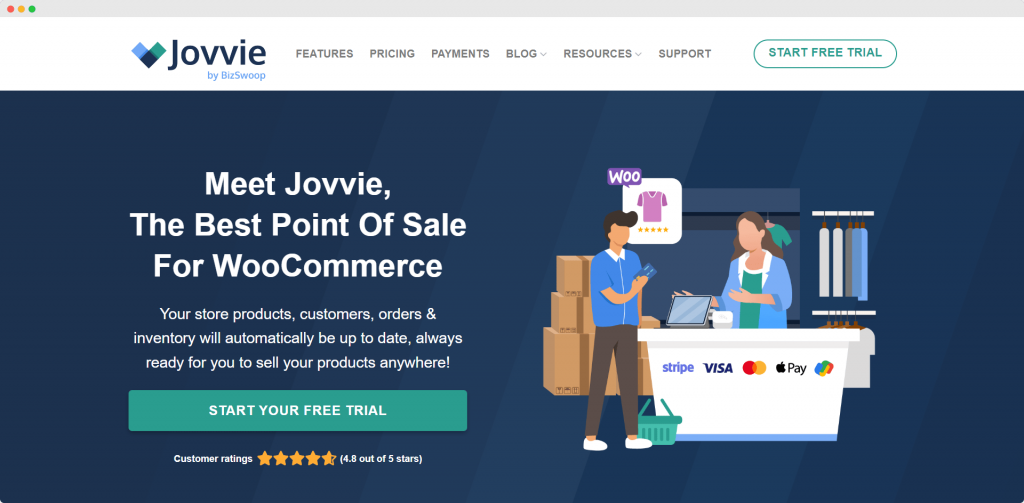
Jovvie by BizSwoop is a user-friendly POS solution that’s perfect for thrift stores. It provides an all-inclusive POS experience with its Jovvie One platform, which is ideal for businesses that don’t use WooCommerce.
For WooCommerce users, Jovvie offers native integration with the platform, which means you can access multiple plugins and integrations to add any functionality you need. For example, by integrating Jovvie with BizPrint, you can automatically print receipts, invoices, and packing slips.
Features
- Inventory management: With Jovvie, you’ll always know what’s in stock in-store and online. The system updates in real time, so when an item sells, your inventory adjusts instantly. Want to check how many denim jackets you have left? Just log in and see – it’s that simple!
- Boost sales without breaking the bank: Jovvie partners with Stripe to support a wide range of payment options, including cash, all major credit and debit cards, Apple Pay, Google Pay, PayPal, bank transfers, QR payments, and contactless payments. Additionally, Jovvie is compatible with all WooCommerce-compatible payment gateways, giving you even more flexibility in accepting payments.
- Full WooCommerce integration: Thanks to Jovvie’s direct WooCommerce integration, you can easily set up an online store for your thrift shop without incurring additional fees.
- Run discounts and promotions: Jovvie supports generating coupons, general discounts, and item-specific promotions to help you boost sales and attract more customers.
- Works on any device: You can use Jovvie on your phone, tablet, or computer. This flexibility means you can set up Jovvie on devices you already own, making it a budget-friendly option that saves you from investing in costly POS hardware.
- Advanced analytics and reporting: Jovvie offers extensive reporting and analytics features that provide real-time insights into your sales, profit, and expenses. These reports help you identify strengths, trends, and areas for improvement so you can make data-driven decisions to grow your thrift store.
Pricing
Jovvie offers a 30-day free trial, allowing you to test the system and see if it’s the right fit for your business. After the trial period, it costs $19 per month for the self-hosted plan and $29 per month for cloud hosting.
If your thrift store doesn’t use WooCommerce, Jovvie offers an all-in-one solution with pricing tailored to your needs. This makes Jovvie a perfect choice for thrift stores of all sizes and budgets.
Pros and cons
| Pros | Cons |
|---|---|
| Answers all the needs of a thrift shop. | Doesn’t offer specific built-in support for donations that thrift stores might receive (however, you can easily add new products to the POS on the fly). |
| Much more affordable. | |
| Works on any device. | |
| WooCommerce integration allows for extreme flexibility. |
2. ThriftCart
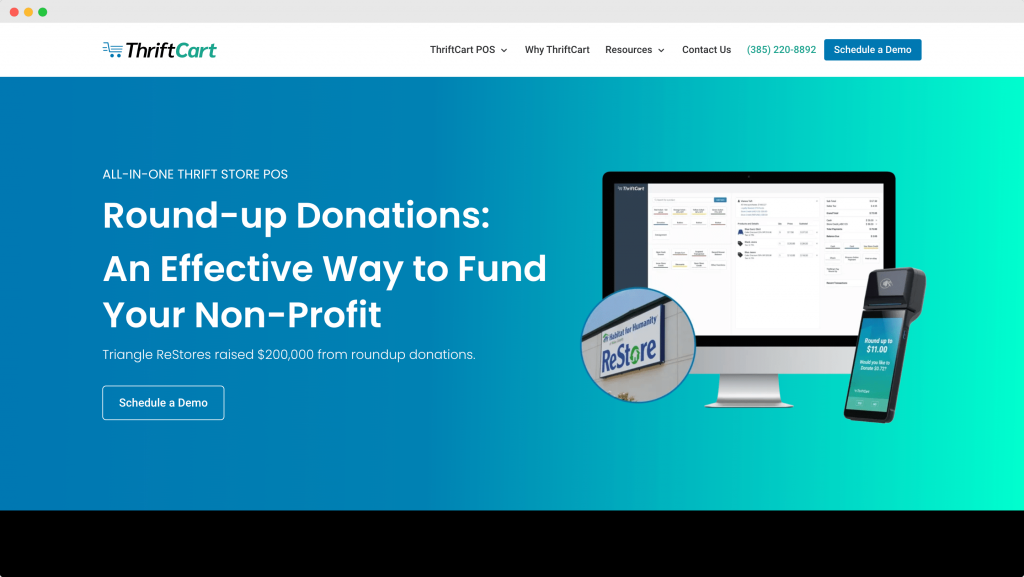
ThriftCart is a cloud-based POS system designed specifically for thrift stores, consignment shops, and non-profit organizations.
Features
- Promotions management: Set up color-based discounts to help move merchandise more quickly, provide customers with good value, and get the best price.
- Roundup donations: ThriftCart can help increase your store’s revenue by prompting customers to round up their purchases to the nearest dollar or a specified amount, which is particularly effective for non-profit thrift stores.
- Online receipts: With ThriftCart, you can send online receipts and thank you messages to donors, providing a convenient and eco-friendly alternative to paper receipts.
- Loyalty program: The platform includes a built-in loyalty program to help you retain and reward your best customers.
Pricing
ThriftCart does not publicly disclose its pricing information. Interested users can schedule a demo to receive a custom quote based on their specific needs.
Pros and cons
| Pros | Cons |
|---|---|
| Industry-specific option. | Support is only available via email. |
| Allows roundup donations. | Price is not indicated. |
| eCommerce support. | Some users have found it challenging to track quantities for certain items. |
3. KORONA POS
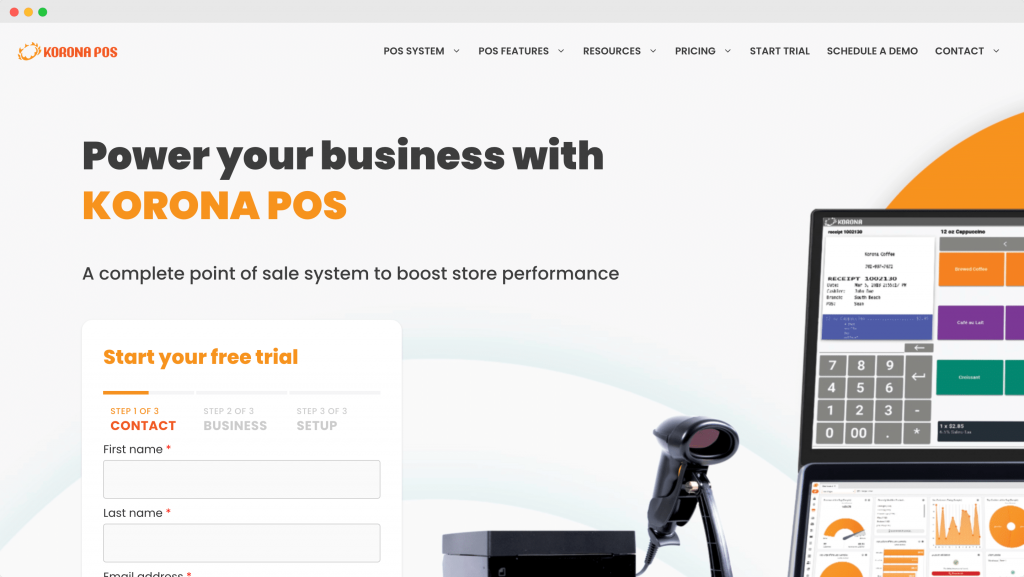
KORONA POS offers a comprehensive POS solution designed to improve business efficiency through real-time analytics, self-checkout kiosks, and advanced inventory management.
Features
- Easy setup: KORONA POS prioritizes a smooth implementation process, with features like data import, pre-configured hardware, and in-house testing to ensure the system is ready to go live quickly.
- Mobile inventory documentation: Thrift stores often receive donations on-site, so KORONA POS provides a mobile app to allow your staff to document and add new inventory to the system while on the go.
- Customizable pricing and tagging: Take advantage of the flexibility to customize pricing and tagging to accommodate your thrift store’s diverse range of products.
- Self-checkout kiosks: KORONA POS offers self-checkout kiosks that can help reduce long lines and labor costs while providing a more efficient checkout experience for your customers.
Pricing
KORONA POS offers a free trial, though the duration is not specified. After the trial, the price starts at $59 per month, making it more expensive than Jovvie.
Pros and cons
| Pros | Cons |
|---|---|
| Advanced reporting features. | The cost is higher than some other POS platforms. |
| eCommerce support. | Some users said the user interface is “confusing and unintuitive.” |
4. Loyverse
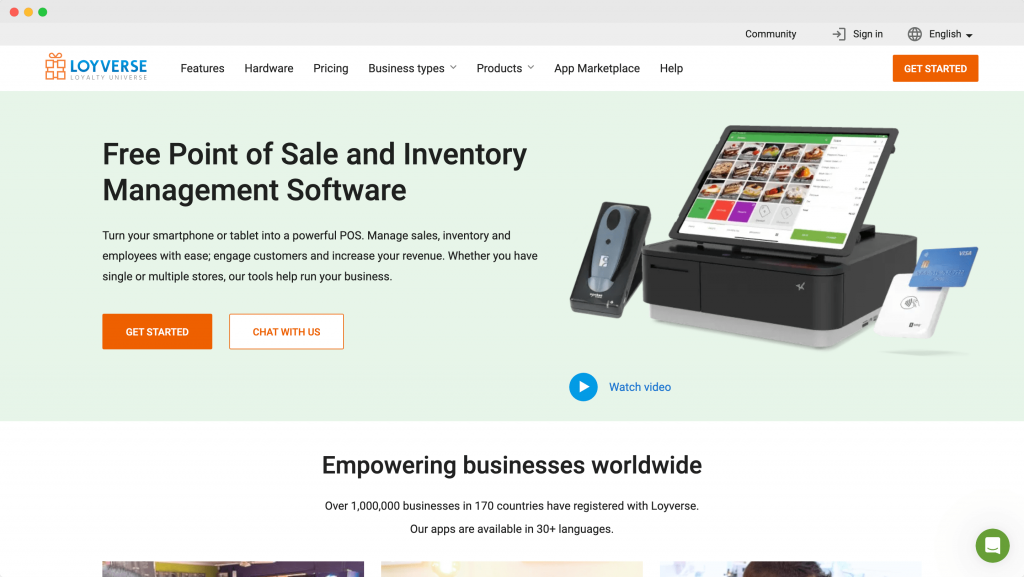
Loyverse is a free POS and inventory management software that allows businesses to transform their smartphones or tablets into a powerful POS system.
Features
- Offline functionality: Your store can continue selling even with weak or unstable internet connections. Once the connection is restored, all data will be automatically synced.
- Customer display: The system can display order information to your customers on a separate digital display to help enhance their shopping experience and reduce errors.
- Discounts and refunds: Loyverse supports various discounting options and refunds, which can be useful when running promotions.
- Customizable interface: You can organize your goods by categories and customize the sales screen with different items, categories, and discounts.
Pricing
Loyverse offers a basic plan for free, but each advanced feature is billed separately every month. For instance, advanced inventory management costs $25 per month, while employee management costs an additional $25 per month. This a-la-carte pricing model may be appealing to thrift stores looking for a more flexible and customizable solution, but it’s important to consider the total cost of the features you need.
Pros and cons
| Pros | Cons |
|---|---|
| Free basic plan. | Costs can add up quickly. |
| eCommerce support (paid). | Limited integration capabilities. |
| The system does not provide alerts when items are out of stock. |
5. AccuPOS
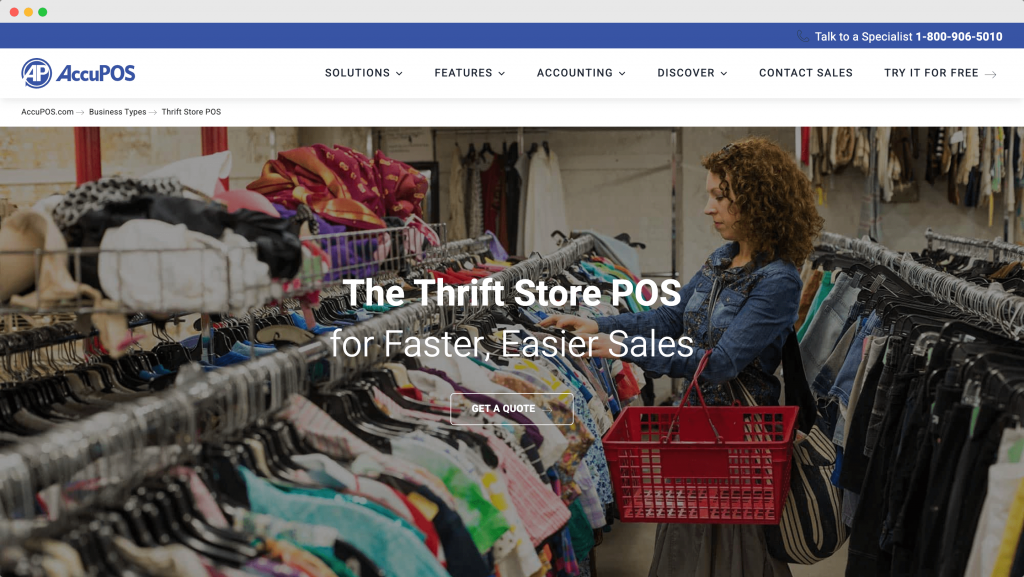
AccuPOS is another POS system that’s designed specifically for thrift stores. Its inventory management, reporting, and user-friendly design help thrift store owners simplify operations, boost efficiency, and deliver a better customer experience.
Features
- Accounting integration: AccuPOS offers integration with popular accounting software like QuickBooks and Sage, allowing you to eliminate time-consuming double-entry and keep your books up-to-date in real time.
- On-screen timekeeping: Thanks to AccuPOS’ built-in timekeeping feature, your employees can clock in and out directly on the POS system.
- Scalable and secure: Whether you have a single store or multiple locations, AccuPOS is designed to scale with your business. It also offers solid security features, including EMV compliance, to protect your transactions.
- Multilingual and multi-currency support: You can easily switch between languages from the menu. AccuPOS also supports multiple currencies, making it a versatile POS solution for businesses in different international markets.
Pricing
AccuPOS offers a free trial, but the pricing starts at $74 per month after the trial period. This makes it a more expensive option compared to some of the other POS solutions we’ve explored.
Pros and cons
| Pros | Cons |
|---|---|
| Built-in scanning system. | Expensive compared to other POS options. |
| Flexible hardware options. | No mobile app for on-the-go management. |
| Loyalty and CRM capabilities. | Cost of add-ons and third-party integrations is high. |
How to maximize thrift store potential with Jovvie POS
As we’ve seen, Jovvie POS is packed with features that can really transform your thrift store operations.
From its intuitive inventory management system to its full WooCommerce integration and versatile payment options, Jovvie has been designed to meet your specific needs. But we get it – implementing a new POS system can feel scary, especially if you’ve never used one before. However, when you choose Jovvie, you get access to top-notch customer support and training resources.
Whether you need assistance with your POS setup, troubleshooting, or optimizing your operations, the Jovvie support team is always ready to help.
Ready to see how Jovvie can boost your thrift store’s efficiency? Schedule a personalized demo today! Our team will walk you through the features that matter most to your business and answer any questions you may have.