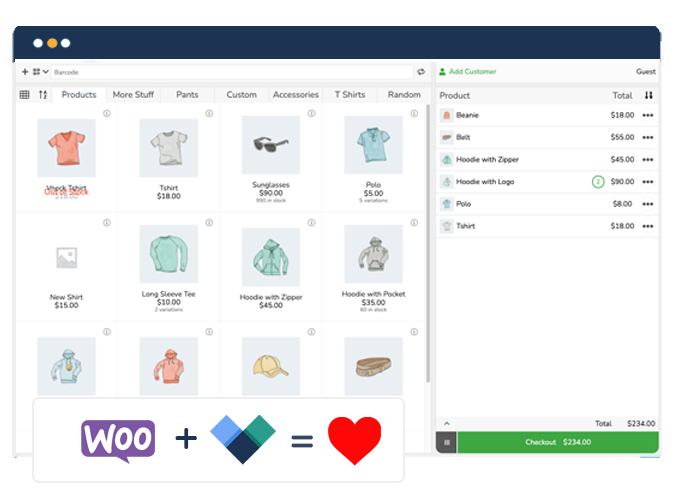Small businesses face fresh challenges every day. From managing inventory to keeping customers happy, something always demands attention. One of the most significant challenges is finding a simple, efficient way to handle sales and manage operations.
Luckily, tablet Point of Sale (POS) systems offer a perfect solution. These compact, mobile-friendly systems provide a cost-effective alternative to traditional POS hardware. By ditching the bulky equipment, you can save on upfront costs and ongoing maintenance. Plus, the flexibility of a tablet allows your staff to process sales and assist customers anywhere in your store or even at off-site events.
In this guide, we’ll explore the top five tablet POS systems on the market, highlighting their unique features, benefits, and suitability for different small businesses. By the end, you’ll have all the information you need to find the right tablet POS solution for your business.
Features to look for in a tablet POS system
Tablet POS systems offer a range of unique features that set them apart from traditional POS solutions. However, there are also some essential capabilities that all POS systems, regardless of the hardware, should have. Let’s break them down:
Tablet POS-specific features
- iOS or Android compatibility: Choose a POS system that works with both iOS and Android devices. This cross-platform flexibility allows you to select the hardware that best fits your business needs and budget.
- Device integration: Check if the tablet POS system integrates with your existing hardware, such as barcode scanners, receipt printers, and card readers. Smooth integration is ideal for streamlining your operations.
- Cloud-based or self-hosted: Decide whether a cloud-based or self-hosted POS system fits your business better. Cloud-based solutions offer the convenience of real-time data access, automatic updates, and remote management, while self-hosted systems provide greater control over your data and potentially lower long-term costs.
Essential POS features
- Order management: The POS system should allow for order customization, such as adding special instructions or modifying items. Integrating with eCommerce platforms like WooCommerce is a bonus for order management across all sales channels.
- Real-time inventory updates: The POS system should update inventory levels in real time to prevent overselling and stockouts, ensuring a smooth customer experience.
- Payment processing: Look for a POS system that supports a wide range of payment methods, including credit and debit cards, mobile payments, and digital wallets.
- Advanced reporting: The POS system should offer detailed sales reports, including daily, weekly, and monthly summaries, to help you make informed business decisions.
Top 5 tablet POS systems
| Jovvie | TouchBistro | LightSpeed | Square | Loyverse | |
|---|---|---|---|---|---|
| Best for | Overall | Restaurants | Retailers | New stores | Customer Loyalty |
| iOS/Android | Both | iOS | iOS | Both | Both |
| Hosting | Both | Cloud-based | Cloud-based | Cloud-based | Cloud-based |
| Order Management | Excellent | Fair | Good | Good | Good |
| Inventory Management | Good | Poor | Excellent | Good | Poor |
| Payment Processing | Excellent | Good | Good | Fair | Fair |
| Sales Analytics | Fair | Excellent | Good | Excellent | Fair |
| Price | Free 30-day trial; $29/month. | Starts from $69/month. | $89/month, with a 12-month contract. | Free basic plan or $89 per location per month. | Free basic plan; advanced features are charged individually. |
1. Jovvie: Best overall
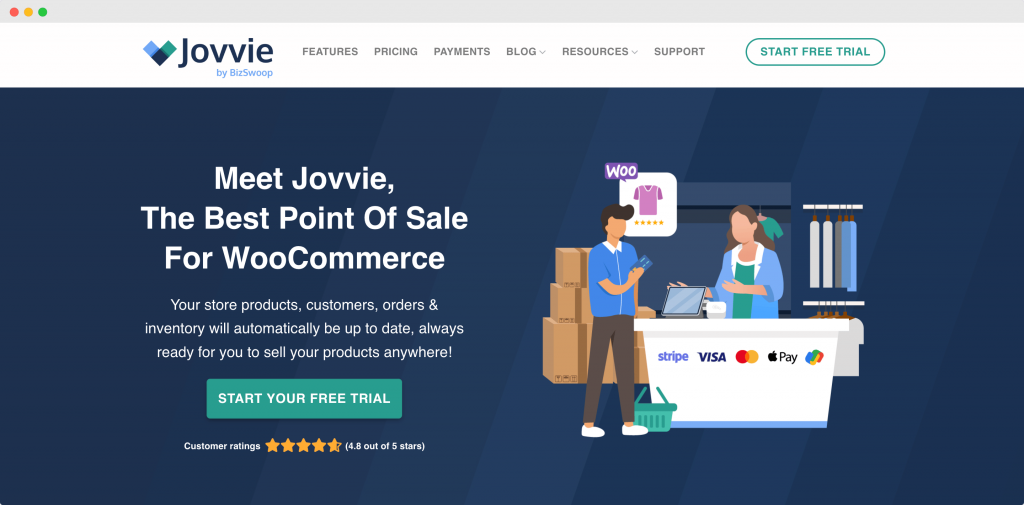
Jovvie by BizSwoop offers a solid set of features and direct integration with your existing WooCommerce store. And if your store isn’t powered by WooCommerce, Jovvie also provides an all-in-one POS system via its Jovvie One plan.
Features
- Tablet POS-friendly: Jovvie’s POS system is incredibly easy to set up and use, whether you’re on a desktop, a tablet, or a mobile device. The best part? You can use your own devices without investing in specialized POS hardware. Jovvie is compatible with both iOS and Android, so you have the freedom to choose the devices that work best for your business. And the flexibility doesn’t stop there – Jovvie offers both cloud-based and self-hosting options, so you can pick the deployment method that suits your needs and preferences.
- Effortless order management: Jovvie’s real-time order processing ensures your customers never have to wait. And, thanks to the full WooCommerce integration, you can deploy your online store and take advantage of thousands of compatible plugins to add extra functionality. This includes plugins like Product Add-ons Manager, which lets your customers personalize their orders.
- Real-time inventory management: The real-time syncing between your in-store and online inventory means you won’t have to worry about overselling or stockouts, which can result in unhappy customers.
- Flexible payment processing: As an official Stripe partner, Jovvie offers a wide range of payment options, including all major credit and debit cards, mobile wallets like Apple Pay and Google Pay, and even QR code payments. And with its WooCommerce integration, you can also take advantage of any payment gateway supported by your online store.
- Comprehensive reporting: Jovvie’s detailed sales, profit, and expense reports provide the data-driven insights you need to make informed business decisions. With these powerful reporting tools, you can stay on top of your operations and identify areas for improvement.
Pricing
Jovvie offers a 30-day free trial. After that, the self-hosting option starts at $19 per month, making it an incredibly affordable choice for small businesses. For those who don’t use WooCommerce, Jovvie offers customized pricing to ensure you get the perfect solution for your needs.
2. TouchBistro: Best for restaurants
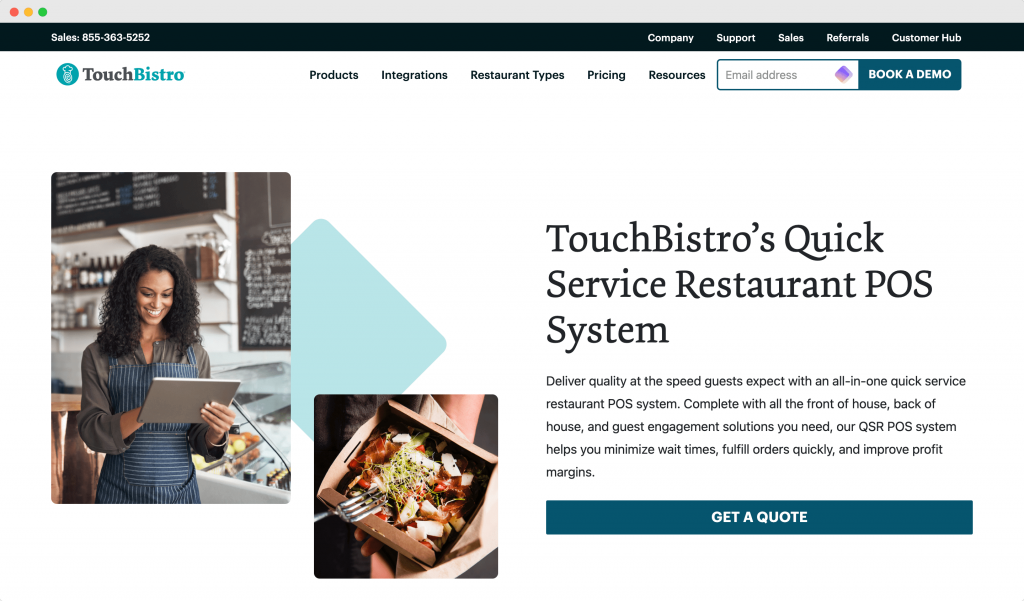
TouchBistro is a POS system designed specifically for quick-service restaurants. It offers features to help increase sales, drive repeat business, and reach more customers through online ordering and delivery
Features
- Tableside ordering and payment: TouchBistro allows servers to take orders and process payments directly at the table using the iPad POS system. This improves efficiency, reduces errors, and enhances the customer experience by allowing servers to spend more time with guests.
- Customizable floor plans: You can create and edit custom floor plans for your restaurant, including rearranging tables, adding or removing seats, and tracking factors like table turnover and spend per table.
- Integrated inventory management: TouchBistro provides ingredient-level inventory tracking, allowing you to monitor stock levels and get low-stock alerts. This helps prevent stockouts and ensures you always have the ingredients needed to fulfill orders.
- Offline mode: The TouchBistro POS can operate offline, making it a reliable solution for restaurants with spotty internet connectivity, such as food trucks or pop-up locations.
Pricing
TouchBistro does not offer a free trial. Its pricing starts at $69 per month.
3. Lightspeed: Best for retailers
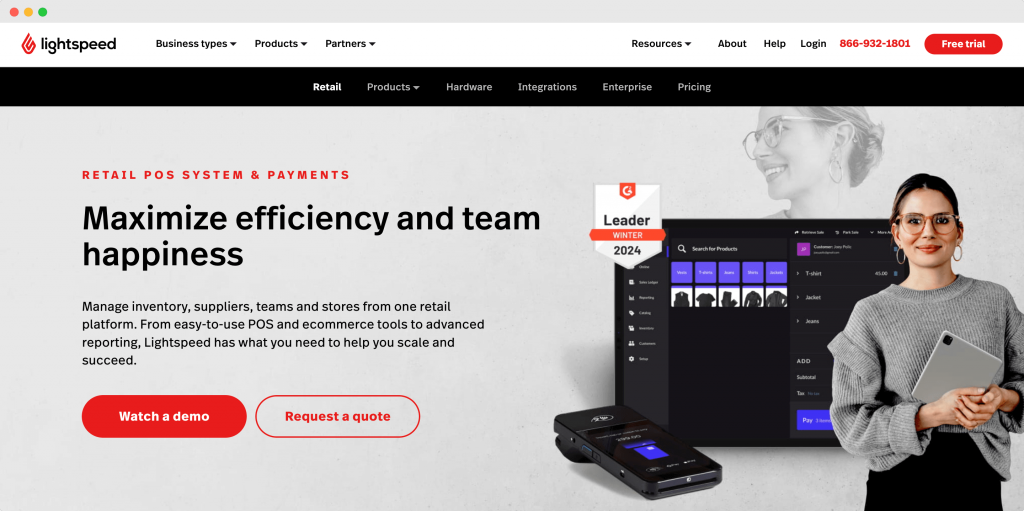
Lightspeed is a leading provider of retail POS and payment solutions. With features like unified commerce, real-time insights, and 24/7 expert support, Lightspeed helps retailers optimize operations and drive business success.
Features
- Scanner App: Lightspeed’s Scanner App turns iOS and Android devices into a simple inventory management tool, enabling easy stock lookup, counting, and order fulfillment.
- Onboarding assistance: Switching to a new POS system can be challenging. Lightspeed provides one-on-one support to help you through the entire process, from data migration to hardware and payments setup.
- B2B catalog integration: This integration gives retailers direct access to supplier inventory data, streamlining product management by enabling easy import of product details like descriptions, images, and UPCs.
- Extensive integrations: Lightspeed’s POS solution integrates with various third-party apps for accounting, ordering, marketing, loyalty programs, and staff management.
Pricing
Lightspeed has no free trial. It offers three pricing plans, with the basic plan starting at $89 per month for a yearly contract.
4. Square: Best for new businesses
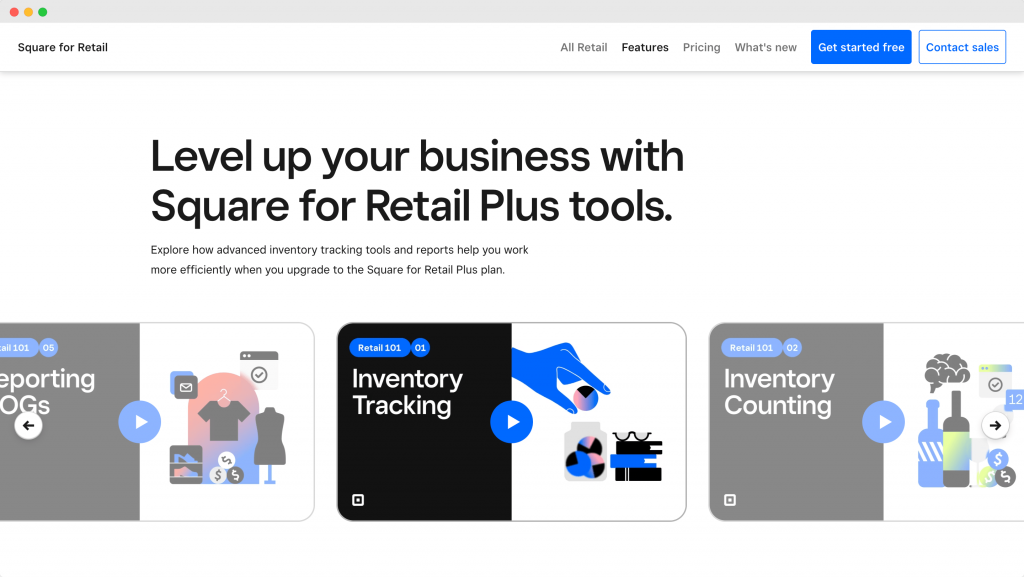
The Square for Retail POS system offers features like online store integration, customizable catalogs, inventory management, and detailed reporting to help businesses drive sales in-store and online.
Features
- Customizable checkout experience: With Square, you can customize the checkout experience to suit your brand and customer needs. You can create custom catalogs with item modifiers, print branded barcode labels, and configure the item grid for an intuitive checkout flow.
- Extensive App Marketplace: Square’s App Marketplace offers a wide range of integrations to extend the functionality of your POS system. You can connect with popular business apps like QuickBooks, Xero, Mailchimp, and Slack to improve your workflows and gain additional insights. The open API also allows you to build custom integrations tailored to your needs.
- Integrated gift card management: Gift cards are integrated into Square’s POS system and its dashboard, allowing you to manage them easily alongside your other sales channels.
- Streamlined staff management: You can onboard new employees, create schedules, track time worked, and set permissions – all from the centralized Square dashboard or mobile app. This helps ensure smooth operations and accountability across your team.
Pricing
Square doesn’t offer a free trial, but it offers a free plan with limited features. To access advanced tools, like barcode label printing and COGS reports, you will have to choose the Plus plan, which starts at $89 per month for each location.
5. Loyverse: Best for customer loyalty
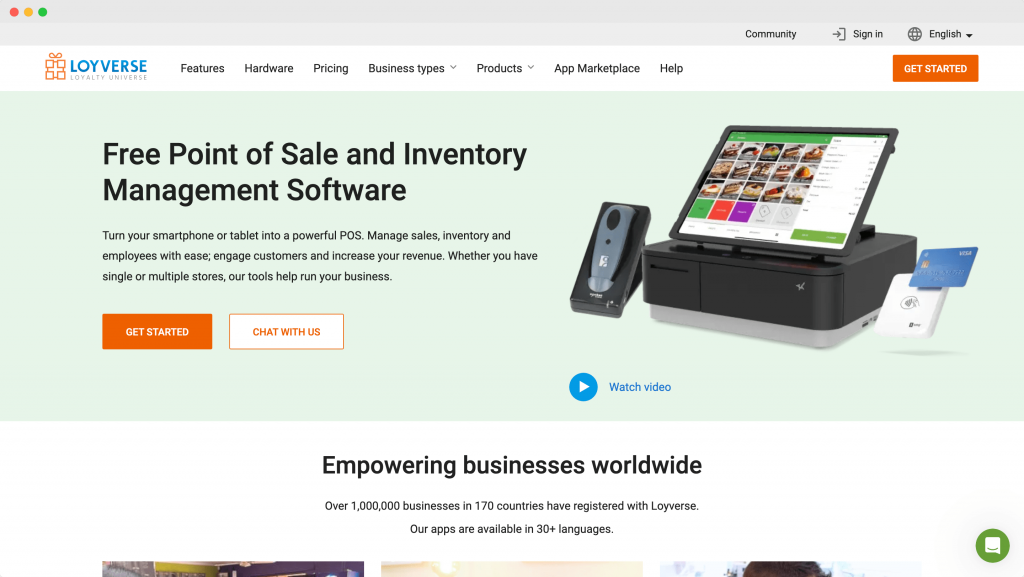
Loyverse is a mobile point-of-sale system that transforms smartphones and tablets into easy-to-use sales terminals. The software offers a range of features to help small businesses manage their operations, including inventory tracking, payment processing, and reporting tools.
Features
- Targeted marketing capabilities: Use the customer database to segment your audience and send targeted promotions and messages. For example, you could offer bonus points or discounts to customers who haven’t visited in a while to encourage them to return.
- Points-based rewards: Customers earn points for each purchase, with the number of points awarded based on the total amount spent. You can customize the points-to-purchase ratio to incentivize larger orders.
- Kitchen Display System (KDS): The free KDS feature in Loyverse POS improves kitchen operations by automatically transmitting orders from the dining room to the kitchen, reducing errors and delays.
- Comprehensive customer database: Loyverse maintains a database of all customers enrolled in the loyalty program. You can view each customer’s purchase history, total points, and contact information. This data provides valuable insights into your most loyal patrons.
Pricing
Loyverse offers a basic plan for free, but each advanced feature is billed separately every month. For example, the inventory management feature costs $25 per month. This can be a major disadvantage for budget-conscious users, as the cost of add-ons can quickly add up!
Take the next step with Jovvie tablet POS
Tablet POS systems offer a cost-effective and mobile solution for small businesses. By using your own devices, you can save on expensive hardware and enjoy the freedom to process sales and assist customers anywhere – in the store, at a food truck, or even at a pop-up event.
Among the various options available, Jovvie is the best for businesses of all sizes looking to upgrade their POS system. Its versatility is a big plus; Jovvie works smoothly with both iOS and Android devices, allowing you to use the tablets and smartphones you already have. Furthermore, Jovvie offers flexibility in its deployment, giving you the choice between cloud-based and self-hosting options, as well as an all-in-one POS system via Jovvie One.
Aside from transaction processing, Jovvie provides real-time inventory management, a wide range of payment options, and detailed reporting and analytics. These advanced features can help you make informed decisions and deliver an exceptional customer experience every time.
Sign up for Jovvie’s free trial today and see how it can boost your business operations!