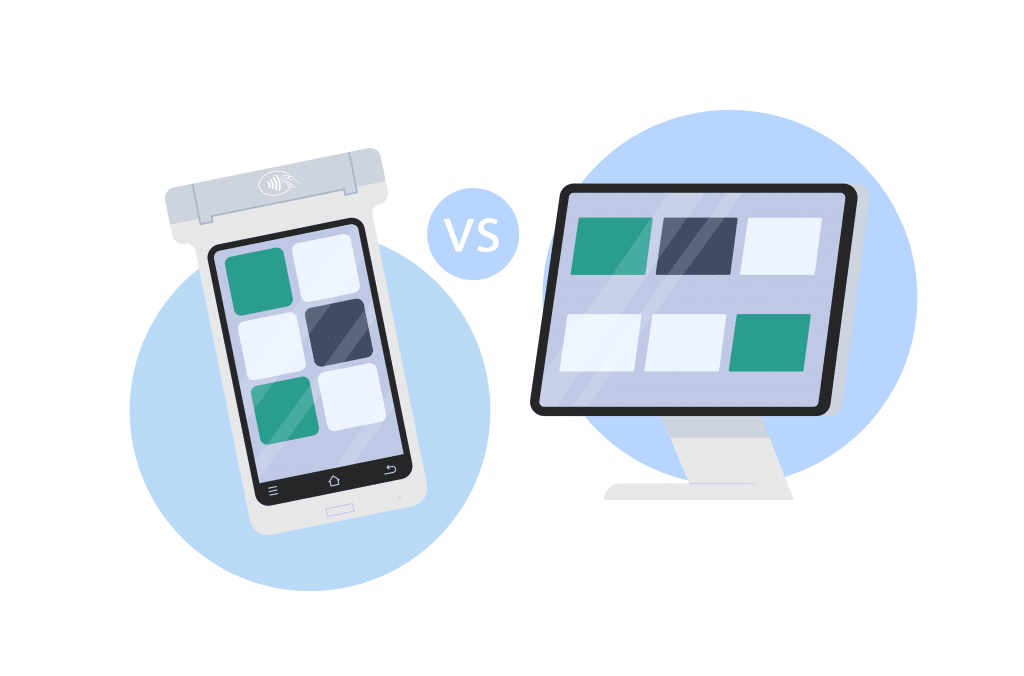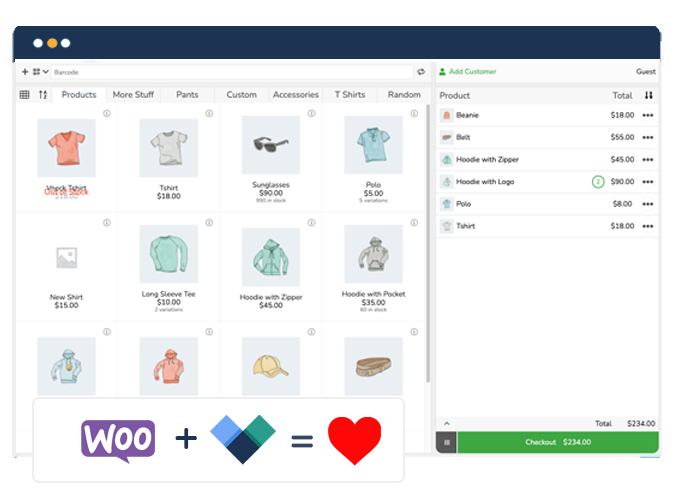It’s a Saturday morning at a bustling cafe. Lines stretch out the door, and customers are growing impatient. Suddenly, a staff member moves through the crowd, tablet in hand, taking orders and processing payments on the spot. That’s a mobile Point of Sale (mPOS) system in action!
Unlike traditional POS systems that are fixed to a specific location, mPOS systems offer flexibility and mobility. They allow businesses to process transactions anywhere, anytime. But what exactly sets them apart? And how can they benefit your business?
In this article, we’ll explore the main differences between traditional POS and mPOS systems. We’ll also discuss their benefits and provide implementation strategies to help you make the right decision.
POS vs. mPOS: Understanding the main differences
Before we get into the differences, let’s quickly define our terms. Point of Sale (POS) systems are the hardware and software you use to process transactions, while mPOS is essentially a POS system that works on mobile devices. Now, let’s see how these two options differ:
Hardware
Traditional POS systems are typically fixed in one location, like a cash register or desktop computer. These systems often come with a whole suite of tools – cash drawers, receipt printers, barcode scanners, and credit card machines. They’re built to handle high-volume sales in one location.
mPOS systems, on the other hand, work on mobile devices like tablets and smartphones, which means you can take them pretty much anywhere.
Functionality
While both POS and mPOS systems handle basic sales transactions, mPOS systems offer additional mobility. They allow your staff to process transactions anywhere in the store or even offsite. This is particularly useful for businesses that participate in events or have a mobile component to their operations.
Data and integration
Modern POS systems have come a long way in terms of connectivity. Many are now cloud-based, enabling real-time data access and integration with other business software like CRM and inventory management systems. mPOS systems also use cloud technology, providing similar integration and data access capabilities. The key difference here is that mPOS systems offer these features with the added benefit of mobility.
Use cases
You’ll typically find traditional POS systems in fixed retail environments that see a lot of transactions. They’re great for businesses that need a central hub for all their sales activities.
mPOS systems, however, are perfect for situations that call for flexibility. Small retailers, restaurants with tableside ordering, or service providers who operate in various locations can all benefit from the portability of mPOS systems.
Key advantages of mPOS
- Flexibility: mPOS systems free your business from the constraints of a traditional checkout counter. Your staff can take payments anywhere – on the sales floor, at pop-up shops, or even at your customers’ locations.
- Cost-efficiency: Compared to traditional POS systems, mPOS solutions generally require a lower initial investment. You can use existing mobile devices, which means you don’t need to shell out for expensive hardware. Plus, many cloud-based mPOS solutions have lower maintenance and software update costs.
- Customer experience: Customers love quick and easy transactions, and mPOS delivers on both fronts. These systems speed up checkout and offer various payment options, including popular contactless payments and digital wallets. The ability to take payments anywhere often means shorter lines and faster service.
- Scalability: As your business grows, you need a POS system that can keep up. Luckily, mPOS makes it easy to scale up without the hassle of overhauling your entire system.
- Real-time data: mPOS systems give you real-time access to sales figures, inventory levels, and customer info. This instant access to important data helps you make better decisions and manage your business more effectively. Whether you’re adjusting inventory or analyzing sales trends, mPOS puts all the info you need right at your fingertips.
Addressing mPOS concerns: Security, offline functionality, and high-volume transactions
While mPOS systems offer numerous benefits, it’s natural to have some concerns. Let’s tackle the big three: security, offline functionality, and handling high-volume transactions. We’ll show you how modern mPOS solutions address these issues head-on.
Security
Security is undoubtedly a top priority when handling payments. Here’s how mPOS systems keep your data safe:
- Data encryption: Don’t worry about sensitive customer information falling into the wrong hands. mPOS systems use encryption protocols to protect data during transactions. This means any information transmitted between devices is locked up tight.
- Compliance standards: Ever heard of PCI DSS? It stands for Payment Card Industry Data Security Standard, and it’s a big deal in the payment world. Reputable mPOS systems adhere to these standards, which helps maintain security and build customer trust.
- Regular updates: Just like your phone, mPOS systems need regular updates. These frequent software updates and security patches help protect against vulnerabilities and new threats.
Offline functionality
Worried about what happens when the internet goes down? Don’t be! Here’s how mPOS systems keep you running:
- Local data storage: Many mPOS systems use local data caching. This means you can still process transactions even without internet connectivity.
- Automatic syncing: Once you’re back online, all those offline transactions automatically sync to your main system. This keeps your records accurate and your inventory management on point without any extra work on your part.
High-volume transactions
mPOS systems are designed to handle busy periods efficiently:
- Scalable infrastructure: Choosing an mPOS solution that can scale with your business needs helps manage peak transaction times without performance degradation.
- Fast processing speeds: Nobody likes to wait. Good mPOS systems have high processing speeds, which means shorter wait times for your customers, even during your busiest periods.
- Multi-device support: Many mPOS systems allow multiple devices to process transactions at the same time. This helps you handle high-volume sales efficiently, reducing bottlenecks and keeping your customers happy.
Jovvie: A comprehensive mPOS solution for WooCommerce businesses
Jovvie by BizSwoop is a leading mPOS solution designed for WooCommerce users. It bridges the gap between online and in-person sales, offering a unified way to manage your business operations. Its features include:
- User-friendly interface: Jovvie prioritizes simplicity without sacrificing functionality. Your staff can process transactions quickly and efficiently, reducing wait times and improving customer satisfaction.
- Cross-device compatibility: Gone are the days of being tied to a single cash register. Jovvie operates smoothly across desktops, tablets, and smartphones. This versatility allows you to turn any device into a powerful POS terminal without needing to invest in specialized hardware.
- Flexible payment options: Whether it’s card, cash, or digital wallet, you’ll never have to turn away a sale because you can’t accept a customer’s preferred payment method.
- Multi-language and currency support: Going global or serving a diverse local community? Jovvie speaks your customers’ language – literally. It handles multiple languages and currencies with ease.
- Robust reporting and analytics: Jovvie puts valuable data at your fingertips. Track sales trends, monitor inventory levels, and gain insights into customer behavior – all from a centralized dashboard. These analytics help you make informed decisions that drive your business forward.
- Integration with WooCommerce: Jovvie doesn’t just work with WooCommerce; it becomes part of your existing setup. Plus, you can extend Jovvie’s functionality with any other plugins or extensions.
Seamless integration: How Jovvie enhances your existing WooCommerce setup
- Integration process: Integrating Jovvie with your WooCommerce store takes just minutes. Simply install the Jovvie plugin from the WordPress repository, enter your API key, and you’re ready to go. There’s no need for complex configurations or downtime during setup.
- Real-time synchronization: Jovvie keeps your products, customers, and inventory in perfect harmony across both your WooCommerce store and the mPOS system. This means when you make a change in one place, it’s instantly reflected in the other. No more manual updates or worrying about discrepancies – Jovvie ensures everything stays accurate and up-to-date.
- Optimized inventory management: Jovvie provides live updates on stock levels across all your sales channels, helping you avoid the dreaded “out of stock” scenario. This real-time visibility means you can confidently sell products, knowing you have them available.
- Streamlined sales processes: Jovvie’s system supports various payment methods, including contactless payments, and automatically applies the correct tax rates based on location. It also integrates customer data, allowing you to access purchase history and loyalty points directly at the point of sale, enabling personalized service and targeted upselling.
CasaCano Farms, a family-owned agricultural business, is a great real-world example of how a WooCommerce store can benefit from implementing Jovvie’s solution. Before adopting Jovvie, CasaCano Farms relied on a manual, pen-and-paper system for managing their retail operations, which was time-consuming and made it difficult to track business performance and inventory accurately.
Jovvie addressed all these issues, providing effortless integration between their online WooCommerce store and physical retail space, along with credit card payment processing through Stripe Terminal. While CasaCano Farms chose to use Jovvie with a desktop device, it’s worth noting that Jovvie offers the flexibility to use either desktop or mobile devices, so businesses can choose the setup that best suits their needs.
Implementing mPOS: Best practices for a smooth transition
Assess specific needs
Start by taking a good look at your current POS system. What’s working? What isn’t? Identify the must-have features for your new mPOS system. Think about how much mobility you need, how it’ll work with your existing software, and whether you want real-time data analytics at your fingertips.
Research mPOS systems
Now that you know what you need, it’s time to shop around. Compare different mPOS options, keeping an eye on costs, user-friendliness, and how well they can grow with your business. Remember, the cheapest option isn’t always the best in the long run.
Develop a transition plan
Don’t wing it! Create a detailed roadmap for your switch. Set clear timelines, define key milestones, and assign responsibilities to your team. Keep everyone in the loop – from your staff to your suppliers. The more informed everyone is, the smoother the transition will be.
Comprehensive staff training
Your team is crucial to making this work. Invest time in solid training sessions. Focus on those mobile-specific features and make sure everyone’s up to speed on the new security protocols. The more comfortable your staff is, the better they’ll serve your customers.
Conduct thorough testing
Before you go live, put your new mPOS through its paces. Run mock transactions, check how well it integrates with your existing software, and make sure all your hardware – from card readers to receipt printers – is working like a charm.
Monitor and adjust
Once you’ve launched your new mPOS, keep a close eye on how it’s performing. Ask your staff and customers for feedback and be ready to make tweaks. Remember, the goal is to make your business run smoother, so don’t be afraid to fine-tune the system as you go along.
Take your business mobile: Start your free trial with Jovvie today
As we’ve explored, mPOS systems like Jovvie offer major advantages for modern businesses. Imagine the freedom to process transactions anywhere, anytime – whether you’re at a pop-up shop or making a house call. Plus, you’ll love the cost savings on bulky hardware and complex setups.
But the real winner? Your customers. They’ll appreciate speedier checkouts and the flexibility to pay however they prefer. It’s all about creating those smooth, memorable experiences that keep them coming back.
Jovvie takes mPOS to the next level. With direct WooCommerce integration, support for a variety of mobile devices, and compatibility with popular payment gateways, it’s designed to fit right into your existing workflow. So, why wait? Start your free trial with Jovvie today and experience the power of mPOS solutions for yourself!