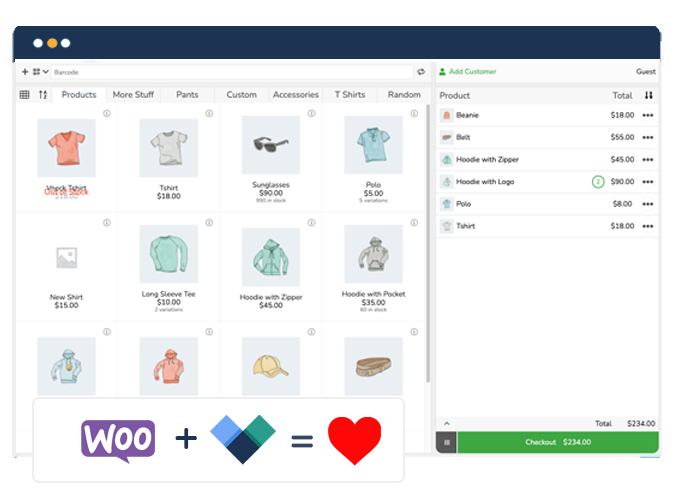Running both online and physical retail operations? A WooCommerce POS plugin is a solution that synchronizes your online WooCommerce store with physical retail locations. I While WooCommerce excels at powering online stores, it needs a POS plugin to handle in-person sales effectively.
WooCommerce POS plugins extends your store’s capabilities to manage in-store operations, enabling you to:
- Process in-person payments seamlessly.
- Sync inventory between online and physical locations.
- Manage customer data across all sales channels.
- Track sales and generate comprehensive reports.
- Handle returns and refunds efficiently.
In this guide, we’ll explore the best WooCommerce POS solutions available, helping you choose the right plugin for your business needs. We’ll evaluate key features, pricing, and use cases for each option, focusing on how they can streamline your retail operations and support your business growth.
What WooCommerce POS plugins are available?
When looking for a plugin for WooCommerce integration, think about your specific needs. Many plugins offer the ability to accept different types of payments, but only some give you the power to sell anywhere.
When considering your options, budget is often a key factor:
- WooCommerce POS plugins typically cost between $99–$200 annually.
- Free WooCommerce POS versions provide basic functionality.
- Premium WooCommerce POS monthly subscriptions start around $15.
The right choice depends on your specific business needs, transaction volume, and desired features.
You’ll also need to decide between cloud-based and offline-capable solutions. Cloud-based POS systems sync data in real-time across all devices. Offline-capable POS plugins continue processing sales without internet connectivity. Understanding whether you need cloud-based real-time syncing or offline capabilities will help narrow your choices significantly.
To help you narrow down the options, we’ve rounded up some of the best woocommerce POS plugins, including:
- Jovvie
- YITH WooCommerce Point of Sale
- Point of Sale System for WooCommerce
- OliverPOS
- WCPOS
- wePOS
- Openpos
- Hike POS
- FooSales
- Square
1. Jovvie

Jovvie is a cloud-based and self-hosted WooCommerce POS solution that enables true omnichannel selling across stores, markets, events, and pop-up shops.
Jovvie offers three flexible solutions to meet different business needs: Pay for basic in-person payment acceptance anywhere, Checkout to integrate in-person payments seamlessly with your existing checkout flow, and a full Point of Sale system for comprehensive retail management. All solutions are available as either a self-hosted plugin or cloud-hosted service with guaranteed performance, real-time syncing, and automatic updates.
This plugin stands out as the most versatile and user-friendly WooCommerce POS solution, designed to transform how businesses handle in-person sales. Unlike traditional POS systems that limit you to a fixed location, Jovvie enables true mobility – letting you sell professionally anywhere while maintaining perfect synchronization with your WooCommerce store.
Key features:
- True omnichannel selling (stores, markets, events, pop-ups).
- Real-time inventory sync across all sales channels.
- Professional payment processing with zero transaction fees.
- Native mobile apps with barcode scanning.
- Advanced customer relationship management.
- Comprehensive sales analytics and reporting.
- Both cloud-hosted and self-hosted options.
Pros:
- Seamless WooCommerce integration.
- Exceptional ease of use.
- Professional-grade mobility.
- Zero additional payment processing fees.
- Superior customer support.
- Fast setup with automatic syncing.
Cons:
- Full feature set may exceed small business needs. If this is the case, Jovvie also offers a more basic payment solution for accepting card payments in person.
Best for: Growing businesses that want a professional, reliable POS solution that works everywhere – from brick-and-mortar stores to pop-up shops and market stalls. Especially valuable for retailers prioritizing mobility and seamless omnichannel operations.
Rating: 4.5/5 stars
Pricing: Starts at $29/month with a risk-free 30-day trial. Cloud-hosted options available for enhanced performance and automatic updates.
2. YITH WooCommerce Point of Sale
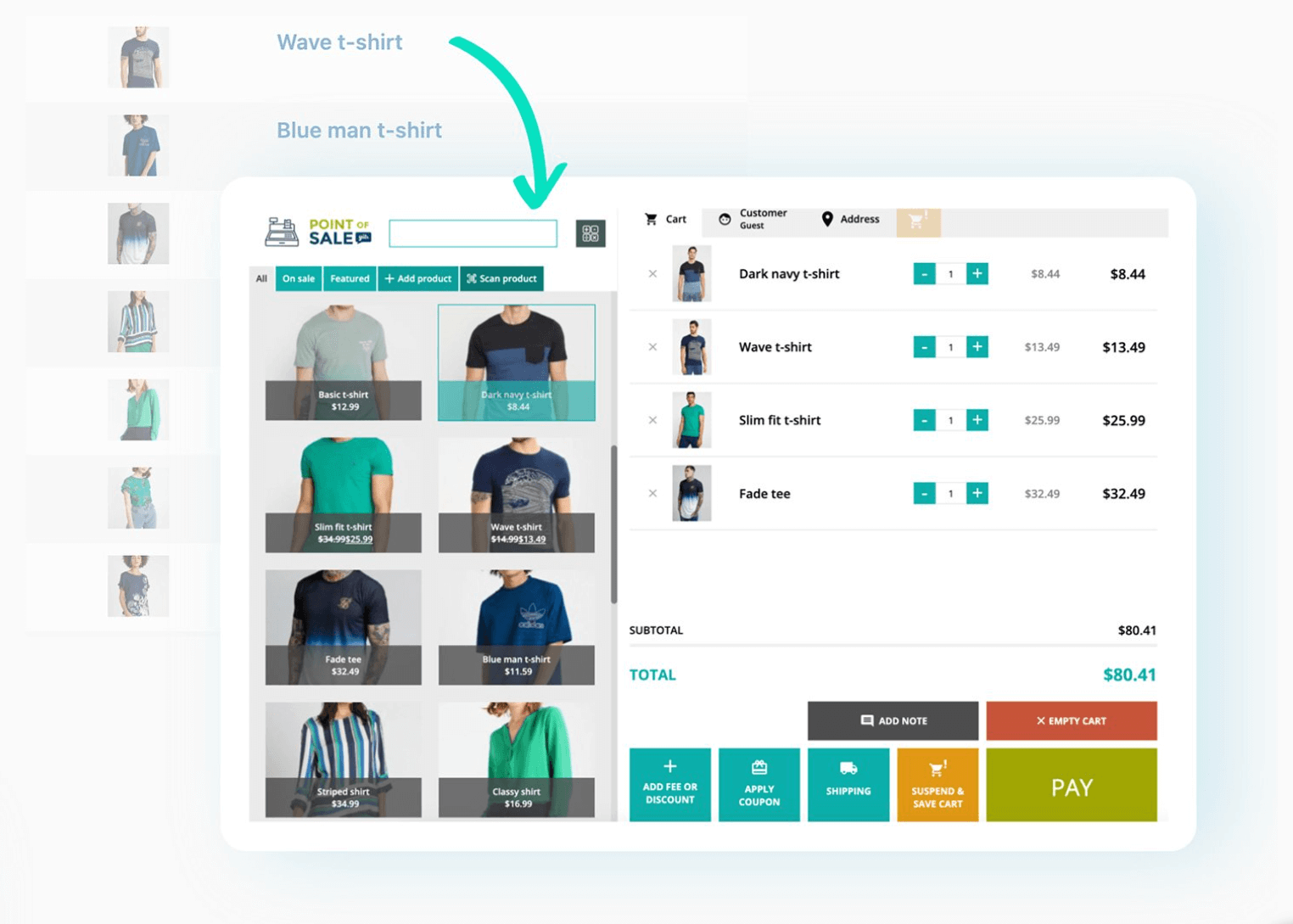
YITH Point of Sale for WooCommerce is a premium native WooCommerce POS plugin that uses your site’s database for direct synchronization. It delivers a traditional retail-focused solution that integrates deeply with WooCommerce, excelling in multi-register environments and offering extensive customization through its modular approach.
Key features:
- Virtual cash register system.
- Multiple store and register management.
- Customizable login and interfaces.
- Split payment processing.
- Detailed sales analytics.
- Additional YITH plugin compatibility.
Pros:
- Strong multi-store capabilities.
- Extensive customization options.
- Regular feature updates.
- Solid cash handling features.
Cons:
- May require additional plugins for full functionality.
- Steeper learning curve for new users.
- Limited mobile features.
Best for: Traditional retailers running multiple registers who need deep customization options and are comfortable with a more complex setup process.
Rating: 4.3/5 stars
Pricing: One standout advantage is the pricing model. YITH Point of Sale supports unlimited stores and registers. YITH Point of Sale uses one-time annual pricing instead of monthly subscriptions. This makes it particularly cost-effective for businesses planning long-term use or managing multiple locations.
Annual fee of $179.99 includes updates and support. Premium only, no free version.
3. Point of Sale System for WooCommerce by Webkul
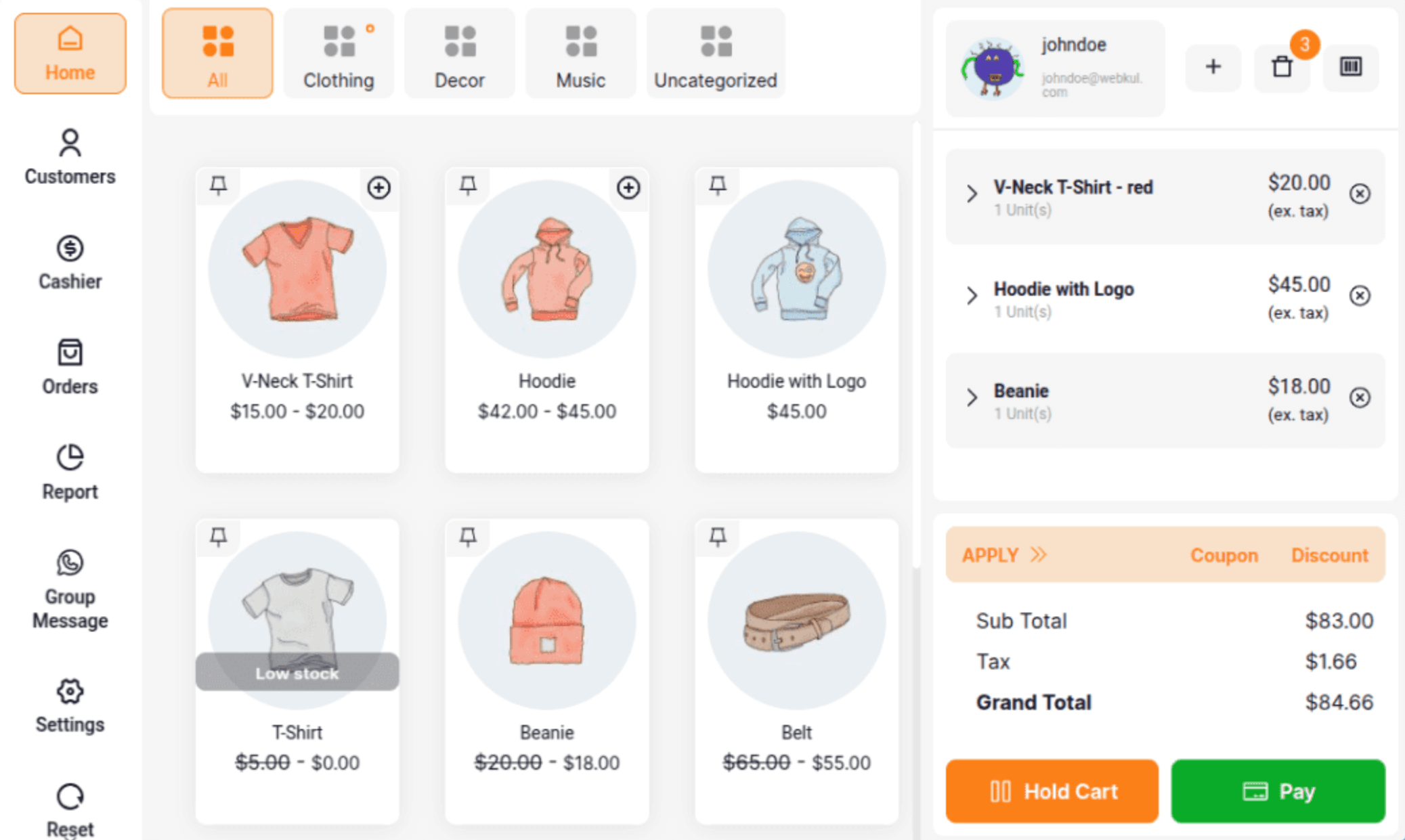
Webkul’s Point of Sale System for WooCommerce is an offline-capable POS solution that continues processing transactions without internet connectivity. This Progressive Web App stands out for its robust offline mode, making it particularly valuable for businesses operating in areas with unreliable internet or those needing capabilities for events and remote locations.
Key features:
- Reliable offline transaction processing.
- Multi-outlet management tools.
- Progressive Web App functionality.
- Integrated barcode system.
- Staff performance tracking.
- Real-time sync when connected.
Pros:
- Excellent offline functionality.
- Solid inventory management.
- Quick local processing.
- Good value for features.
Cons:
- Interface less polished than competitors.
- Limited payment gateway options.
- Basic mobile support.
Best for: Businesses operating in areas with unreliable internet or those needing robust offline capabilities for events and remote locations.
Rating: 4.2/5 stars (1,000+ active installations)
Pricing: $99/year with lifetime updates from CodeCanyon marketplace.
4. WCPOS
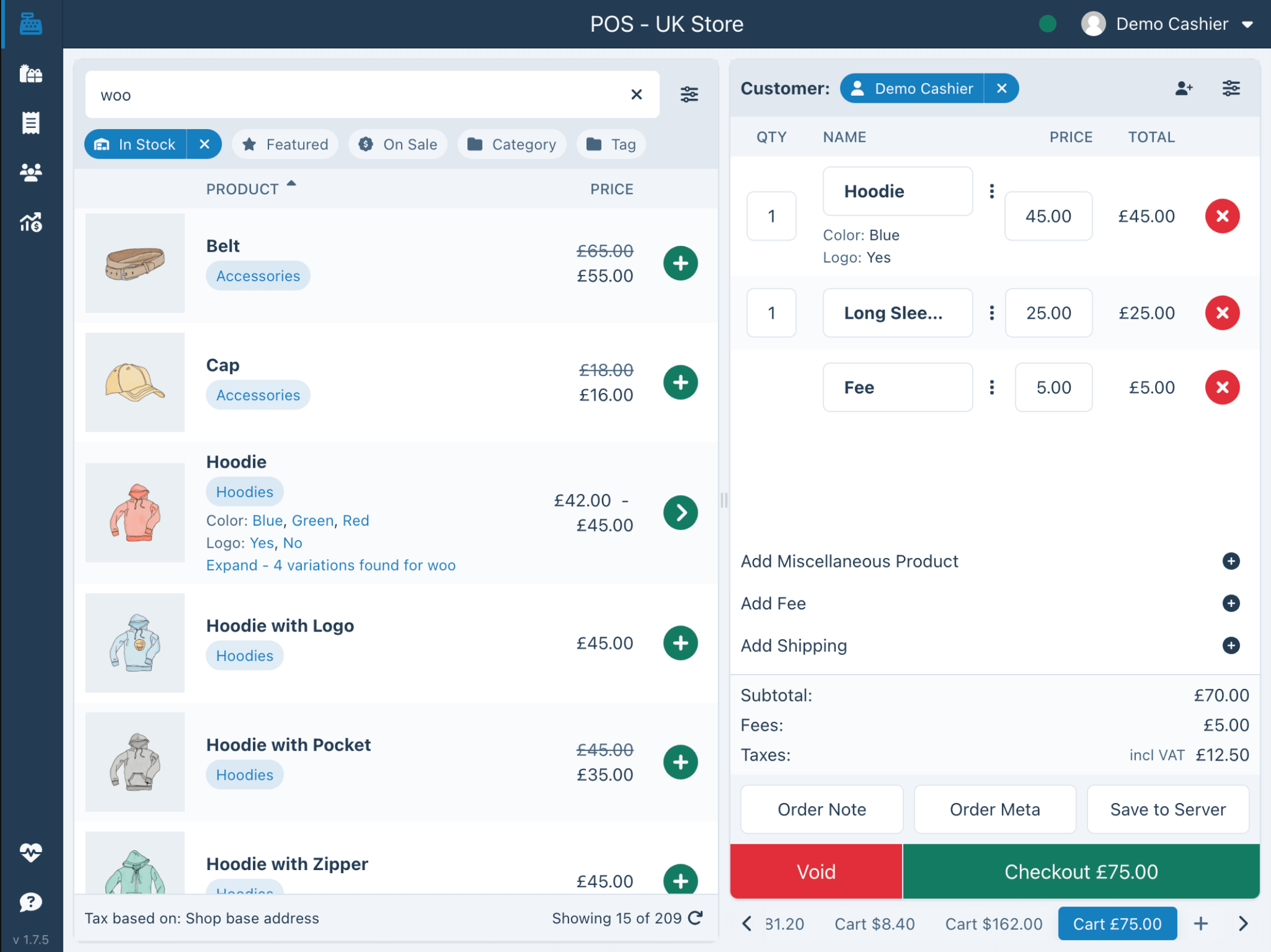
WCPOS is a straightforward WooCommerce POS solution that focuses on essential features while maintaining good compatibility. It offers a clean, open-source approach to POS integration, with the base code freely available and actively maintained on GitHub.
Key features:
- Direct database integration.
- Local inventory storage.
- Basic customer management.
- Multi-language support.
- Cart parking (Pro version).
- Basic reporting tools.
Pros:
- Affordable entry point.
- Simple learning curve.
- Fast local processing.
- Reliable basic features.
Cons:
- Limited advanced features.
- Basic customer management.
- Minimal customization options.
Best for: Small businesses looking for a simple, cost-effective POS solution with essential features and easy setup.
Rating: 3.7/5 stars
Pricing: Free version available, with Pro version for advanced features like cart parking available for purchase.
5. OliverPOS
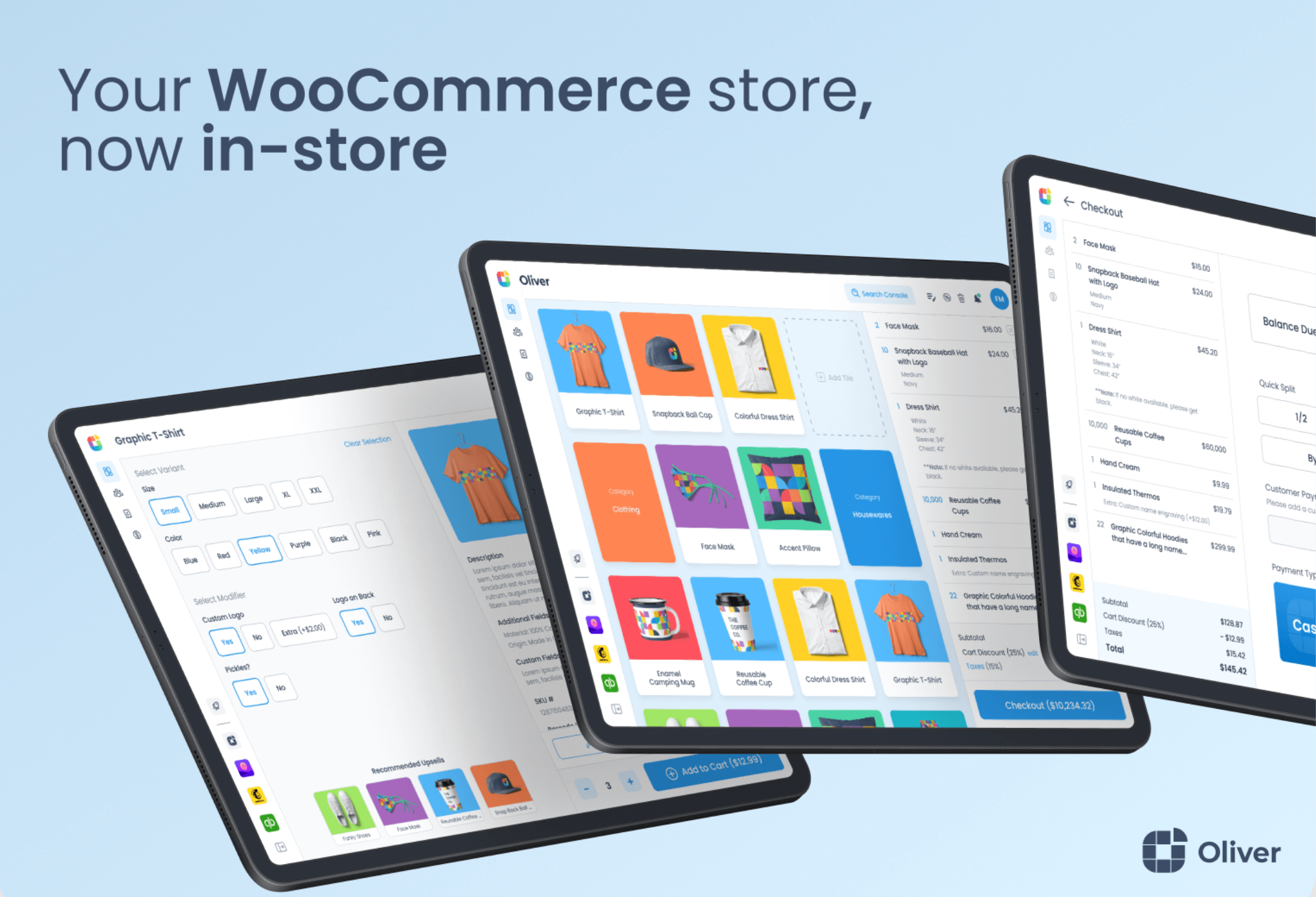
OliverPOS is a cloud-based WooCommerce POS plugin that brings enterprise-level features to businesses of all sizes. Through its comprehensive platform, it delivers particularly strong customer relationship management and omnichannel capabilities.
Key features:
- Real-time WooCommerce synchronization.
- Advanced customer profiles.
- Multiple payment methods.
- Customizable product displays.
- Layaway payment options.
- Comprehensive reporting suite.
Pros:
- Feature-rich platform.
- Strong customer tracking.
- Modern, intuitive interface.
- Scalable solution.
Cons:
- Can be overwhelming for small operations.
- Higher-tier plans needed for key features.
- Requires stable internet connection.
Best for: Growing retail operations looking for an enterprise-grade solution that can scale with their business and handle complex customer management needs.
Rating: 4.5/5 stars
Pricing: Pricing starts from $19/month.
6. wePOS
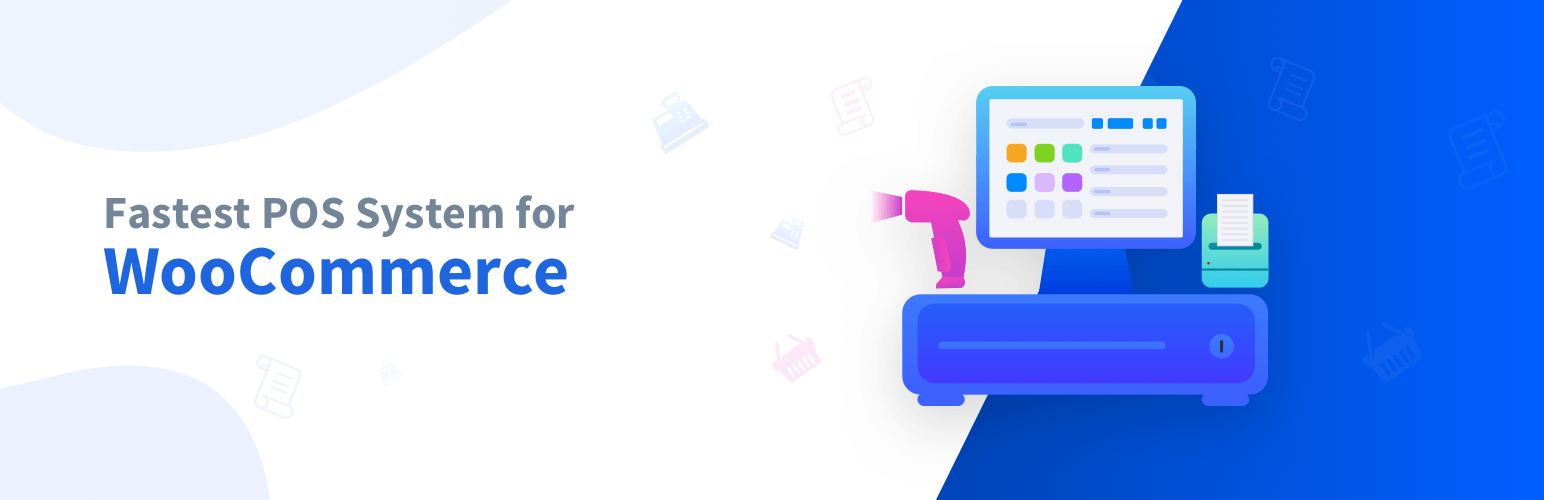
wePOS is a plugin optimized for fast transaction processing and first-time store owners. Built as a single-page application using modern web technologies, it prioritizes speed and efficiency, making it a solid choice for businesses handling high transaction volumes who need quick, responsive checkout experiences.
Key features:
- Optimized for fast transactions.
- Multi-counter support.
- REST API integration.
- Quick barcode processing.
- Basic inventory management.
Pros:
- Fast transaction processing.
- Good performance.
- Easy staff training.
- Straightforward interface.
Cons:
- Limited advanced features.
- Basic reporting capabilities.
- Minimal customization options.
Best for: High-volume retailers who prioritize transaction speed and efficiency over advanced features.
Rating: 3.7/5 stars
Pricing: Free version available; Premium version starts at $199/year with additional features and support.
7. Openpos
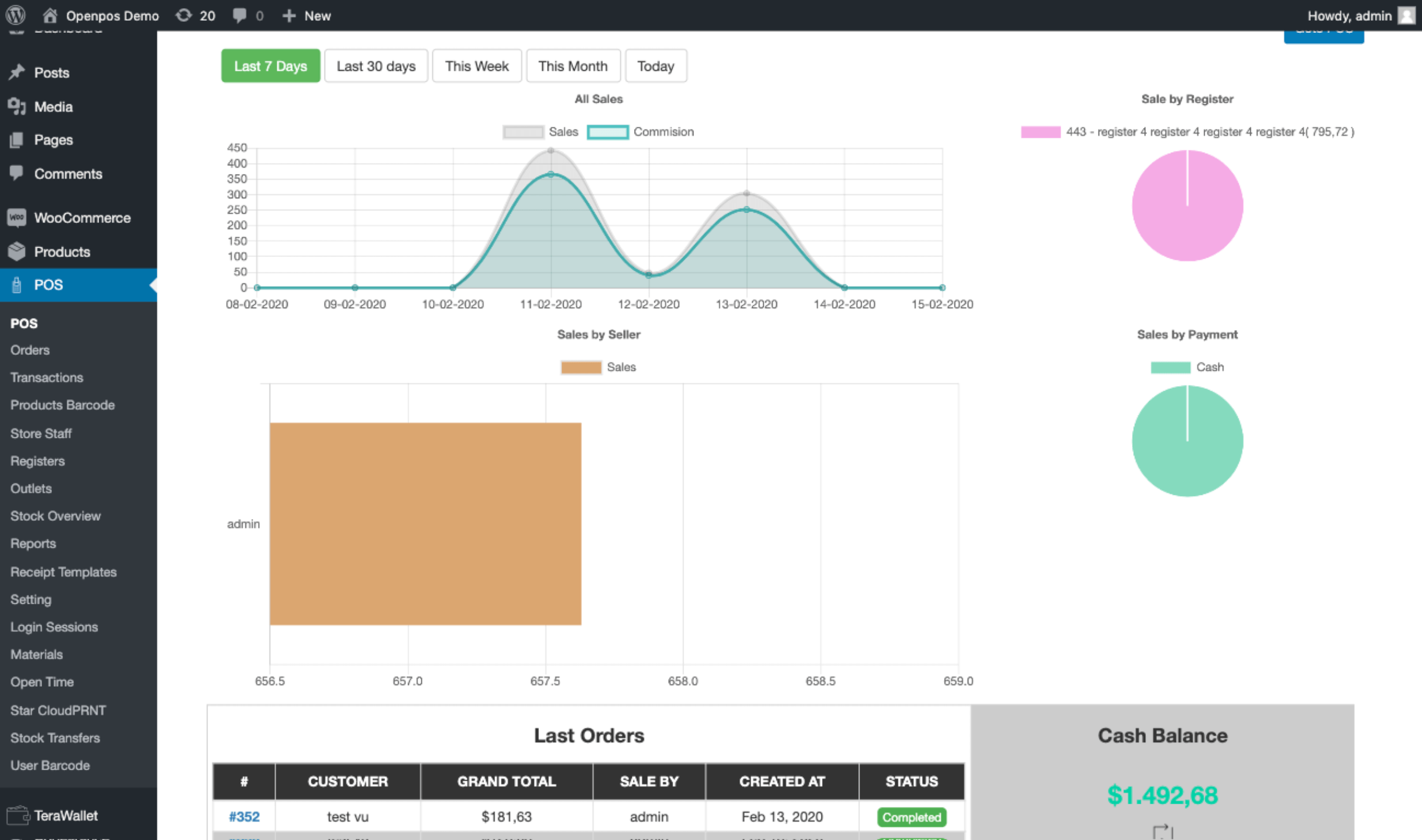
Openpos is a desktop-style WooCommerce POS plugin with particular strengths in food service and retail environments requiring table management. It brings desktop-like performance to WooCommerce POS, with robust features for restaurants, cafes, and retail businesses needing comprehensive order handling.
Key features:
- Desktop-style interface.
- Table management system.
- Kitchen view screens.
- Multi-location inventory.
- Offline capabilities.
- Advanced order handling.
Pros:
- Strong hospitality features.
- Reliable offline mode.
- Good performance speed.
- Comprehensive order management.
Cons:
- Interface can be complex.
- Limited mobile optimization.
- Higher learning curve.
Best for: Restaurants, cafes, and retail businesses needing robust table management and kitchen integration alongside traditional POS features.
Rating: 4.9/5 stars
Pricing: Available for $64 annually for single site license.
8. Hike POS
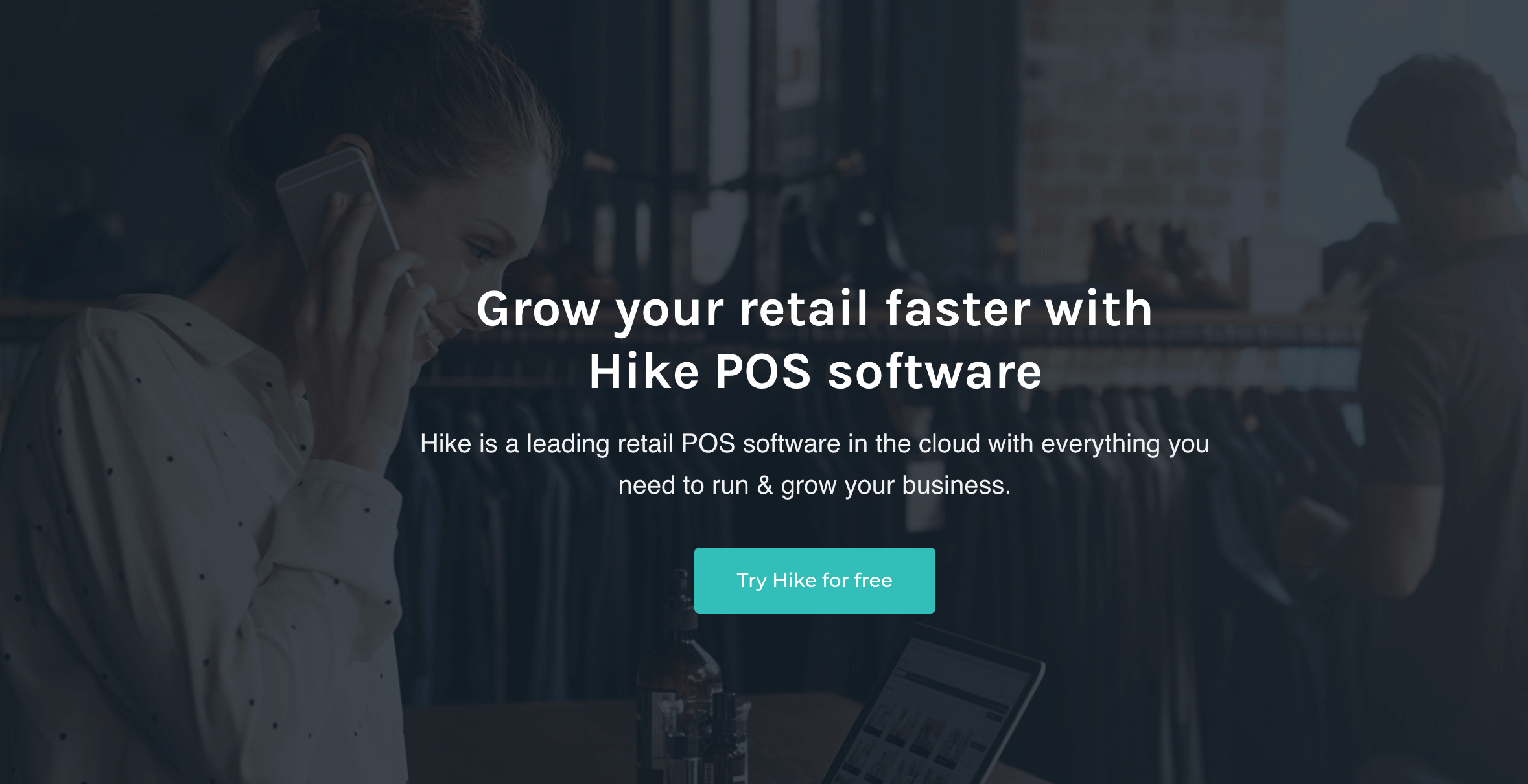
Hike POS is an all-in-one cloud-based retail management plugin for omnichannel operations. It delivers comprehensive retail management, focusing on seamless integration between physical stores, online sales, and marketplace presence with built-in loyalty programs and gift card functionality.
Key features:
- Multi-channel selling support across all platforms.
- Cross-device compatibility.
- Built-in loyalty programs and gift cards.
- Marketplace integrations (eBay, Amazon).
- Advanced inventory control.
- Reliable offline functionality.
Pros:
- Strong omnichannel capabilities.
- Good marketplace integration.
- Reliable offline function.
- Comprehensive retail tools.
Cons:
- Significantly more expensive than alternatives.
- Complex initial setup.
- Requires training for full utilization.
- May be overkill for small operations.
Best for: Established retailers seeking a comprehensive solution that bridges physical stores, online sales, and marketplace presence with integrated loyalty programs and advanced retail features.
Rating: 4/5 stars (3,000+ active installations)
Pricing: Starting from $59/month (billed annually at $708/year) or $69/month (billed monthly). Includes 14-day free trial. annually with tiered pricing for larger operations.
9. FooSales

FooSales plugin provides secure web-based POS with dedicated tablet apps and offline capabilities. It offers a streamlined approach to WooCommerce POS, focusing on essential features, excellent hardware compatibility, and native mobile applications for both iOS and Android devices.
Key features:
- Native tablet optimization.
- Square/Stripe integration.
- Multi-language support.
- Basic inventory management.
- Hardware compatibility.
- Real-time order processing.
Pros:
- Budget-friendly pricing.
- Easy tablet integration.
- Quick setup process.
- Good hardware support.
Cons:
- Limited advanced features.
- Basic reporting tools.
- Minimal customization options.
- Low customer rating.
Best for: Small to medium-sized businesses looking for an affordable, tablet-friendly POS solution with essential features and reliable payment processing.
Rating: 2.2/5 stars
Pricing: Starting from $19 monthly with flexible pricing options.
10. Square for WooCommerce
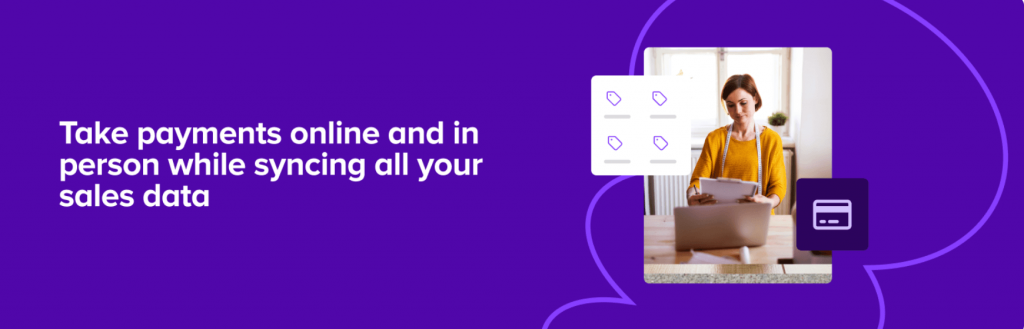
Square for WooCommerce is a free POS plugin that provides two-way sync between WooCommerce and Square. Developed and maintained by WooCommerce themselves, this official integration makes it an ideal choice for businesses already using Square’s payment ecosystem or those looking for a cost-effective entry point into unified commerce.
Key features:
- The plugin requires no monthly software fees.
- Real-time two-way inventory and product synchronization.
- Square for WooCommerce processes cards, Apple Pay, and Google Pay.
- Built-in fraud detection and PCI compliance.
- Works with existing Square hardware.
- Automatic sync of products, prices, and categories.
- Support for Square Gift Cards and loyalty programs.
- Cash App Pay integration.
Pros:
- Completely free plugin with no hidden costs.
- Official WooCommerce support and regular updates.
- Trusted Square payment infrastructure.
- Quick setup for existing Square users.
- Available in multiple countries.
- Seamless integration with Square’s ecosystem.
Cons:
- Full features only available in US and Canada.
- Requires Square account and hardware.
- Square transaction fees apply (2.6% + 10¢ for in-person).
- Limited to one Square location sync.
- No support for recurring payments.
Best for: Small businesses already using Square for payments, pop-up shops, and retailers wanting a free, reliable POS plugin with professional payment processing backed by official WooCommerce support.
Rating: 3.5/5 stars
Pricing: Free plugin; standard Square transaction fees apply (typically 2.6% + 10¢ for in-person transactions, varies by country).
Which WooCommerce POS plugin is best?
Selecting the right WooCommerce POS plugin depends on your specific business needs, budget, and technical requirements. Here’s our breakdown by use case:
For growing multi-channel businesses: Jovvie excels with true omnichannel selling, letting you sell anywhere from stores to pop-ups with perfect synchronization. At $228/year, it’s more affordable than monthly subscriptions like Hike POS ($708/year) while offering superior mobility.
For traditional retail stores: YITH Point of Sale ($179.99/year) offers strong multi-register support for fixed locations. However, Jovvie provides better flexibility at $228/year, allowing you to move beyond traditional registers to sell anywhere your business takes you.
For mobile and event sales: Jovvie leads this category with its “sell anywhere” philosophy – perfect for farmers markets, pop-ups, and events from any device. FooSales also offers mobile capabilities but requires specific tablet apps.
For budget-conscious retailers: Square for WooCommerce is free but locks you into Square’s ecosystem. Webkul at $99/year is the most affordable premium option. Jovvie at $228/year costs more but delivers significantly more features and flexibility. However, if you don’t need heavy POS features and just want to accept payments in person, Jovvie lets you do that for free.
For businesses with unreliable internet: Webkul’s Point of Sale System ($99/year) and FooSales specialize in offline modes. Jovvie requires connectivity but offers superior real-time syncing and mobility when connected.
For food service and hospitality: Jovvie supports restaurants brilliantly with ingredient-level add-ons, multi-station capabilities, and kitchen printing integration. Openpos ($64/year) also offers restaurant features but with less flexibility.For existing Square users: Square for WooCommerce integrates seamlessly with your Square hardware at no cost, though you’ll be limited to Square’s payment processing fees and features.
Transform your business operations with the right WooCommerce POS plugin
Selecting the ideal WooCommerce POS solution is a crucial decision that can significantly impact your business’s efficiency and growth potential.
While each plugin reviewed offers unique advantages, Jovvie stands out. Its ability to let you sell anywhere while maintaining perfect synchronization with your online store makes it an excellent choice for modern retailers looking to grow their business across multiple channels.
Experience the difference yourself and sign up for Jovvie’s 30-day free trial – no credit card required. Whether you’re managing a busy retail store, selling at markets, or running pop-up shops, you’ll have all the tools needed to succeed in today’s dynamic retail environment.
FAQs
- Can WooCommerce POS plugins handle service bookings?
WooCommerce POS plugins can process service bookings when integrated with booking extensions. Solutions like Jovvie and OliverPOS support selling services with daily bookings through your physical store by syncing with WooCommerce booking plugins. This makes them suitable for businesses like salons, fitness studios, or consulting services that need to manage appointments alongside retail sales.
- What makes a WooCommerce POS reliable?
Reliability in a WooCommerce POS comes from stable code architecture. Modern plugins using React framework offer better stability than older solutions. Reliable POS plugins have regular updates and strong customer reviews. When evaluating options, look for plugins that have been tested with recent WordPress versions and maintain active development cycles. User feedback on platforms like Reddit often highlights which solutions consistently perform without glitches.
- How do FooSales, YITH, and Webkul’s POS compare?
FooSales provides mobile sales with offline capabilities. YITH Point of Sale costs $179.99 annually with native WooCommerce integration. Webkul’s POS solution costs $99 yearly and specializes in offline functionality. Each serves different needs: FooSales for mobile retailers, YITH for comprehensive features, and Webkul for unreliable internet environments.
- Which POS plugins integrate best with Square or Stripe?
Square for WooCommerce provides native Square integration with free plugin access. Jovvie is an official Stripe partner with Terminal support. Many other plugins like FooSales also support Stripe payment processing, giving you flexibility in choosing your payment processor based on your location and business needs.