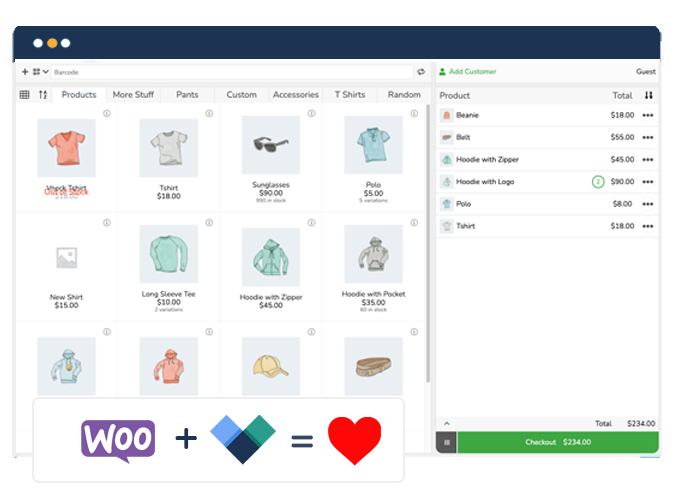Remember when dining in at a restaurant meant flagging down a server’s attention, waiting for them to come over, and trying to recall all your order items as you dictated them?
Those days are long gone. Tablet ordering systems have changed the way restaurants operate and made the whole process of dining in much more enjoyable and efficient. Guests can browse the menu, place their orders, and pay – all at their own pace.
Since the COVID-19 pandemic, customers and businesses have been drawn to the contactless, mobile, and smooth ordering experiences that tablet systems provide. And it’s easy to see why. Tablet ordering speeds up the ordering process and allows restaurants to serve more people without needing to hire extra staff.
In this article, we’re going to take an in-depth look at tablet ordering systems and how you can implement one in your restaurant with Jovvie One, an all-inclusive POS platform. Let’s explore how we can level up your customers’ dining experiences together!
What is a tablet ordering system?
A tablet ordering system, also known as a tableside ordering system, allows customers to place their orders directly from the table through a tablet. This could work one of two ways: Either the customers place their orders themselves or a server uses the tablet to complete the order.
Regardless of the specific implementation, these systems are designed to streamline the entire dining experience. Here’s a closer look at how the process typically unfolds:
- Browsing the menu: Customers are greeted with a tablet device at their table, often featuring a visually appealing digital menu. They can easily scroll through the options, view high-quality images of the dishes, and read detailed descriptions to help them make their selections.
- Placing orders: Once a customer has decided what they’d like to order, they can tap on the menu items to add them to their cart. Many systems also allow for customization, so guests can modify their orders to their exact preferences.
- Completing payment: When the customer is ready to pay, they can do so through the tablet without needing to wait for a server to bring the bill. Some systems even offer the option to split the check or apply discounts and promotions.
- Providing feedback: After the meal, customers may have the opportunity to provide feedback on their experience directly through the tablet.
Tablet ordering systems are available in various forms, each offering enhanced efficiency and convenience for customers and staff:
Self-service kiosks
Customers can browse the menu, customize their orders, and handle the payment, all by themselves. This speeds up the ordering process and frees up staff to focus on other important tasks.
In-table tablets

A tablet device is provided at each dining spot. Customers can use the tablet to explore the menu, select their dishes, and make any special requests at their convenience.
QR code ordering
Customers scan a QR code with their phones to access the digital menu. The process is then the same as using an in-table tablet.
Benefits of a tablet ordering system
Faster service
When customers can order and pay on their own using a tablet, they don’t have to wait for a server. This streamlined process leads to quicker table turnover, allowing restaurants to serve more diners without increasing their staff.
Improved order accuracy
Miscommunications between servers and the kitchen can be a common pain point in the restaurant industry, leading to incorrect orders and unhappy customers. With a tablet ordering system, orders are transferred directly from the customer to the kitchen, reducing the chances of errors. The kitchen staff can also see all the details of the order, making it easier to fulfill even on the busiest days.
Convenient payment options
Diners can choose from a variety of options, such as credit cards, mobile wallets, or even splitting the bill with friends.
Enhanced customer experience
When you combine the speed, accuracy, and payment convenience of a tablet ordering system, the result is a truly exceptional customer experience. This can translate into better reviews, word-of-mouth referrals, and a steady stream of repeat business.
Why Jovvie is the best tablet ordering system
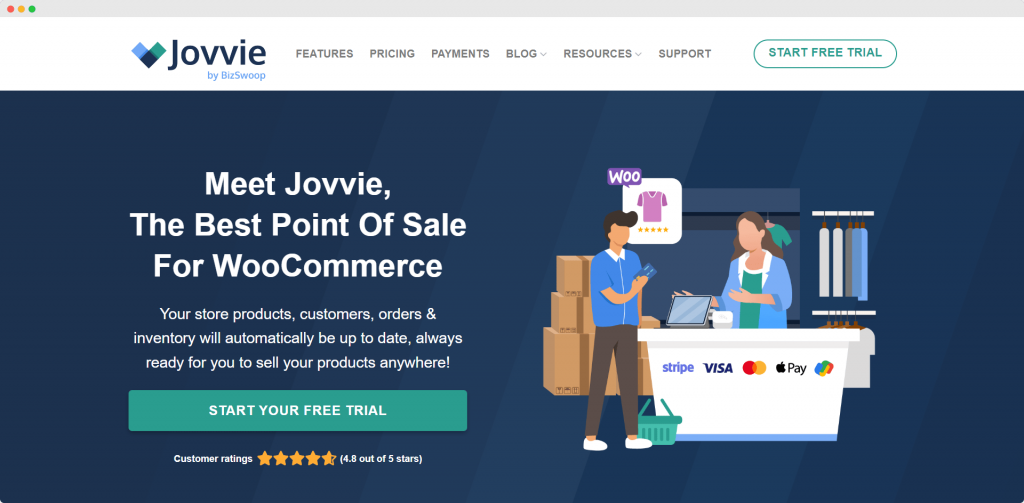
Jovvie by BizSwoop is a user-friendly and versatile Point of Sale (POS) system that supports tablet ordering through its native integration with WooCommerce. Not a WooCommerce user? No problem! Jovvie also offers an all-in-one POS platform through its Jovvie One plan. Let’s take a look at its key features.
Flexible ordering options
With Jovvie, restaurants can tailor their ordering experience to their specific requirements:
Let customers handle the orders
You can set up tablets right on the tables so customers can browse the menu, place their orders, and handle the payment directly from their seats.
Server-assisted ordering
Alternatively, your servers can use Jovvie-powered tablets to take orders from the customers, combining the benefits of digital ordering with a more traditional dining experience.
QR code ordering
Jovvie’s QR code ordering system allows customers to instantly connect to your digital menu with a quick scan using their phones. This QR code ordering system is powered by Jovvie’s integration with WooCommerce. Here’s how it works:
- When a customer scans the QR code, they’ll be taken to the restaurant’s WooCommerce site to place their order.
- WooCommerce then forwards the order directly to the restaurant’s kitchen staff.
- Although the order goes through WooCommerce in the background, this process is not visible to either the customer or the restaurant staff.
- From the customer’s perspective, they simply scan the QR code, place their order, and the order is sent to the restaurant.
- From the restaurant’s perspective, they receive the order as if it were placed directly through Jovvie, without any indication that it went through WooCommerce.
- This native-level integration ensures that the ordering process is smooth and efficient for the customer and the restaurant, even though there’s an additional step happening behind the scenes.
Better performance, no extra costs
Jovvie is known for its ability to deliver high performance without draining your budget. Whether you’re using a kiosk-based system or accepting orders at the tableside on a tablet, here’s why Jovvie is the perfect solution for restaurants of all sizes:
- Compatible with all devices: Jovvie is compatible with various devices, including desktops, laptops, mobile phones, and tablets. This means restaurant owners can use their existing hardware, without having to invest in expensive proprietary equipment every time they want to set up a new kiosk or server station.
- Unlimited kiosks, no extra fees: Jovvie’s subscription plans include unlimited kiosks, which means restaurants can scale up their tablet ordering system as their business grows, without incurring additional fees.
- High-volume handling: Jovvie is designed to handle a large number of transactions simultaneously, without sacrificing speed or efficiency. This is particularly beneficial for restaurants that utilize QR code ordering systems, as it ensures that their online ordering platform can process a high volume of orders quickly.
- Leveraging WooCommerce: By integrating with WooCommerce, Jovvie allows restaurant owners to leverage the power of this popular eCommerce platform for their online ordering system. WooCommerce is well-equipped to handle high-volume orders, so restaurants can cater to their customers’ needs without any problems. Integrating with WooCommerce also opens the door to a ton of extra extensions to improve your restaurant ordering system, as we’ll explore later!
Wide range of payment options

As an official Stripe partner, Jovvie supports all the payment options that Stripe offers, including all major credit and debit cards, as well as popular digital wallets like Apple Pay and Google Pay. Customers can also choose to pay via PayPal, bank transfers, or even checks.
But that’s not all. Thanks to Jovvie’s WooCommerce integration, the platform can accommodate any payment gateway supported by WooCommerce. This opens the door to an even more diverse range of payment options, ensuring your customers can choose the payment method that best suits their preferences and needs.
Ensure customer satisfaction every time
Jovvie’s POS system is designed with the customer in mind, prioritizing ease of use above all else.
- Clean interface: Jovvie’s interface is straightforward and highly responsive, allowing customers to navigate the menu, customize their orders, and complete the payment process with minimal effort.
- Personalized order placement: With Jovvie, customers can add personalized notes to their orders to tailor their dining experience to their exact preferences and dietary requirements.
- Multilingual support: Jovvie’s tablet ordering system is designed to cater to a diverse customer base and offers support for 36 languages. This makes it an ideal solution for restaurants located in multilingual areas, such as tourist hubs or regions with multiple official languages.
Expanding possibilities with Jovvie’s integrations
Because of Jovvie’s integration with WooCommerce, restaurateurs can easily combine Jovvie with other plugins. Here’s a look at some of the integration possibilities:
- BizPrint: BizPrint allows restaurants to automatically print order confirmations directly to the kitchen as soon as a customer places their order. By eliminating the need for staff to manually deliver the order, this integration helps to reduce the potential for errors and ensures that food preparation can begin immediately.
- Flow Notify: The Flow Notify integration can be valuable for restaurants using a QR code ordering system. This tool enables the automatic delivery of personalized order confirmations to customers or restaurant staff, among an array of other notification types.
- Product Add-ons: When Jovvie is paired with the Product Add-ons plugin, restaurants can offer their customers greater customization. This is especially useful for establishments that have placed mobile devices on each table, as it lets customers personalize their orders to their exact preferences.
Start upgrading today: Integrate Jovvie into your restaurant
Tablet ordering systems are changing the way restaurants work, offering many benefits that can improve your operations and make dining better for your customers. But to really enjoy these benefits, you need a POS solution that can meet your specific needs and adapt as your business grows.
That’s where Jovvie comes in – it’s the ideal, all-in-one platform for restaurants looking to improve their tablet ordering capabilities. When you use Jovvie, you gain access to a powerful set of features, an easy-to-use interface, and a team committed to helping you succeed.
With its easy WooCommerce integration, support for many devices, and multiple language options, Jovvie provides a flexible and user-friendly solution that can be customized for your unique requirements. Whether you want to give your guests self-service options or provide your staff with tools to deliver great service, Jovvie has everything you need.
Don’t wait to bring your restaurant up to date – start your free trial with Jovvie today and experience the difference firsthand!