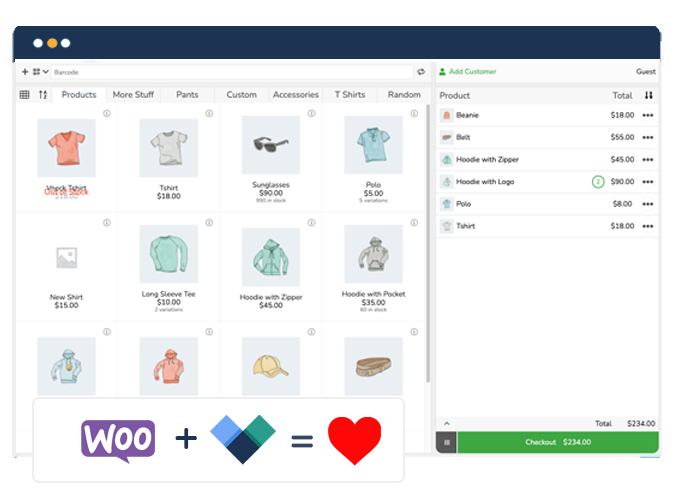Want to modernize your business without breaking the bank? Lightspeed POS has dominated the retail and restaurant scene with its cloud-based solution. However, growing businesses are discovering major drawbacks behind its polished exterior. Hidden costs, restrictive payment options, and rigid hardware requirements often turn what seems like a straightforward system into an expensive headache.
The reality? That $69 monthly starter plan quickly balloons when you factor in the $119+ price tag for eCommerce features, a $50 monthly penalty for using your preferred payment processor, and the need to purchase Lightspeed-specific hardware – from card terminals to receipt printers. For many business owners, these limitations and mounting costs are deal-breakers.
Fortunately, the POS landscape has evolved. Whether you’re running a bustling restaurant or scaling your retail business, several powerful alternatives now offer the features you need without locking you into expensive contracts and proprietary hardware. Let’s dive into six standout Lightspeed alternatives that give you more control over your business – and your budget.
Top Six Alternatives to Lightspeed POS
If you run a restaurant or retail store, there are multiple POS systems in the market today to choose from. All of these options have specific features that make them unique, and it can be challenging to choose the best option, especially if it’s your first time using a POS system. Although Lightspeed POS is one of the most popular ones, there are better options available. Below, we have compiled our top six Lightspeed alternatives.
| POS system | Starting price | Best for | Payment flexibility | Hardware requirements | eCommerce integration |
| Lightspeed | $69/month + $50 for external payments | Established retail & restaurants | Limited – Additional fee for non-Lightspeed payments | Specific hardware required | From $119/month |
| Jovvie | $39/month | WooCommerce businesses & omnichannel retail | High – Works with any WooCommerce-compatible payment gateway | Compatible with existing hardware | Included |
| Square POS | Free software (Processing fees vary) | Small businesses & startups | Limited – Square payments only | Works with most devices + Square reader | Free integrations available |
| Toast | $165/month (Essentials) | Restaurants & cafes | Limited – Toast payments only | Toast hardware included | Built-in online ordering |
| Clover | $14.95/month + hardware costs | Small to medium retail | Limited – Clover payments only | Clover hardware required | Additional cost |
| TouchBistro | $69/month + add-ons | Single-location hospitality | Multiple payment providers supported | iPad-based system | From $50/month |
| Revel | $99/terminal/month | Multi-location quick-service restaurants | Additional fee for external providers | iPad-based system | Additional cost |
Let’s take a look at each solution in more detail.
1. Jovvie

Best for: WooCommerce merchants who want flexible omnichannel selling.
As a specialist WooCommerce POS solution, Jovvie seamlessly extends your online store to physical locations. Designed specifically for WooCommerce users, it brings the platform’s renowned flexibility and customization to in-person sales while maintaining real-time sync between your online and offline channels.
Key features:
- Real-time inventory sync across online and in-store sales.
- Unlimited locations, registers, and cashiers.
- Self-service checkout option through kiosk mode.
- Square contactless reader compatibility.
- Official Stripe Partner with Terminal integration.
- Works with all major browsers and mobile devices.
- Compatible with existing hardware.
- BizPrint integration for all printer models.
- Barcode scanning through any device.
Limitations:
- Requires WooCommerce installation.
- BizPrint needed for receipt printing functionality.
- Mobile access requires BizSwoop app installation.
Starting at $39/month with a 30-day free trial, Jovvie works with your existing hardware setup – from mobile devices to barcode scanners and printers. The dedicated BizSwoop app provides iOS and Android compatibility, while BizPrint integration ensures compatibility with all printer models, including popular thermal printers.
Looking for free options first? Check out our guide to the best free WooCommerce POS systems.
2. Square POS
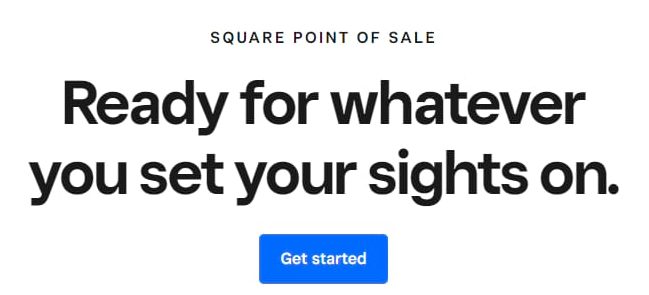
Best for: Small businesses.
Square POS is a web-based POS solution that extends the Square payment gateway functionality. It works with major eCommerce platforms, including integrations with WooCommerce, Wix, BigCommerce, and Drupal Commerce, making it versatile for omnichannel retail.
Key features:
- Free POS software with no setup or monthly fees.
- Works with iPhone, iPad, Android devices, laptops and PCs.
- Card payments can be processed offline.
- Built-in payment processing through Square gateway.
- Native eCommerce platform integrations.
Limitations:
- Users report glitches and slow processing times.
- WooCommerce integration scores only 3.2 stars on WooCommerce.com.
- Requires Square payment hardware for in-person transactions.
- All payments must be processed through Square’s infrastructure.
Processing fees: For UK transactions, Square charges 1.75% for in-person card payments, 2.5% for keyed-in payments, and 1.4% + 25p for UK cards online (2.5% + 25p for non-UK cards) through Square Online and other digital services.
You can run Square POS on any mobile device, laptop, or PC, though you’ll need Square’s card reader for processing in-person payments. Square also offers its own POS hardware if you prefer not to use your existing devices.
3. Toast
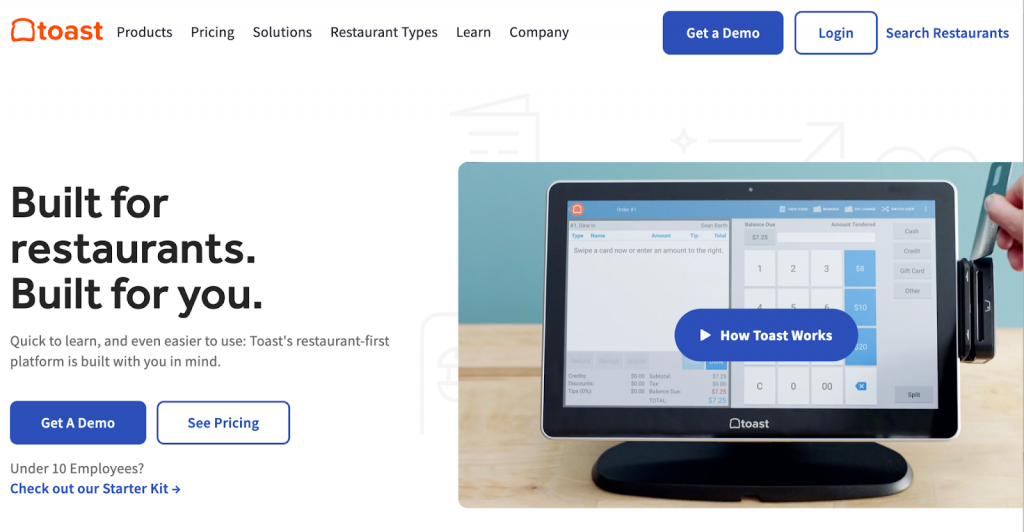
Best for: Multi-service hospitality businesses.
Toast POS is a web-based point-of-sale system specifically designed for cafe and restaurant management. It includes dedicated online ordering functionality in its Essentials plan.
Key features:
- Easy to use and intuitive interface.
- Excellent offline functionality.
- Dedicated online ordering system.
- Installation and hardware included.
- Flexible pay-as-you-go pricing option.
Limitations:
- Higher transaction fees (2.99% + $0.15) on pay-as-you-go plan.
- Must use Toast hardware and payment processor.
- Online ordering only available through Toast’s system.
- Can’t integrate with your own website.
- Many features require Essentials plan or higher.
- Advanced functionality needs custom quotation.
The system comes with all necessary hardware included and free installation. Monthly pricing starts at $165 for the Essentials plan with online ordering functionality included.
4. Clover
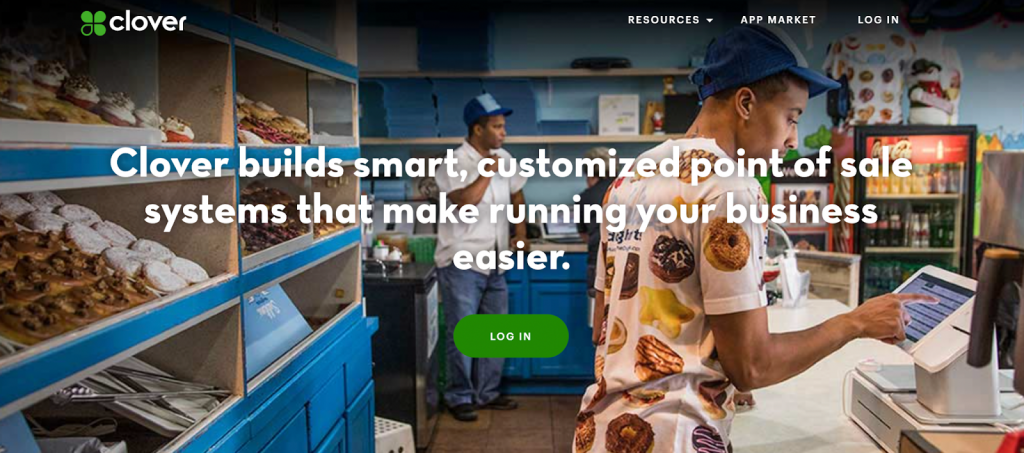
Best for: All-in-one POS solution.
Clover delivers an integrated POS system complete with hardware, merchant account, and support bundled into your chosen plan. While their wide range of hardware options makes them adaptable to various industries, their locked-in ecosystem can limit your flexibility.
Key features:
- Built-in sales reporting functionality.
- Inventory management tools.
- Customer and employee management.
- Integrates with Shopify, WooCommerce, and Magento.
- Multiple hardware options (Clover Mini, Station, and Go).
Limitations:
- Must use Clover’s payment processor.
- Required to use Clover hardware exclusively.
- Upfront hardware costs for each new location.
- Pricing varies based on business needs.
- Hardware fees required upfront.
Monthly pricing starts at $14.95 for retail stores, though final costs depend on your business requirements and hardware selection. The system requires Clover’s proprietary hardware, with different options like Clover Mini, Clover Station, and Clover Go available based on your needs.
5. TouchBistro
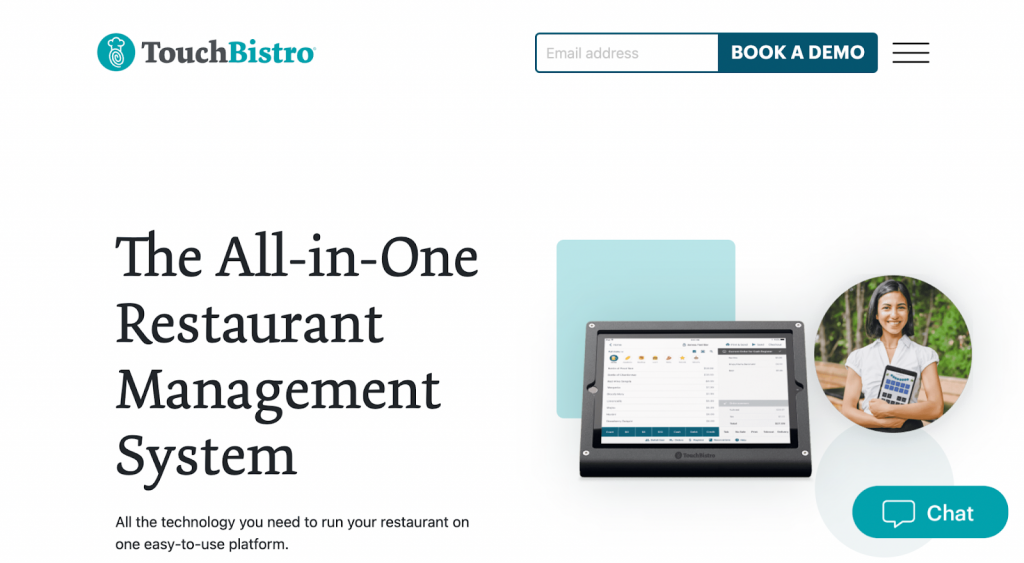
Best for: Hospitality businesses with merchant accounts.
TouchBistro stands out as an offline-capable POS system that stores data locally on your Mac or iPad rather than in the cloud, making it particularly suitable for single-location hospitality businesses like bars, cafes, and restaurants.
Key features:
- Menu and table management tools.
- Kitchen order transfer system.
- Daily sales reporting.
- Multiple payment provider support.
- Offline functionality.
- Integrates with Deliverect for online orders.
Limitations:
- Basic features on base plan.
- Additional costs for standard features:
- Gift card payments: $25/month extra.
- Online ordering: $50/month extra.
- Deliverect integration starts at $50/month.
- Limited to Mac and iPad devices.
Monthly pricing starts at $69, and while you can use your own iPad rather than a dedicated POS terminal, many essential features that come standard with other systems require paid add-ons.
6. Revel
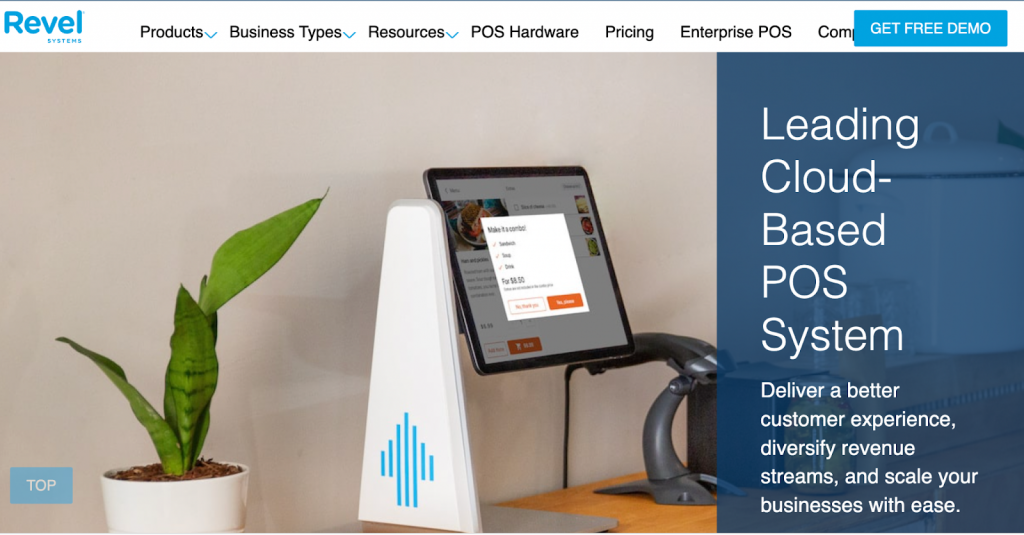
Best for: Multilocational quick-service restaurants.
Revel is an iPad-based POS system designed for scalability, with pricing calculated per terminal. Their system includes built-in online ordering that syncs with your in-person inventory and supports offline functionality.
Key features:
- Gift card support through Revel Advantage.
- Built-in CRM system.
- Inventory management.
- Employee management.
- Analytics tools.
- Self-service checkout options.
- Online ordering with offline capability.
Limitations:
- High starting cost at $99 per terminal monthly.
- Additional fees for using non-Revel payment providers.
- Core features require paid add-ons:
- Online ordering.
- Self-service checkout.
- Delivery management.
- Dedicated account managers.
Monthly pricing starts at $99 per terminal, with additional costs for add-on features that come standard with other POS systems. While their system offers comprehensive tools for scaling businesses, the per-terminal pricing model can make expansion costly.
Ready to break free from POS restrictions?
The POS market offers plenty of options, but most come with significant trade-offs. Square locks you into their payment ecosystem, Toast and TouchBistro target restaurants with costly add-ons, Revel’s per-terminal pricing makes scaling expensive, and Clover, like Lightspeed, restricts you to their proprietary hardware.
Modern businesses need better. They need the freedom to use their preferred payment processors, work with existing hardware, and scale without hitting artificial limits. That’s exactly why we built Jovvie for WooCommerce merchants.
Starting at just $39/month, Jovvie eliminates the common frustrations of traditional POS systems. No payment processor lock-in. No proprietary hardware requirements. No limits on locations or registers. Just seamless integration between your online and in-store sales, with all the flexibility that WooCommerce users expect.Ready to experience truly flexible point-of-sale? Start your 30-day free Jovvie trial today.