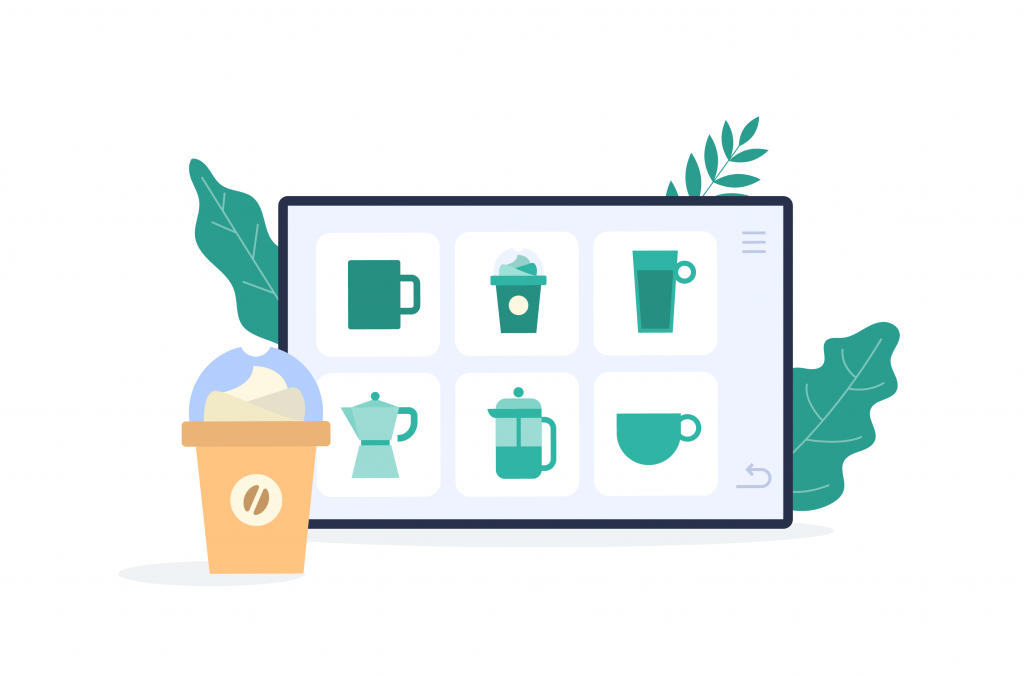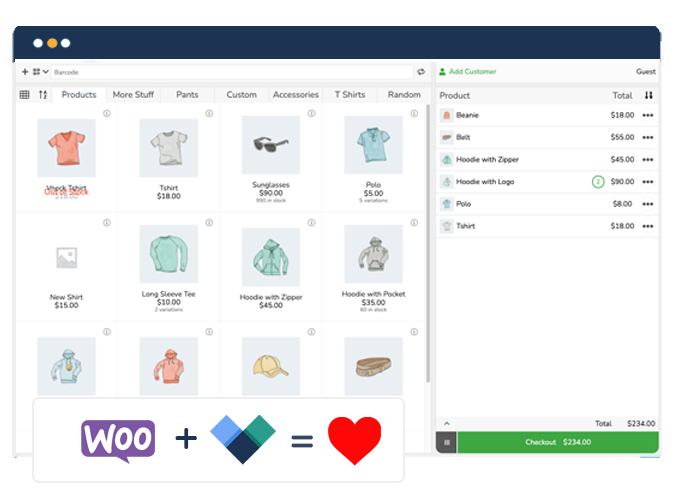In an ideal world, running a coffee shop would be all about connecting with your community over a perfectly brewed cup of java. However, in reality, you must juggle multiple tasks, such as fulfilling orders promptly, providing excellent customer service, and managing complex finances.
The good news is your daily grind could become much more manageable with a Point of Sale (POS) system designed specifically to address these challenges.
In this article, we’ll introduce you to Jovvie, a POS system that can help you streamline operations, cut costs, and enhance the overall customer experience through its device flexibility, dynamic live inventory, and native WooCommerce integration.
While Jovvie offers a comprehensive solution, it’s also wise to explore other options to find the perfect match for your business needs. To help you make an informed decision, we’ll compare the top five POS systems for coffee shops, highlighting their unique features, benefits, and potential drawbacks. Let’s start!
Must-haves of a coffee shop POS
When choosing a POS for your coffee shop, be sure to consider your primary concerns, whether that’s taking and fulfilling orders quickly or offering personalization options to improve customer satisfaction. Let’s take a look at some of the non-negotiable features your coffee shop POS should have:
- Speed and efficiency: Coffee shops often have high customer turnover rates, so your POS system should facilitate quick and efficient transactions. Look for a system with a user-friendly interface and rapid order entry capabilities to minimize wait times.
- Customer experience: Building customer loyalty is crucial for any business. To ensure your customers keep coming back for their flat whites, choose a POS system with features like customer profiles, loyalty programs, and email outreach tools integration to engage with customers personally and encourage repeat business.
- Payment methods: A good POS system should support various payment options, including credit and debit cards, mobile payments, and contactless payments. Providing this flexibility can improve customer convenience and satisfaction.
Choosing the best POS system for your coffee shop
| Feature | Jovvie | Lightspeed | Square | Toast | TouchBistro |
|---|---|---|---|---|---|
| Speed | Easy to use, quick setup, self-checkout. | Efficient drink modifiers integrate with delivery apps. | User-friendly, offers easy and quick menu updates. | Self-checkout, easy to set up. | Quick Service Restaurant (QSR) system, quick order-taking. |
| Customer experience | Ability to leave tips and notes, multi-language support for foreign customers, table service support, and discount coupons. | Supports table service and loyalty programs. | Personalized email marketing, easy drink customization. | Loyalty program, charity donations at checkout, custom deals. | Customizable menus, loyalty programs, ability to track customer preferences. |
| Payments | Stripe partnership: Supports all major cards, Apple Pay, Google Pay, PayPal, Gift Cards, and Quick Response (QR) payments. | Accepts all major cards, Apple Pay, and Google Pay. | Accepts cards, cash, Square gift cards, and loyalty points. | Supports cards, gift cards, prepaid cards, and offers Toast Mobile Order & Pay™, which allows guests to scan a QR code to order and pay from their device. | Accepts cash, credit, debit, and digital wallets; supports bill-splitting. |
| Works offline | No | No | No | Yes | Yes |
| Price | 30-day free trial, $19/month. | No free trial, $89/month. | Free version available, $60/month. | Free version available, starts at $69/month. | No free trial, starts from $69/month. |
As you can see, each POS system has its distinct advantages, so let’s break them down individually to see which one is the perfect fit for you:
1. Jovvie
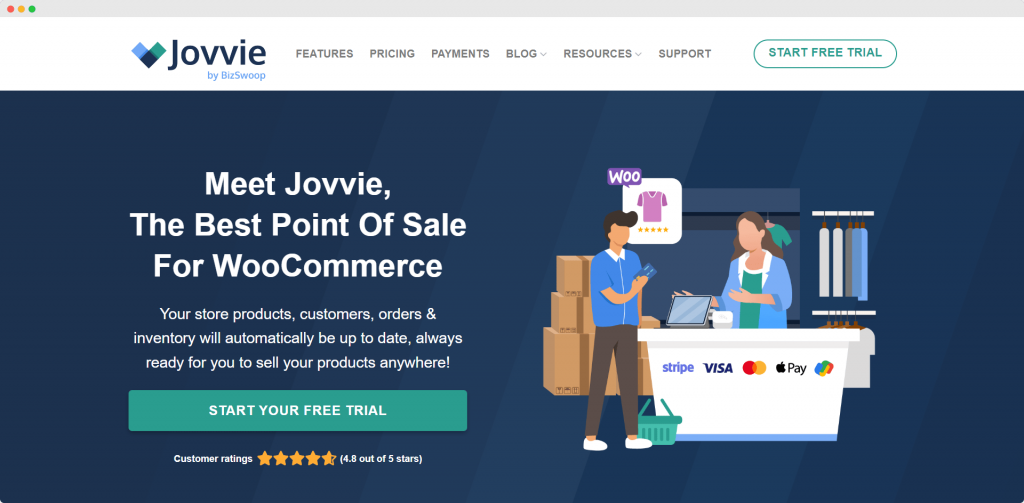
Jovvie by BizSwoop is a versatile POS system catering to businesses that operate online and in-person. It natively integrates with WooCommerce, so users can access multiple WooCommerce integrations and extensions that help add extra functionality. If your coffee shop uses Jovvie, this functionality also extends to in-person sales.
With its extensive features and integrations, Jovvie is the perfect solution for coffee shops looking to streamline their operations and enhance customer experiences.
Key features:
- Inventory synchronization: Jovvie offers effortless synchronization of products, settings, and inventory across online and physical stores, ensuring real-time accuracy and preventing overselling through dynamic live inventory updates.
- Self-checkout: By utilizing the kiosk mode for self-checkout, you can enhance in-store payment speed and provide a smooth ordering and payment experience for your customers.
- Multilingual support: Jovvie supports 36 different languages and caters to a diverse clientele, which is especially beneficial if your coffee shop is in a touristy area.
- User-friendly interface: Jovvie’s quick setup allows you to process orders efficiently without extensive training.
- Order personalization: Customers can easily personalize their orders by leaving notes or tipping the cashier.
- Flexible payment options: As an official Stripe partner, Jovvie supports various payment options, including major credit and debit cards, cash, digital wallets, and gift cards. If you prefer not to use Stripe, Jovvie also works with all WooCommerce-compatible payment gateways..
- Cost-effective: Jovvie offers a generous 30-day free trial, followed by affordable pricing starting at $19 per month for self-hosting and $29 per month for cloud hosting.
2. Lightspeed
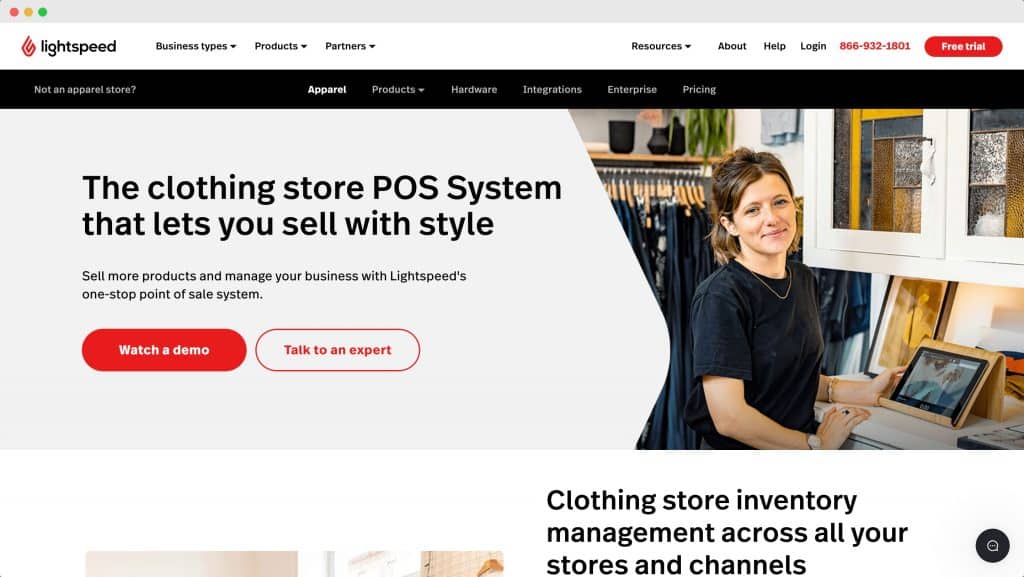
Lightspeed is a cloud-based POS system offering a range of features tailored for coffee shops, such as efficient drink modifiers, direct integration with popular delivery services, and support for table service.
Key features:
- Pre-programmed prompts: Lightspeed’s cafe POS system lets you pre-programme prompts on screen when staff members are taking orders. For example, let’s say a customer orders a latte. When the staff member inputs the order, they’ll be presented with several prompts, such as milk type, sweetener, and size. These prompts help minimize errors and ensure the customer receives exactly what they ordered.
- Real-time sales reporting: Lightspeed provides real-time sales reporting, so you can track sales trends, identify bestsellers, and make informed business decisions.
- Employee management: With the employee management feature, you have the flexibility to set specific permissions for each employee based on their assigned location. This allows you to control access and responsibilities on a granular level.
- Trial and pricing: Lightspeed does not offer a free trial. Its basic plan starts at $89 per month.
Looking for the benefits of Lightspeed at a lower proceed tag? Check out our comparison of Lightspeed alternatives.
3. Square
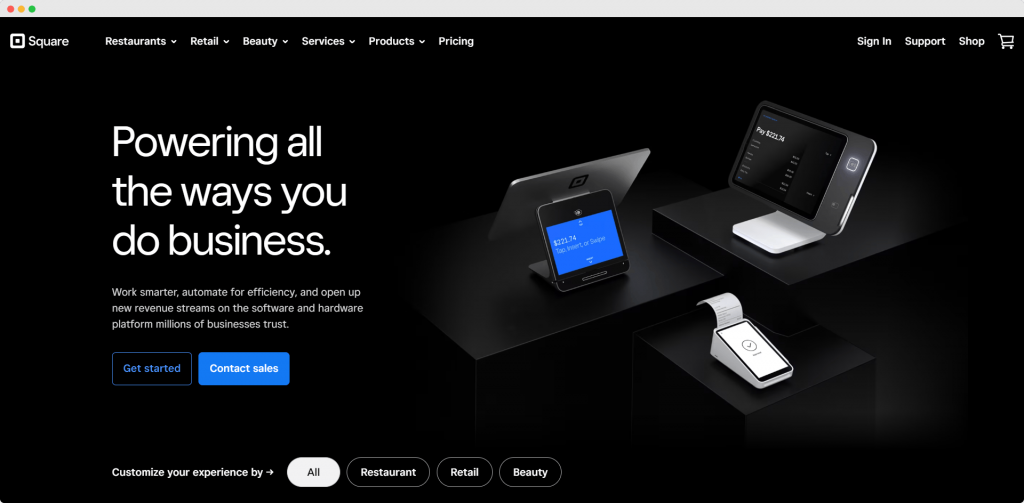
Square’s POS system is a cloud-based, user-friendly solution that allows businesses to manage sales, track inventory, collect payments, and more, with features such as online ordering, appointment scheduling, and integration with other Square tools.
Key features:
- Integrated online ordering and delivery: Square allows cafes to design a website for online ordering and fulfillment, offering customers curbside pickup and delivery options.
- Gift cards and loyalty programs: Square offers built-in gift card and loyalty program features, making it easy to reward customers and encourage repeat busines.
- Effortless order flow: Square’s Coursing feature helps manage the flow of orders between the dining area and the kitchen. With this feature, servers can easily add new items to an existing course, even after the initial order has been sent to the kitchen.
- Trial and pricing: Square doesn’t offer a free trial, but it does provide a free version with limited features. The basic plan costs $60 per month.
4. Toast
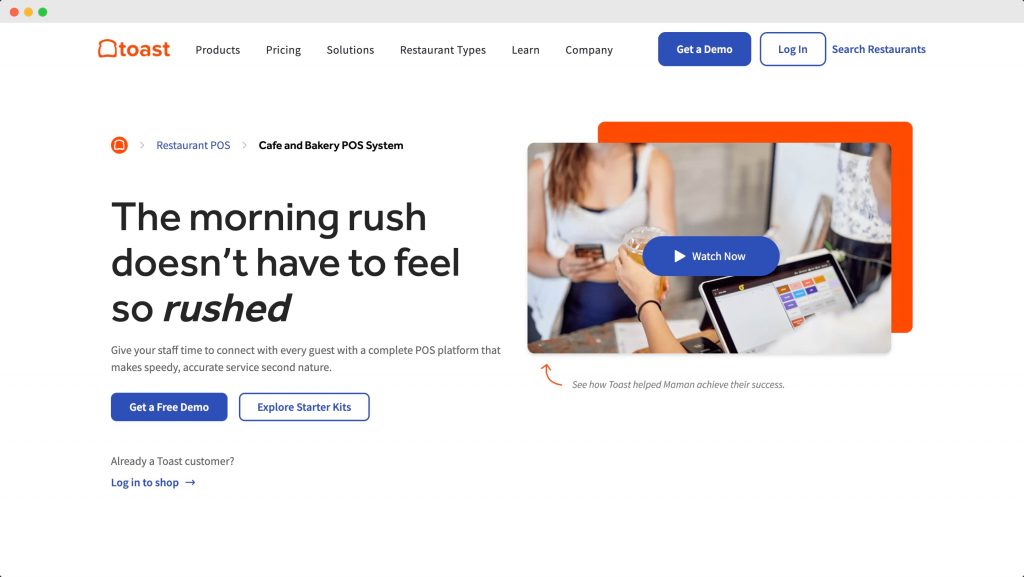
Toast is a cloud-based POS system for restaurants, cafes, and bakeries. It offers a range of features tailored to the unique needs of coffee shops, such as intuitive order management, mobile orders and payments, and loyalty programs.
Key features:
- Order-ready boards: Toast’s order-ready boards let your staff share the order status on a screen that customers can see. This helps reduce confusion and improves the customer experience.
- Customizable menu management: Easily make changes to your menu across all locations. You can add or remove items, adjust prices, and modify descriptions in real-time. This feature gives you flexibility to keep your menu up-to-date.
- Streamlined catering: Toast’s online ordering system simplifies the process of managing large catering orders. With customizable options, you can tailor the ordering experience to your customers’ needs, ensuring a smooth and efficient workflow for your kitchen staff.
- Trial and pricing: Toast offers a free version with limited functions. Prices start at $69 per month for its paid POS plan.
5. TouchBistro
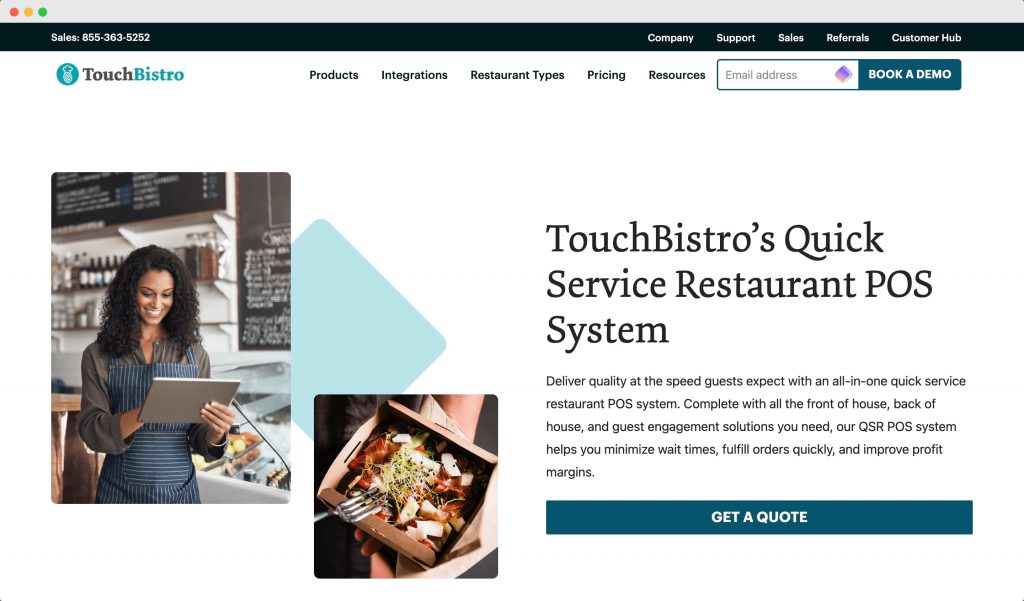
TouchBistro is a POS and restaurant management system that’s optimized to efficiently handle high volumes of orders from multiple channels, including dine-in, takeout, and delivery.
Key features:
- Take control of takeout and delivery: Accept takeout and delivery orders online and keep 100% of the profits.
- Menu management: TouchBistro’s POS system offers customizable menu management, allowing you to organize menus, schedule specials, and manage takeout orders. Plus, it integrates with kitchen hardware so your staff can start preparing orders quickly.
- Pop-up upselling prompts: Toast’s pop-up prompts remind servers to suggest relevant add-ons to customers during the ordering process. These suggestions help increase average check sizes and boost profits.
- Trial and pricing: TouchBistro does not offer a free trial. Its prices start at $69 per month.
Start your journey with Jovvie now: Transforming cafés into smart businesses
Choosing the right POS system is crucial for coffee shop owners who want to streamline operations, manage payments efficiently, and enhance customer interactions. At Jovvie, we understand the importance of this decision and have designed our POS system to meet all the unique needs of modern coffee shops.
Our customers agree that Jovvie delivers on its promises. As one satisfied customer put it:
“This plugin does exactly what you expect a WooCommerce POS plugin to do: It gives you an easy-to-setup and easy-to-use point-of-sale interface for your WooCommerce store. No third-party subscriptions, no bloat, no wrapping your POS on a branded domain.”
Jovvie offers a range of features that will elevate your café’s experience. Our self-checkout options reduce wait times and increase customer satisfaction, while our customizable interfaces allow you to reflect your brand’s unique personality. With multi-language support, you can cater to a diverse customer base and create an inclusive environment for everyone.
Ready to take the next step in transforming your café into a smart business? Download Jovvie today to see how it can help you drive your business forward.