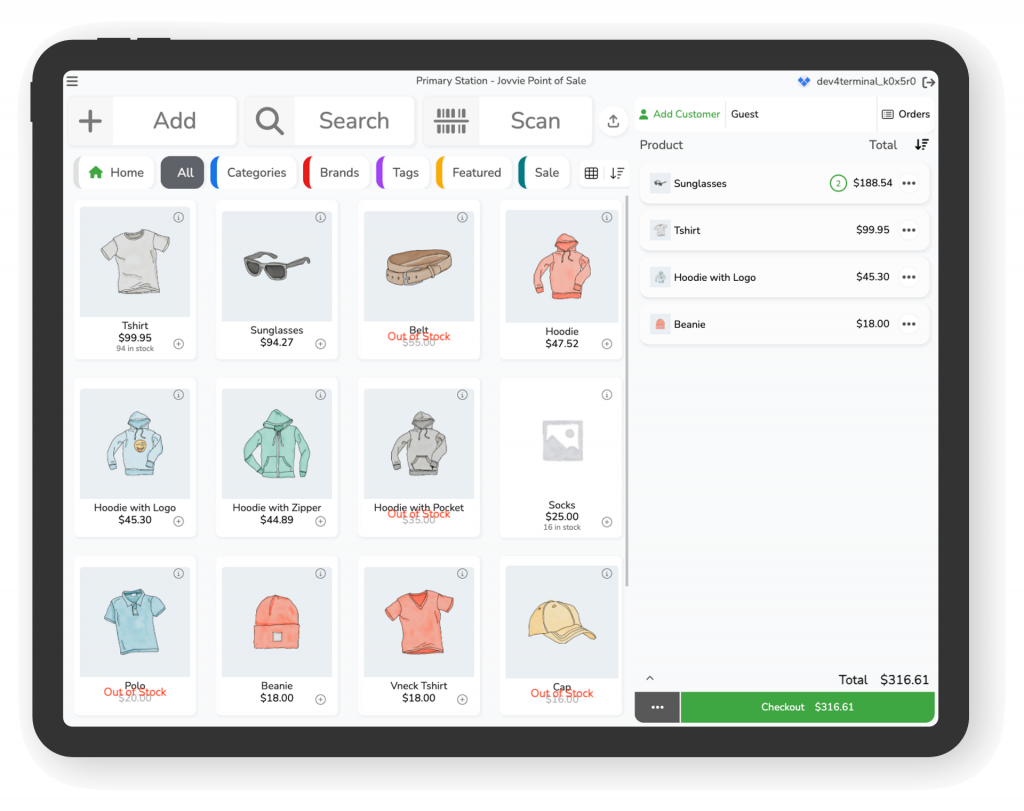
Point of Sale
Sell Anywhere.
Sell in-store, on the go, or wherever customers shop— connected seamlessly for a hassle-free POS experience.
✨ Easily integrate with WooCommerce & Stripe

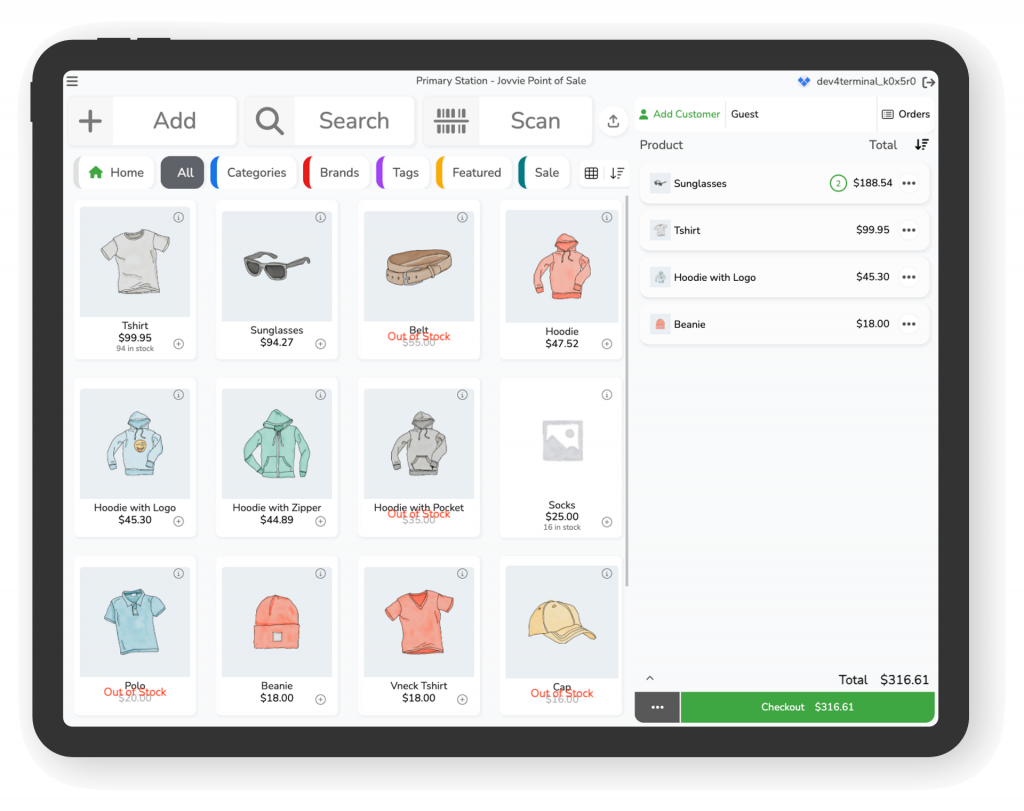
Sell in-store, on the go, or wherever customers shop— connected seamlessly for a hassle-free POS experience.

When a returning customer enters your shop, load up their account in Jovvie to keep track of their patronage over time. Add new customers to your store on the fly or checkout as a guest without requiring customer details.
Always keep your website and in-store inventory in sync. Jovvie checks with WooCommerce at multiple key stages to make sure the item is in-stock and won’t be oversold by customers shopping simultaneously in person and online.
Save money & use any of your current devices to sell products from your online store in-person! Load the POS on any computer or laptop browser, Tablets or Phone. No custom hardware is required to use Jovvie.
Jovvie was built as a natural extension of WooCommerce. It sits right in your WordPress dashboard and inherits many settings, saving you from additional setup steps, incompatibility nightmares and maintenance work.
There are two choices when it comes to how to deploy your new Jovvie Point of Sale Plugin for WooCommerce. Each has different benefits allowing flexibility for your unique business needs. View the full differences here or contact us to schedule a free consultation.
A platform fee as low as 0.5% is applied to Stripe credit card transactions*. This small fee helps keep the POS accessible and affordable for businesses of every size. It is charged separately from Stripe’s Terminal pricing and applies across all Stripe accounts.
Setup one or many different cashier stations with customized settings at various points around your business.
Setup separate and secure logins for every employee at your company. They can access the POS using any device.
Enable Kiosk mode on any device to allow your customers self-checkout. Pair with BizPrint to automatically print out receipts.
“I’d recommend Jovvie to anybody that wants to connect WooCommerce with a POS system.
The interface is by far the most user friendly of several I tested extensively. We could not have created the solution our client wanted with other POS offerings.

Search by barcode number with a barcode scanner, or use your device camera as a barcode scanner! Powered by the BizSwoop iOS & Android App, how cool!
Our POS was developed in a way that most plugins work with Jovvie out-of-the-box. Immediately start a free trial to test compatibility or contact us to discuss your needs for a specific plugin.
Have an item that’s not in your WooCommerce Store yet? Quickly add a new product right in the POS then go back and fill in more details later on your website.
Jovvie POS works across the world and is translated in 36 different languages for you to run your business anywhere! Ensure that nothing gets lost in translation. We speak your language!
Are you using the POS to take an order over the phone? Need to ship an out of stock item? Jovvie is the only POS to check available shipping methods to apply shipping cost right in the POS.
Jovvie reports are integrated right in your WooCommerce dashboard. All the reports you need to run a successful business are included from product sales to customer insights.
“We have 2,000 products and over 150 categories. Most important for us, it works PERFECT!
After trying so many of them, we came to the conclusion that this POS is the best. The most light-weight POS for WooCommerce. Works extremely fast. No compatibility issues with our other plugins (over +35 active plugins).
Your cashier deserves a tip for great customer service! Percentage & blank input tips are supported. If needed, you can leave a note on any order.
Your WooCommerce coupons automatically appear in Jovvie. Create fixed value and percent discounts coupon directly in the POS interface.
All WooCommerce product types automatically sync and load in the POS instantly. No duplicate work or manual steps are needed.
Did your customer need to step away mid-purchase? Save their order and load it again when they’re ready to checkout.
Uncomplicated tax support means no additional work from what you’re used to in WooCommerce. Your accountant will thank you!
Easily customization to Jovvie’s interface to optimize the look, feel and usability of your point of sale system. Create filters, sort and change colors.
Using a reliable POS keeps your customers happy by getting them through checkout faster and increasing your sales.
Untether yourself from clunky POS hardware, use any mobile device or tablet like an Apple iPhone™ Android™ Galaxy, a Tablet, Laptop or Desktop.
Improve inventory accuracy because Jovvie always stays in sync with your WooCommerce website inventory.
Feel confident knowing that Jovvie point-of-sale will always work as long as you have an active internet connection.
Run a more efficient business by using a WooCommerce point of sale plugin to keep all your orders in one place. There is no need to learn, use, manage, or pay for multiple product management systems.
Save money by getting started with Jovvie’s no commitment free trial!
Save your business in setup time by using Jovvie’s native WooCommerce POS Integration.
Speed up fulfillment by using BizPrint Integration to automatically and instantly print orders, invoices and receipts.
Secure your business and create accountability by having separate logins for your employees and managers.
Use other products created by Jovvie’s parent company BizSwoop to add more powerful features like BizPrint, Product Manager, Pickup Delivery Scheduler, Store Plus, Store Order Hours.
By default, commerce platforms don’t support in-person interactions, so selling anywhere typically requires separate systems, unreliable integrations or expensive workarounds. Jovvie is your solution, give it a try for free.
Any questions? We’re here to help.
We have tested Point of Sale for WooCommerce with a range of free and premium themes and are confident it will look great with your theme. Our plugin support includes helping with theme-related conflicts.
The Point of Sale for WooCommerce uses your existing fonts and we have styled it to look good with most themes. There are plugin settings to change display layouts, labels, table borders, or you can apply your own CSS.
We have also tested Point of Sale for WooCommerce with many 3rd party plugins to verify compatibility.
No payment or credit card is required to start the trial! Before the trial period ends, you will need to add your card on file to keep using Jovvie POS.
After the trial period, the payment is processed. If you do not have a card on file, you will not be able to use the Point of Sale until the payment method is updated.
Yes! You can cancel a trial subscription at anytime. Visit your account page and easily cancel the subscription.
Yes! We provide full support to get the plugin setup during the trial and provide help for any issues.
Your purchase comes backed by our service guarantee to ensure the plugin is working right for you needs. We work hard to continually add new features, important security updates, and provide customer support.
When you buy Point of Sale plugin for WooCommerce, the subscription ensures we can continue improving the plugin and supporting you long-term. You’ll be charged automatically based upon your monthly renewal, and we’ll remind you before this happens.
Great question. Unfortunately no. The Point of Sale plugin listed on WordPress.org is an old version we previously offered for the open source development community. The current Jovvie version includes more features, full support, updates and the option to be powered by BizSwoop Cloud services.